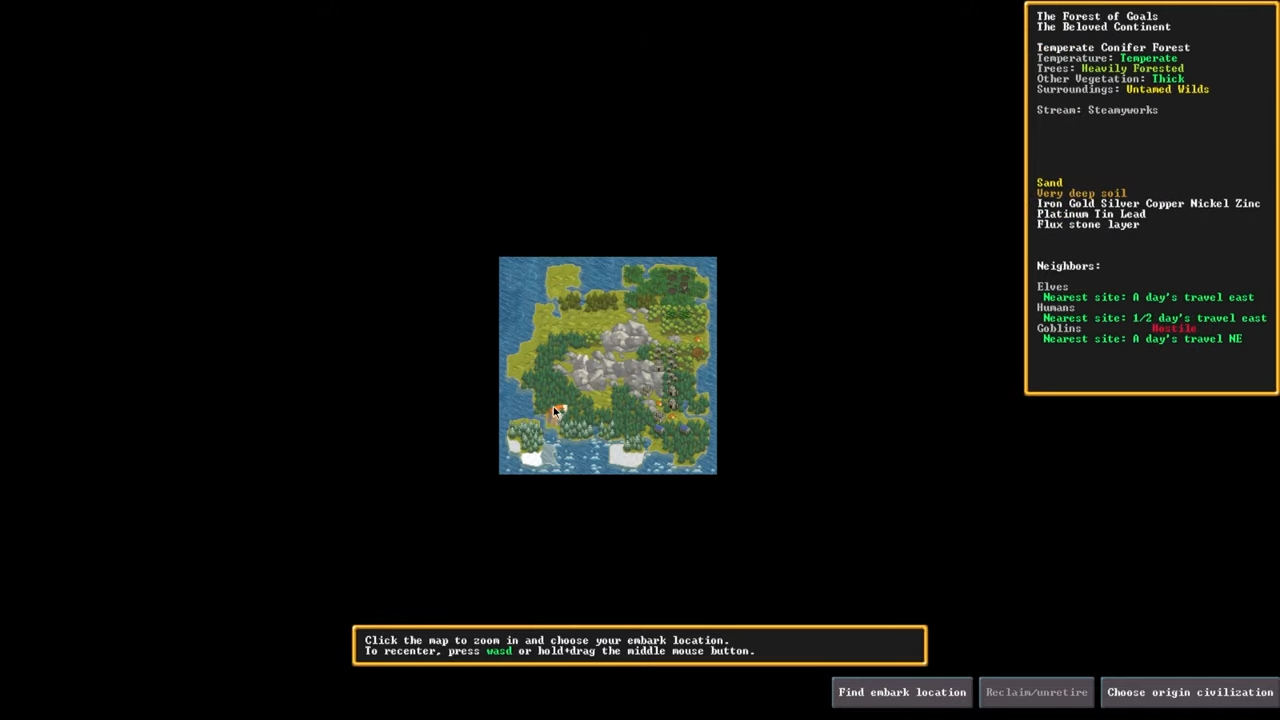In this brief guide, you will get to know the method to install No Aquifers Mod in Dwarf Fortress. This mod is useful in removing all aquifers.
1. The first thing you will need to do is download the No Aquifers Mod from this steam community link “https://steamcommunity.com/sharedfiles/filedetails/?id=2897791846“.
Open the link and click on the green Subscribe button to get the mod. You will then need to go into the game to activate the mod. In Dwarf Fortress, you have to activate a mod for every world you generate in the game.
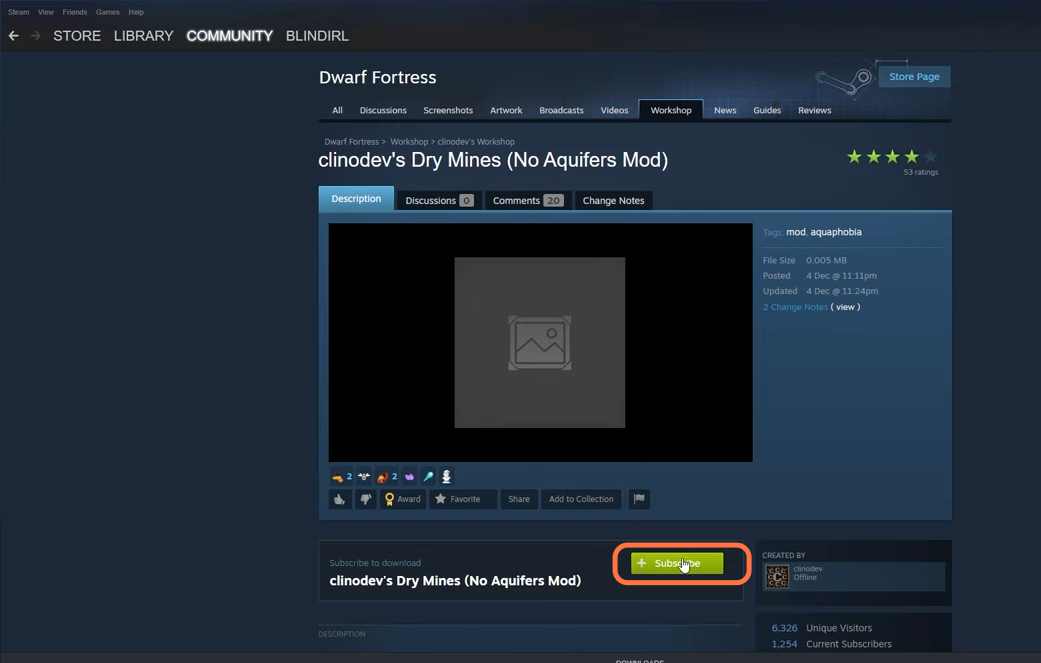
2. Run the Dwarf fortress game and at the main menu, you will always get to see the Mods option. Click on it and you will find the newly installed mod.

3. Now click on create a new world from the main menu of the game, and click on the pocket tab to generate the world quickly.
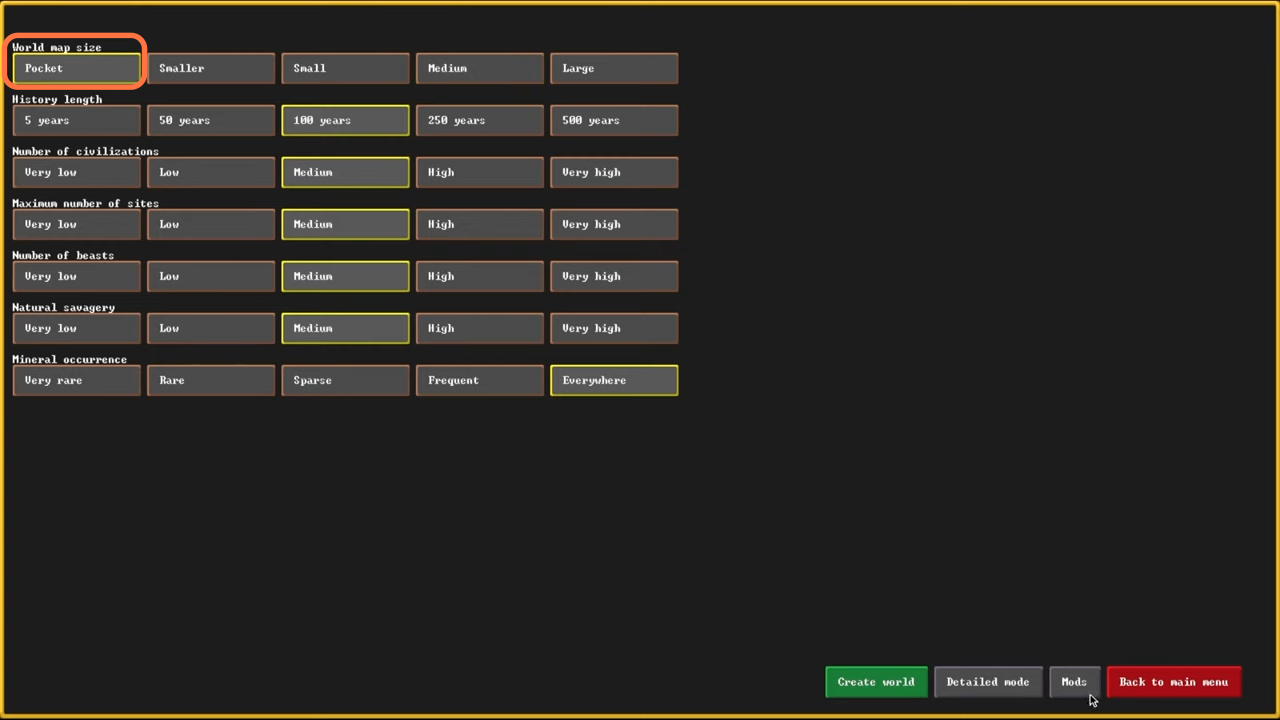
4. After that, you need to click on the mods tab at the bottom right corner and then press the right arrow in front of the mod you want to add to the world from the top left side of the window. Then click on Create World to generate the world.
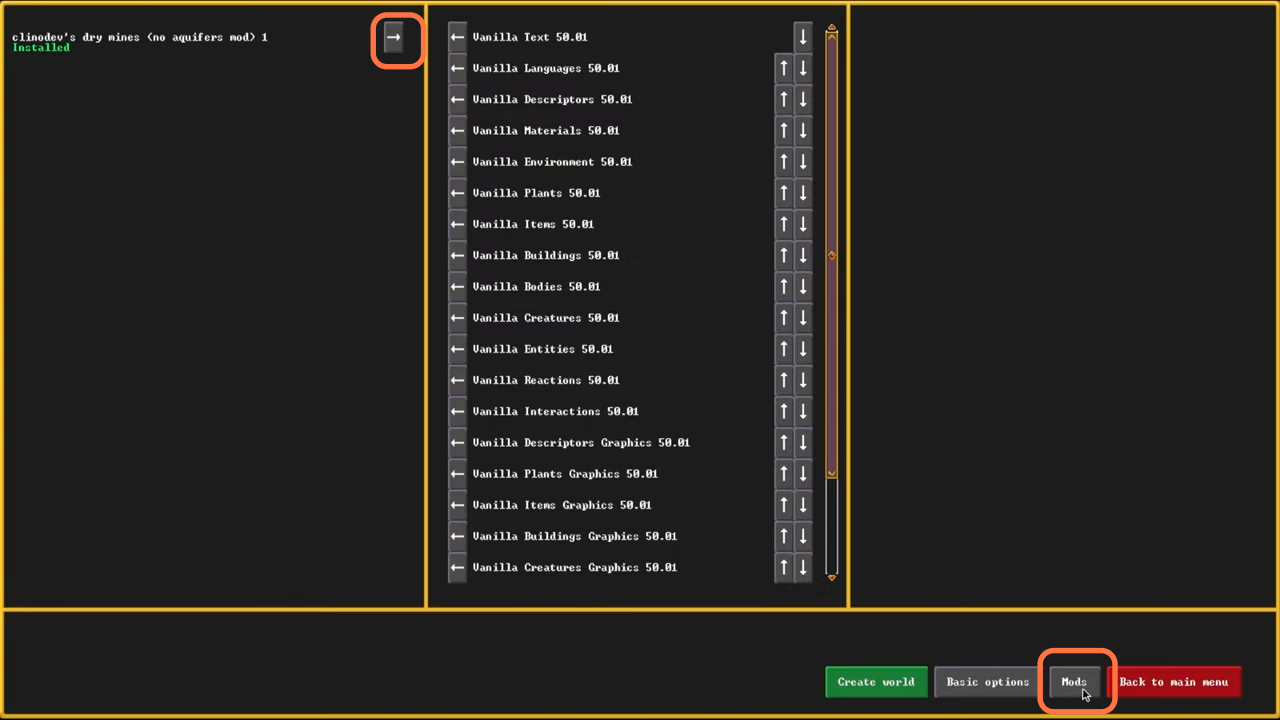
5. Now whenever you generate a world, you need to select the mods again if you want to have them in your world. Now as you selected the pocket size world, so it is ready and you can click on the Play now button.
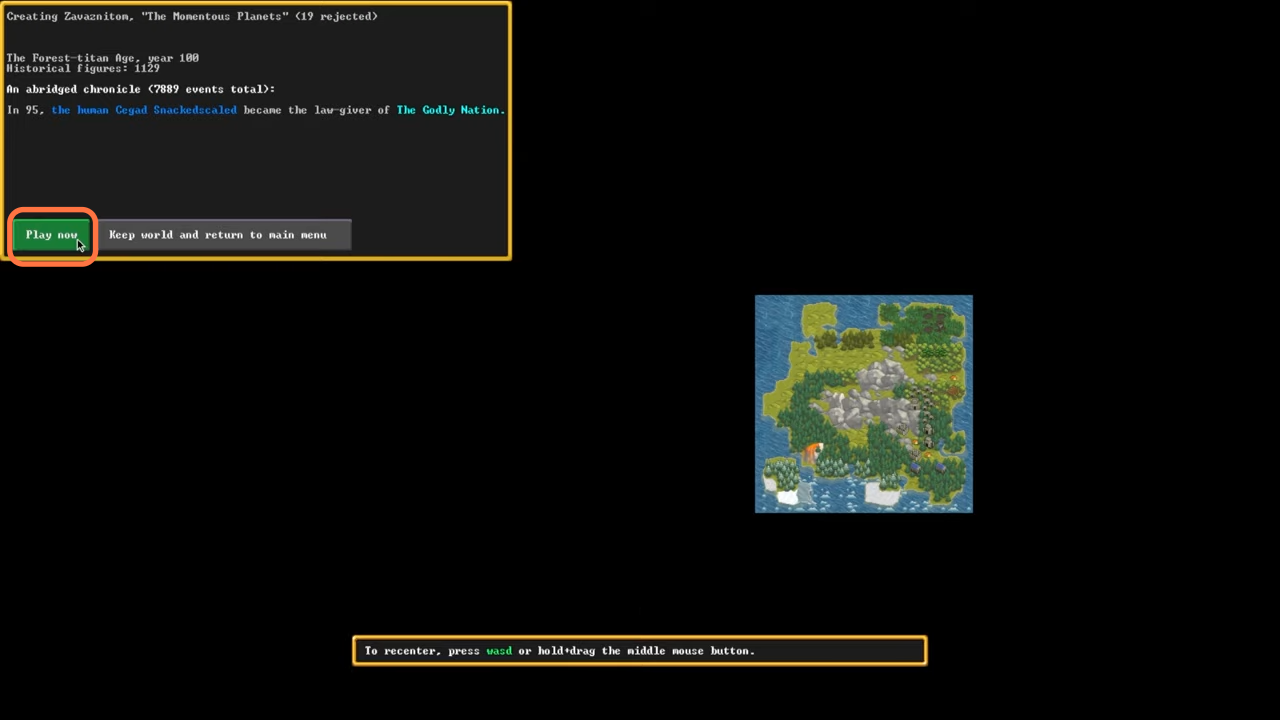
6. Now let’s scan for some aquifers in the generated world.
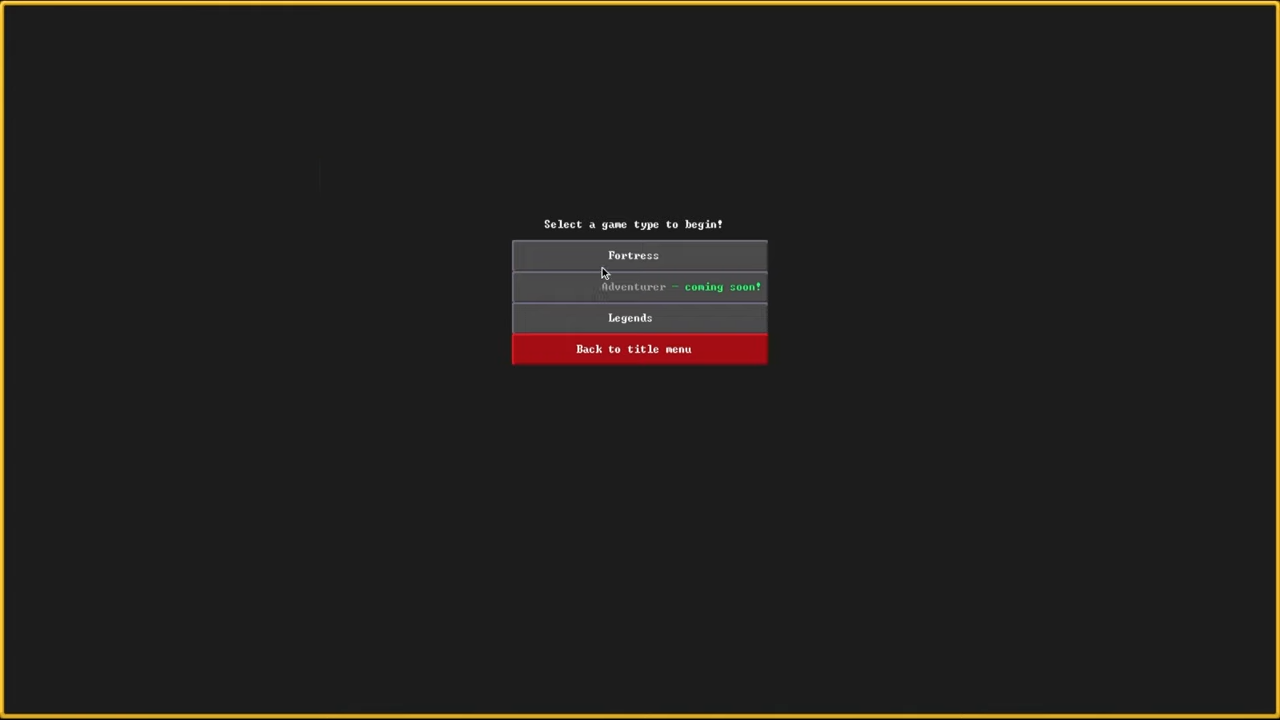
7. You don’t have any aquifers in your generated world as you select the mod before creating this pocket-sized world. So you need to add a mod at the beginning of every round of world generation if you want to play with a specific mod at every world.