In this guide, you will come to know how to use High School Years cheats to unlock all clothes (Including Thrift Shop) in The Sims 4.

2. Press CTRL+Shift+ C simultaneously to open the cheat box. A white box will appear at the top left corner of the screen and you need to type in ‘testingcheats true’ and hit enter on your keyboard to enable the cheats.
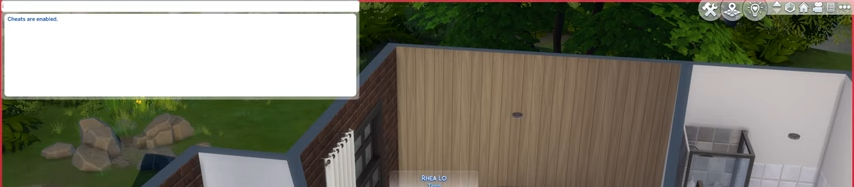
3. After that, click on sim and press the shift button on the keyboard at the same time. Certain options will appear around selected sim, and you have to choose the ‘Modify in CAS’ option.

4. In sims CAS mode, you will find that many clothes are locked. You can unlock them using cheat codes.

5. Open up the cheat box, type “cas.unlockbytag EP12” and press enter. A sheet of cheats will appear and all high school years’ clothing is unlocked now!

6. As you can see, all types of clothes including tops, skirts, and shoes are available to use.
