The PC Trainer V Mod Menu (2020) adds full animations for your player and bodyguards, a wide range of customised vehicles along with the objects. You can customise the vehicle according to your liking. This mod supports mouse, keyboard and gamepad to provide the best gaming experience.
This guide will let you know how to install the PC Trainer V Mod Menu (2020) in GTA 5.
- Open the link below and download the mod file.
https://www.gta5-mods.com/scripts/pc-trainer-v

- Open the downloaded file.

- Copy all the files from the folder.

- Paste the copied files within the GTA V directory.
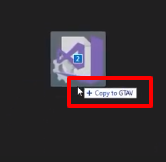
- That’s it, launch the game, press F4 to open the PC Trainer V menu, explore and enjoy the game.
