This guide will take you through a step-by-step exhilarating process of installing the Player Zero mod. Unleash the raw energy of online sessions into the story mode of Grand Theft Auto V by dumping toxic waste and embracing a host of electrifying features. From Collect Bounties to Team Up dynamics, from exhilarating Spawn Kills to cruising in players’ vehicles – this mod is a game-changer.
Step 1: Download the Mod
- The first step is to download the Player Zero mod from this webpage.
- Open the link and click on the green download arrow icon for the current version under the ‘All Versions‘ section to get the mod’s compressed zip file.
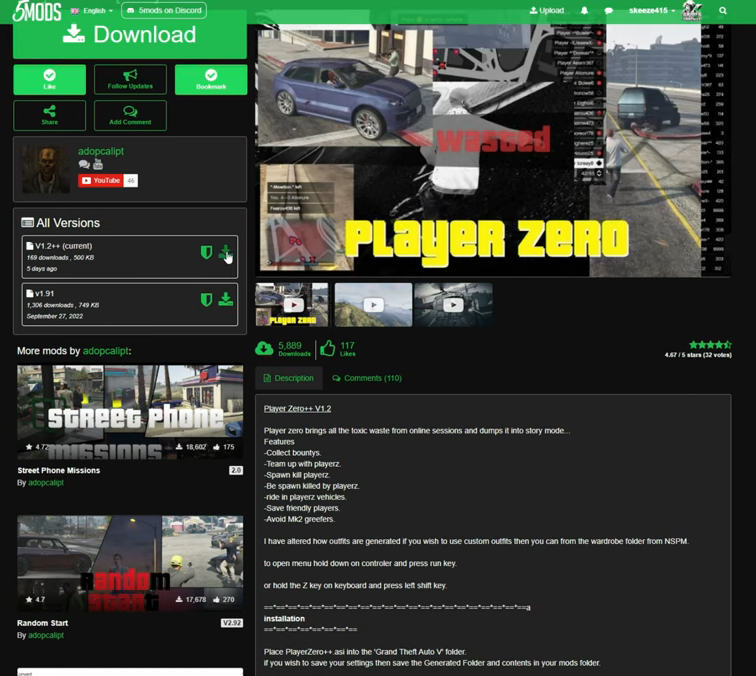
Step 2: Download and Set Up the Necessary Components
- To ensure a seamless fusion of the mod’s expansive features, a handful of prerequisites must be in place. The mod calls for the incorporation of Script Hook V , Script Hook VDotNet , and the Simple Trainer menu.
- Once all the files are in your possession, proceed by navigating to your downloads folder, for installation.
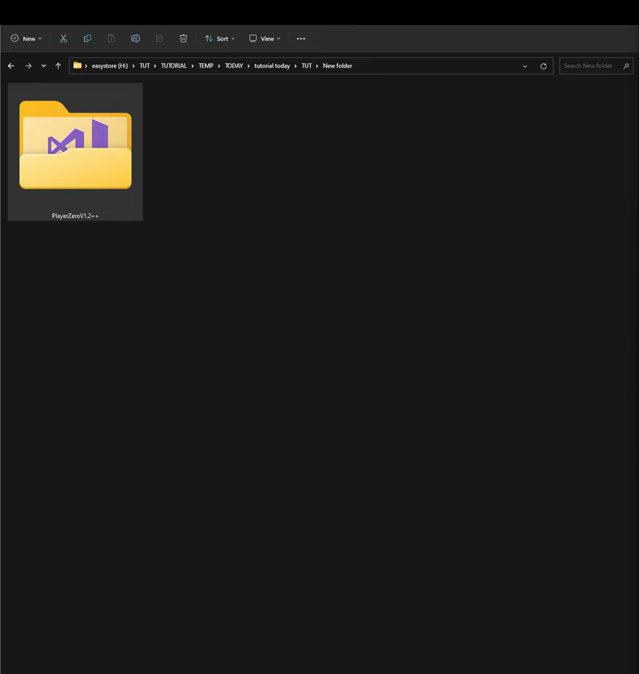
Step 3: Exploring and Integrating the Mod’s File
With the components in hand, open the downloaded folder and set your sights on the “PlayerZero++.asi” file. Effortlessly transpose this file into your GTA V directory, a process that links the mod’s essence with the game’s core.
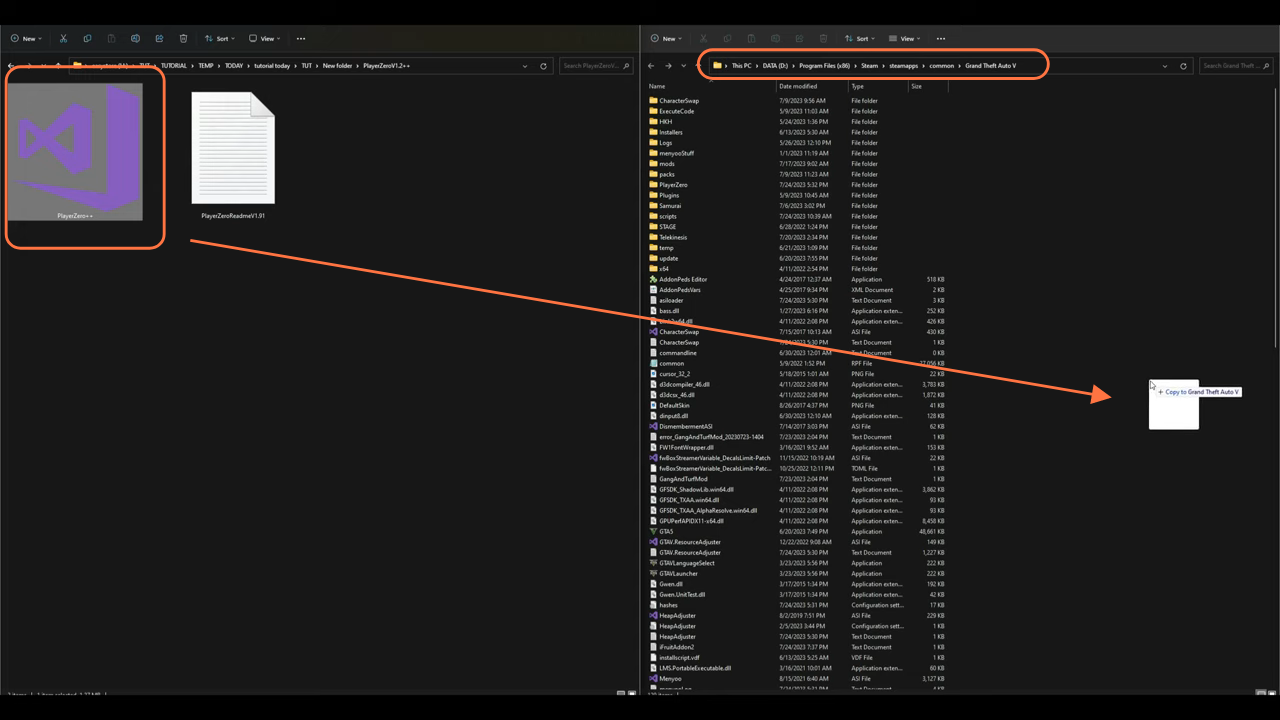
Step 4: Initializing and Testing the Mod
Now close all the archives and launch GTA V. Upon entering the game, you’ll immediately notice some red dots scattered across the mini-map. Each dot represents an enemy closing in. The right side of the screen comes alive with a chat interface reminiscent of GTA V Online. Triumph over your adversaries and witness your score materialize above the mini-map, a testament to your conquest. Enemies infiltrate from every angle – the sky, courtesy of planes and jets, the water, employing ships as their vessels. The enemies will also come in different DLC vehicles and use a diverse arsenal mirrors similar to GTA Online. Remember, remaining stationary only intensifies the onslaught.

Step 5: Unveiling the Hacking Menu
Unleash your strategic prowess by accessing the hacking menu – a treasure trove of options awaits. On a controller, a prolonged hold of the designated button paired with the run key opens the gateway. Alternatively, on a keyboard, clutch the ‘Z’ key while simultaneously tapping the ‘left shift key.’
