This guide will walk you through the process of installing the Real Cars in Traffic mod for GTA 5. You first need to download the required files and then install them.
Download Required Files
In this section, we will take you through the steps to download the required files.
- You will need to start by downloading the Real Cars mod (200+ Car Pack). Additionally, download the Add-On vehicle spawner from the “All Versions” section.
- After that, download and install “Open IV“.
- Download “Gameconfig” and the “Packfile Limit Adjuster” and “HeapAdjuster ini” files.
Installation
This section describes how to install all the downloaded files in your system.
- You have to open the downloads folder and go to the Packfile Limit Adjuster and also the GTA V directory in another window.
- Drag the files (excluding readme.txt) into your GTA V directory. After that, do the same with the HeapAdjuster.ini files.
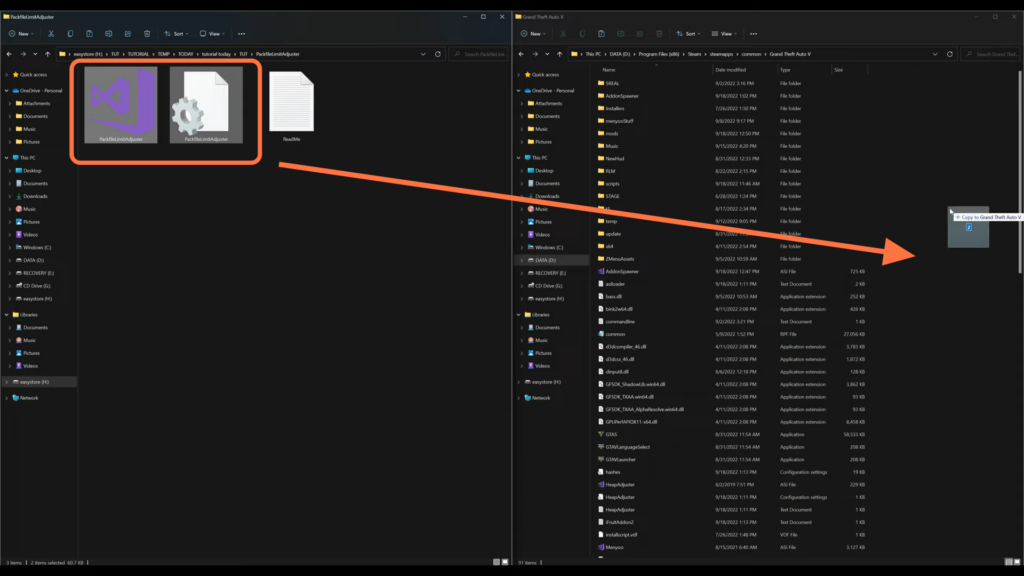
- Locate the Heap adjuster configuration settings file in your GTA V directory.
- Double-click on this file, change the Heap size from 750 to 2000 and save the file.
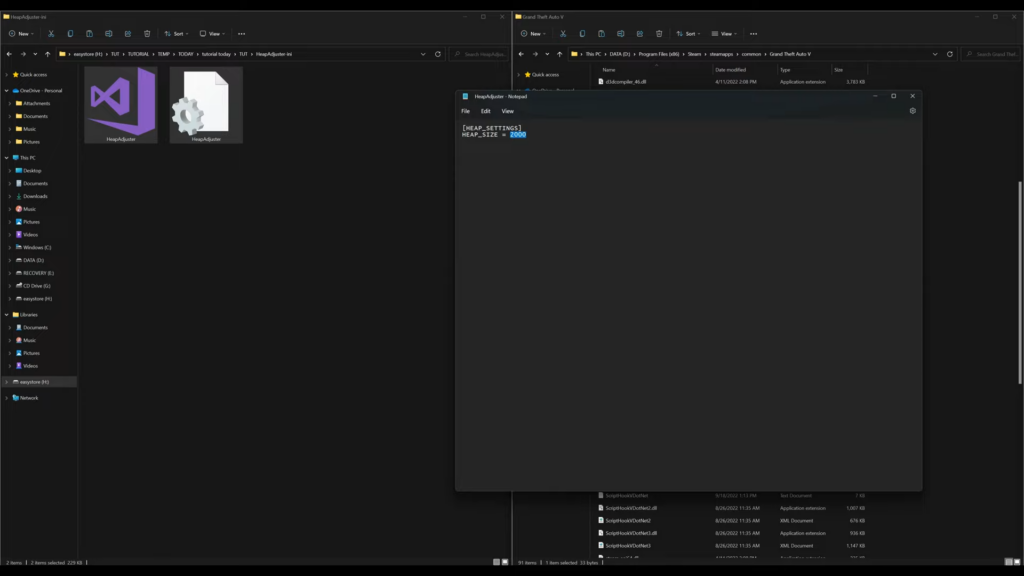
- Now to install the Add-On vehicle spawner, go back to the downloads folder and open up the spawner folder.
- Drag the files (excluding readme.txt) from the downloaded folder into your GTA V directory.
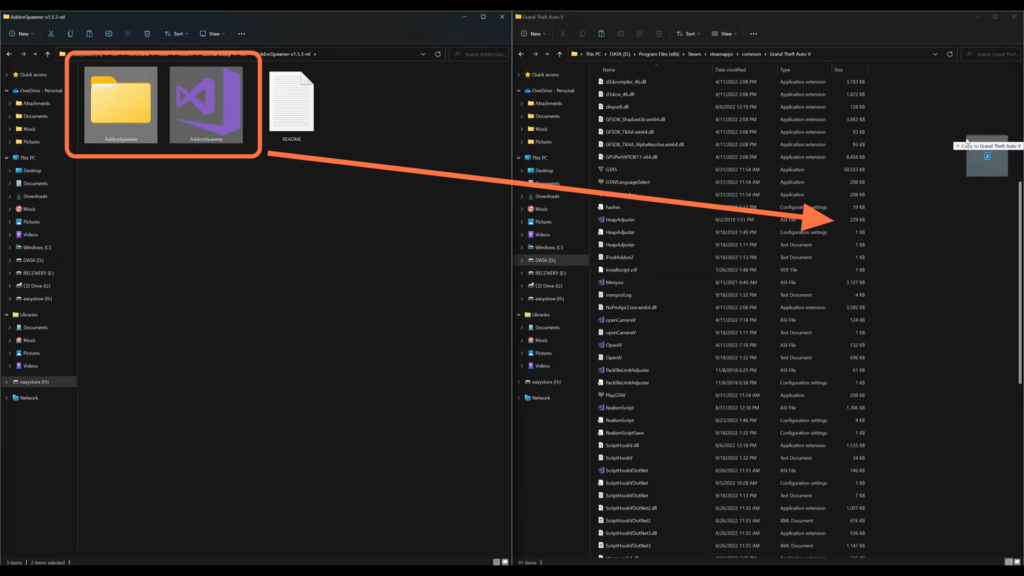
- Open up the “List and Images Car Pack by inter” folder, and navigate to the folder inside it.
- After that, open up the images folder and copy all the images inside it.
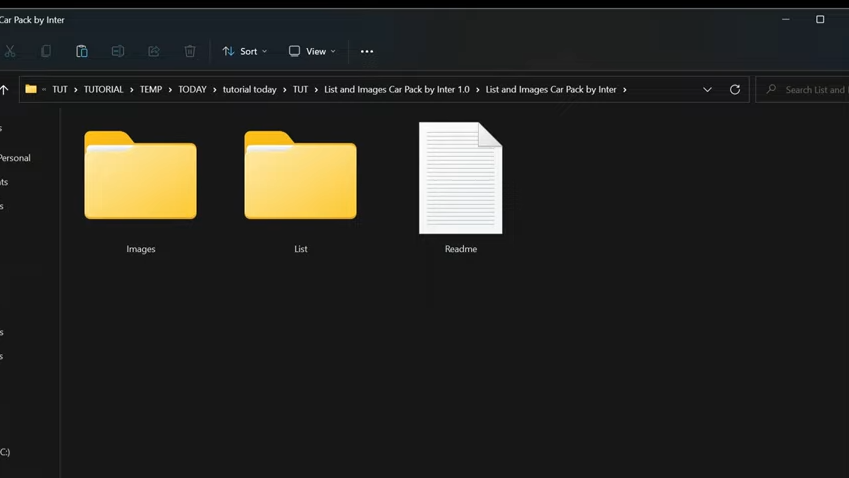
- Go to the GTA 5 directory and open the Addon spawner folder. Navigate to the ‘img’ folder and paste all the images in this folder.
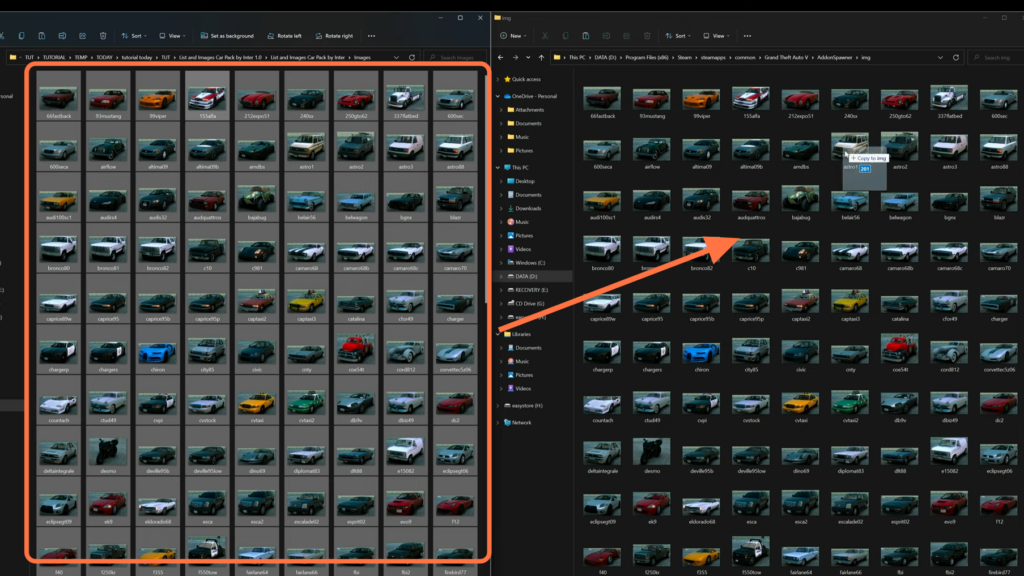
- Now open the ‘List’ folder inside the “List and Images Car Pack by inter” folder, and copy the file inside.
- In the GTA5 directory, go to the UserDLC folder under addonSpawner and paste the file there.
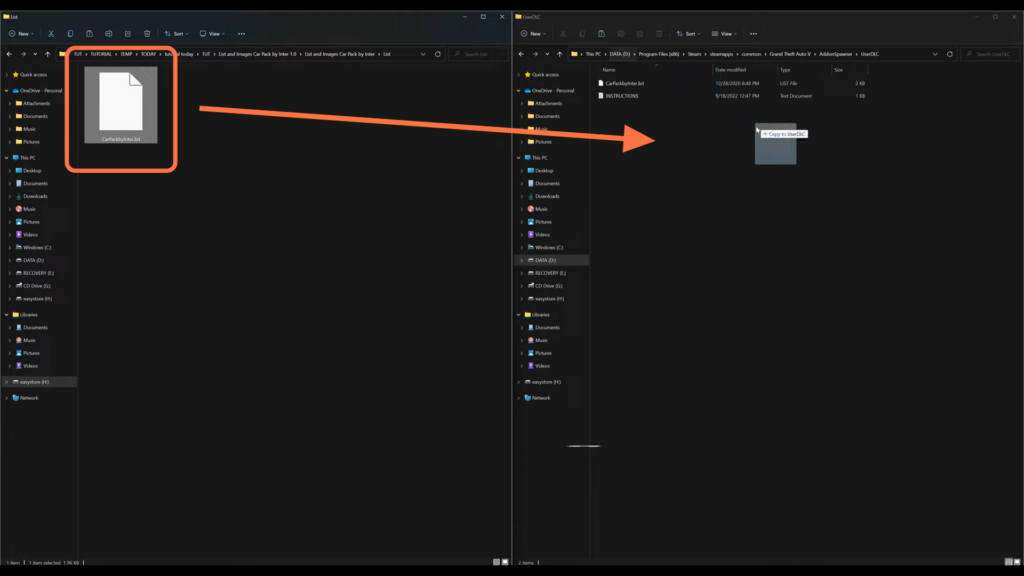
- Go to the downloads folder and open up the GTA 5 car pack Mod folder.
- Go to the Installer folder and install the OIV package using “Open IV.”
- Launch “Open IV” and enable ‘Edit Mode‘ by clicking the button at the top right corner.
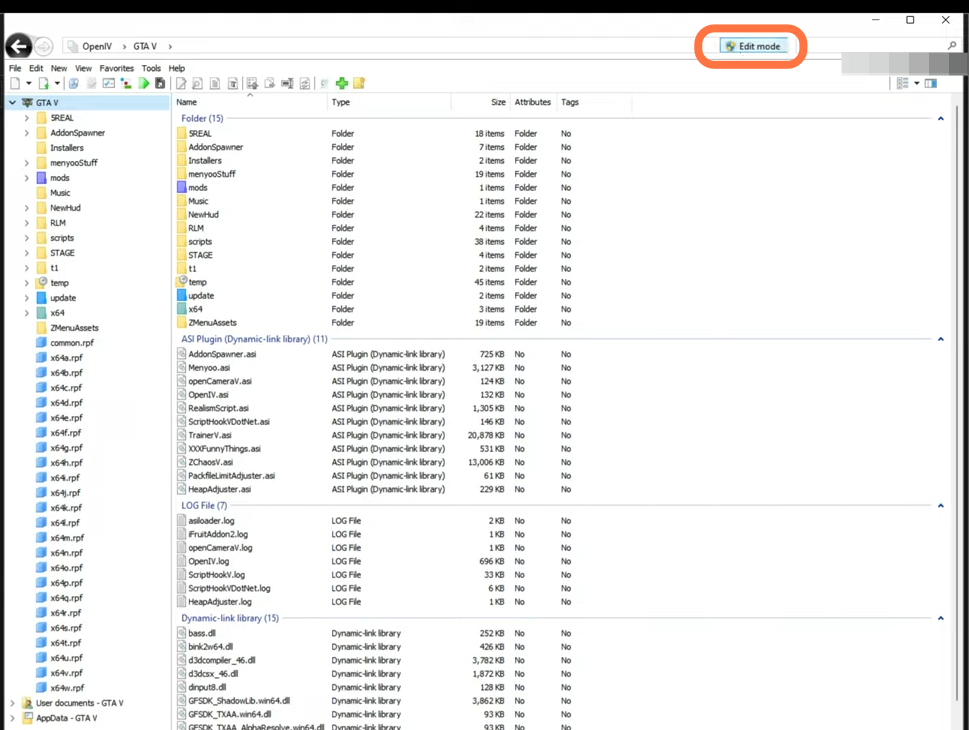
- If you don’t have a ‘mods’ folder in “Open IV,” create an empty folder named “mods” in your GTA V directory.
- Drag the car pack installer into “Open IV.” In the Package Installer window, select the ‘mods’ folder and confirm the installation.
- Once done, go back to the downloads folder and open the GTA Config folder. Choose a desired file and copy the XML Document inside.
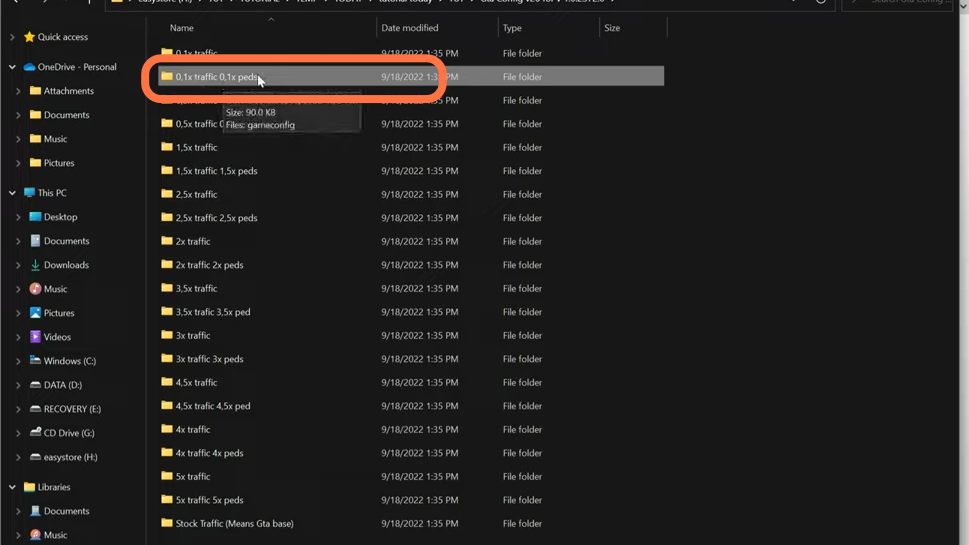
- In “Open IV,” navigate to mods and open up the update folder. Go to update.rpf, navigate to common and open the data folder.
- You need to drop the Gameconfig file below the XML Text section.
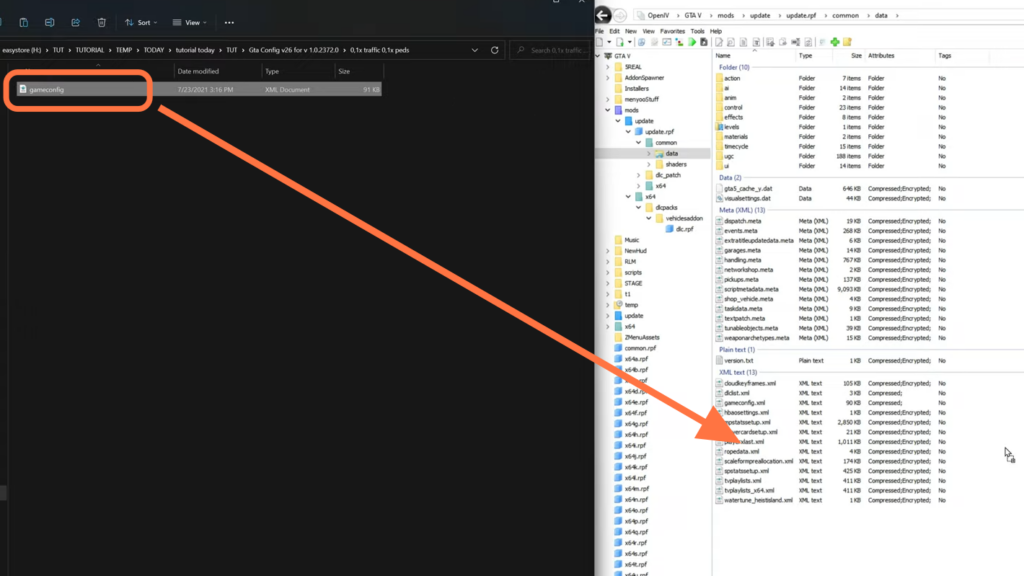
- Launch GTA 5 and press F5 to open the add-on vehicle spawner.
- Navigate through the options to find a list of around 210 vehicles.

By following these meticulous steps, you’ll successfully install the Real Cars in Traffic mod for GTA 5. This process enhances your in-game experience by integrating a variety of real-world cars into the traffic flow.










