This guide will let you know how to install SKY FACTORY 4 modpack in Minecraft.
1. The first thing you will need to do is download the CurseForge from “https://download.curseforge.com/“. Open the link and click on the Download button to get the course Forge app for Windows. It is required to install the SKY Factory 4 modpack.

2. Now to install the Curse Forge, you can go to the downloads folder and double-click the Executable file. The Curse Forge installer window will open where you can choose the desired language and click on the Next button a couple of times, then wait for the installation to complete.

3. After the installation completes, launch the Curse Forge application through the installer or through a newly created icon on your desktop. Since it is for the first time you’re running it, so it will take time to set up things to play Minecraft. Once loads up, select the Minecraft game as you are going to install the modpacks for it.
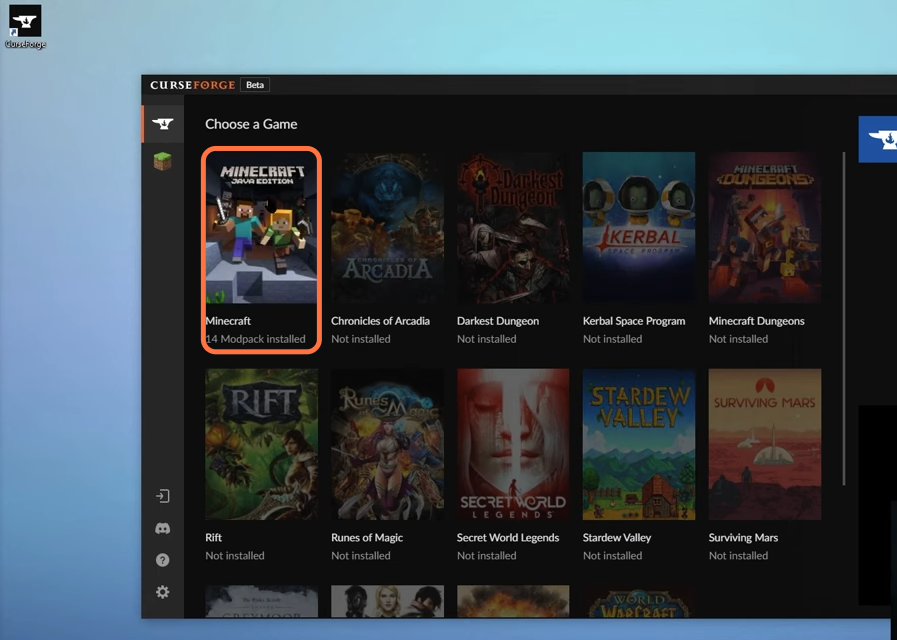
4. After that, click on the Browse Modpacks tab and scroll down to find the SkyFactory 4 modpack or search SkyFactory 4 on the search bar. Click on the install button in front of the modpack. It may take time installing as it contains many mods.
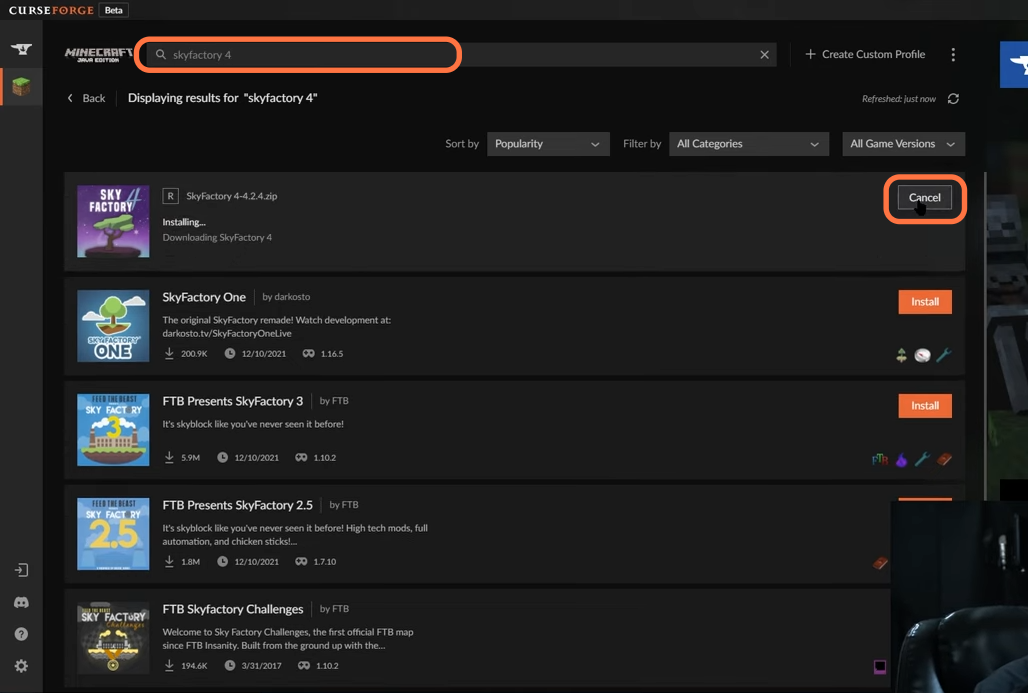
5. Now go to the My Modpacks tab and press the Play button for the newly installed Mod pack.
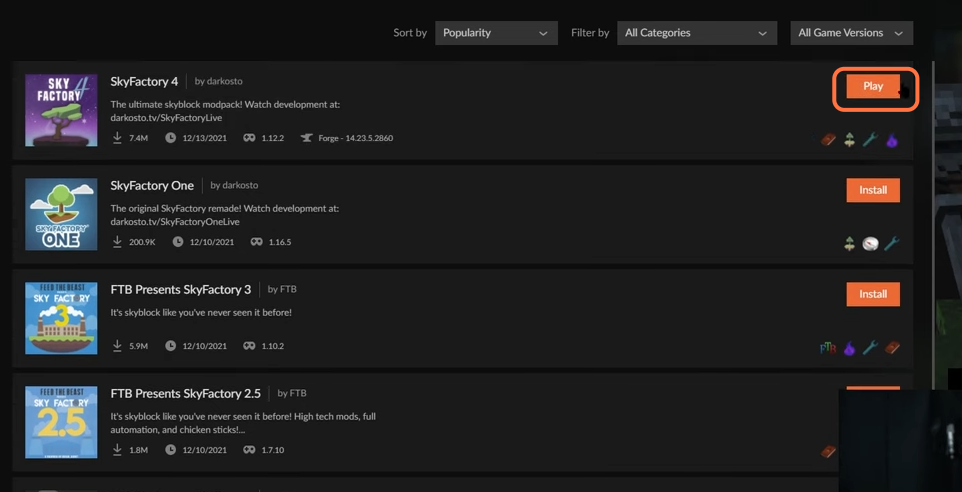
6. It will open the Minecraft launcher through the curse forge and ask you to sign in as it is a different instance of your Minecraft launcher. You will find that the SkyFactory 4 automatically selected at the bottom left corner.
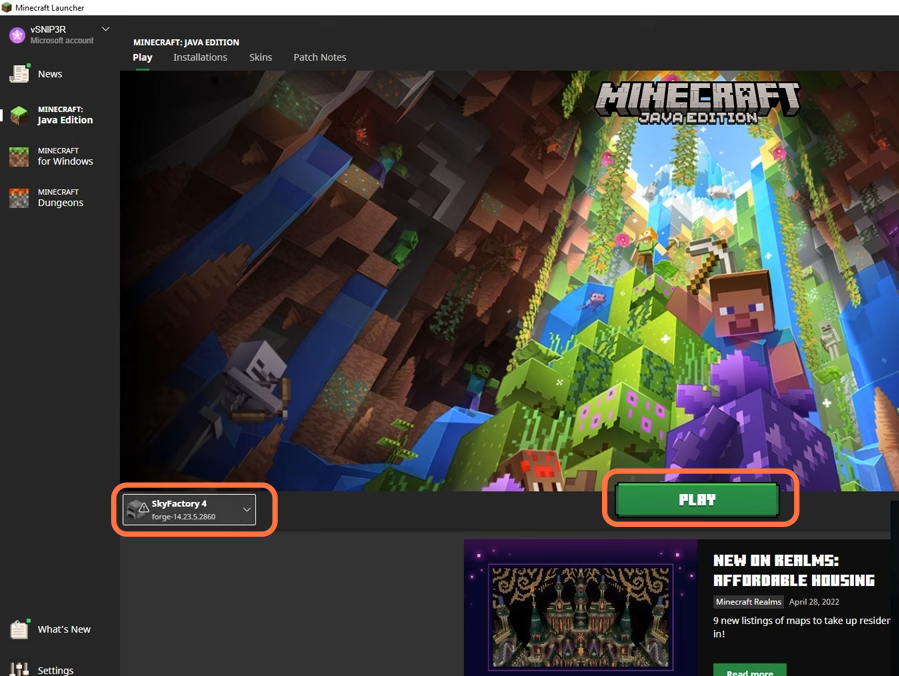
7. Once you are in the Minecraft Launcher with your modpack selected, click on the installation tab and press the three little dots in front of the SkyFactory 4 mod pack. Then click the Edit option.
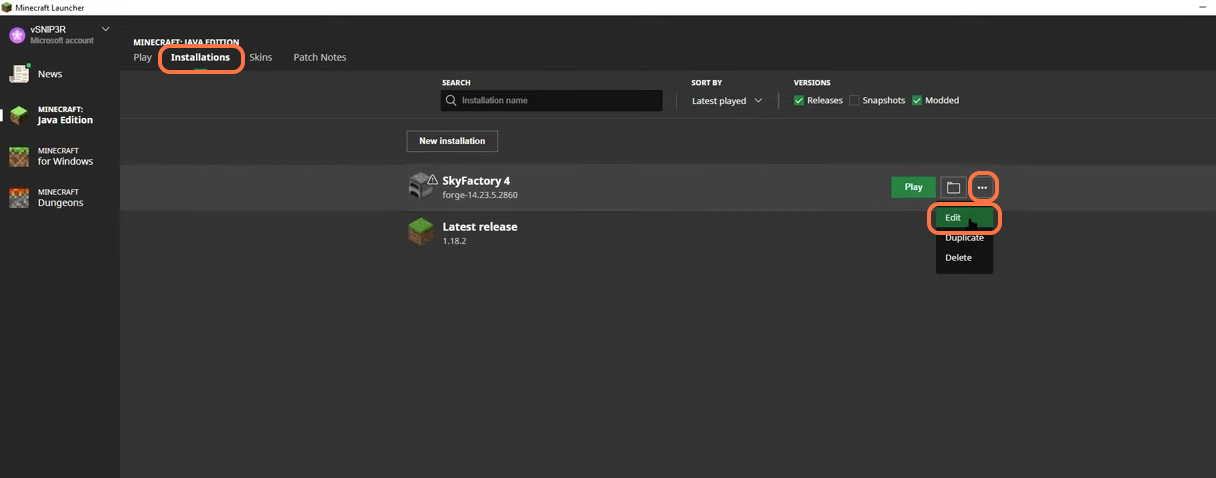
8. Now click on the More options tab on the Edit Installation page. If you don’t see 4096 value in the JVM Arguments, then set this value if you have at least 8GB of ram available.
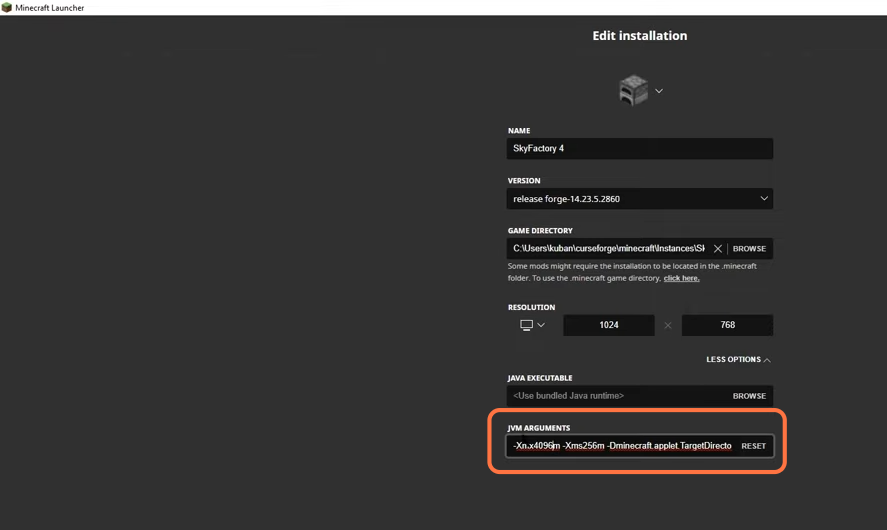
9. You can play the modded Minecraft but you may get an error because of the java version. So you can downgrade your java to 8 version from “https://www.java.com/en/download/manual.jsp“. Open the link and download the java 8 for Windows by clicking on the Windows offline (64-bit) file.
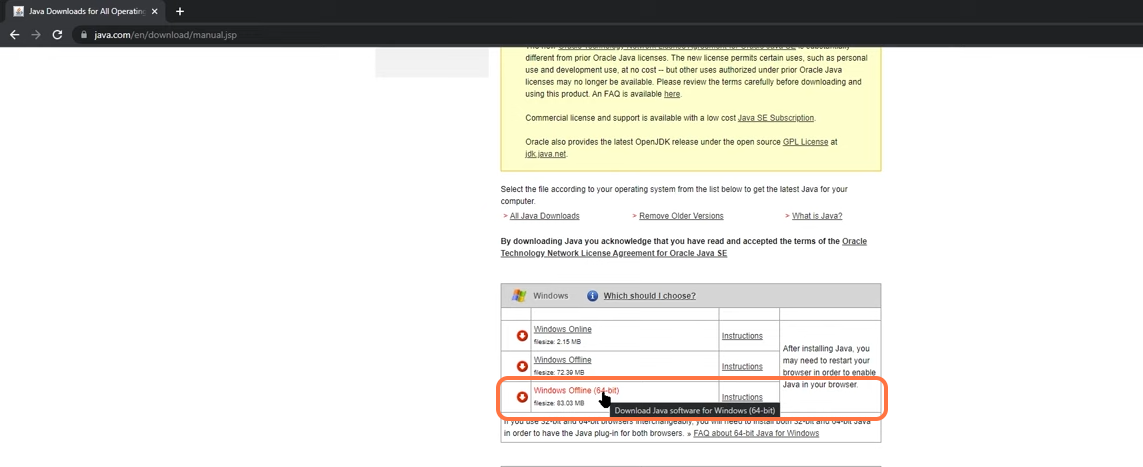
10. After that, run the java 8 installer file and give the permissions, then a set-up menu will appear where you need to click on the Install button. After that, you can launch the SkyFactory 4 Modpack.
