The Story Mode Heist Missions adds heists to the single player game.Each of the heist consists of different missions and one final mission. The players will get money after completing all the heist missions and the final one. Heist missions will provide you with massive bucks.
- The first thing you have to do is to open the link below and download the mod file.
https://www.gta5-mods.com/scripts/story-mode-heists-net

- Open the link below and download the ScriptHookV.
http://www.dev-c.com/gtav/scripthookv/
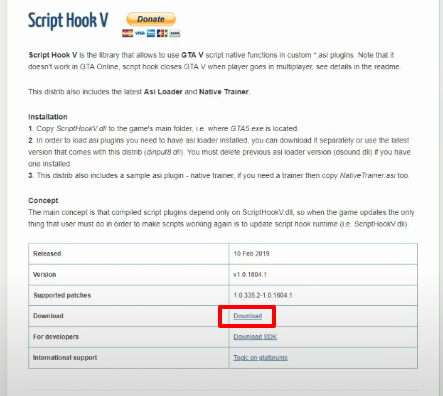
- Open the following link and download the ScriptHookVDotNet.
https://www.gta5-mods.com/tools/scripthookv-net
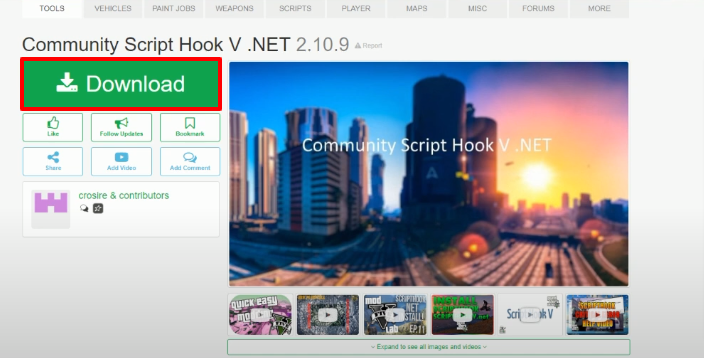
- And then open the link below and download the NativeUI.
http://www.mediafire.com/file/9s7ajbpid8r9bow/NativeUI.zip/file
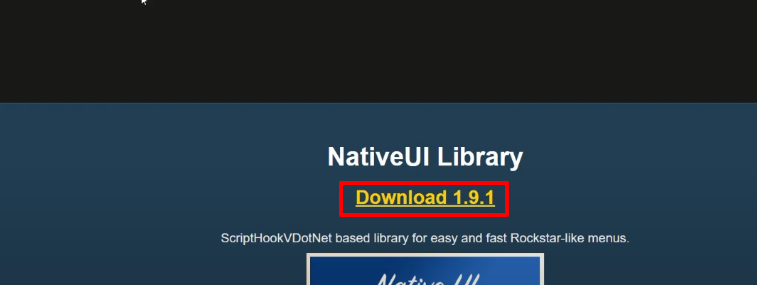
- Here are all the downloaded files.
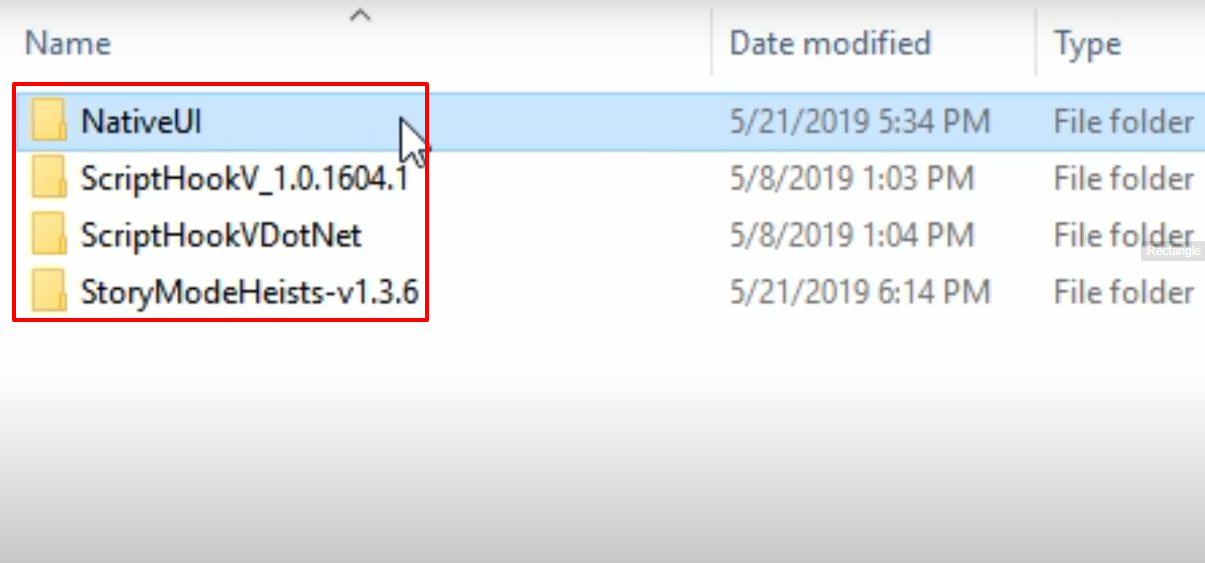
- Open the Grand Theft Auto V folder, create the scripts folder if it’s not there.
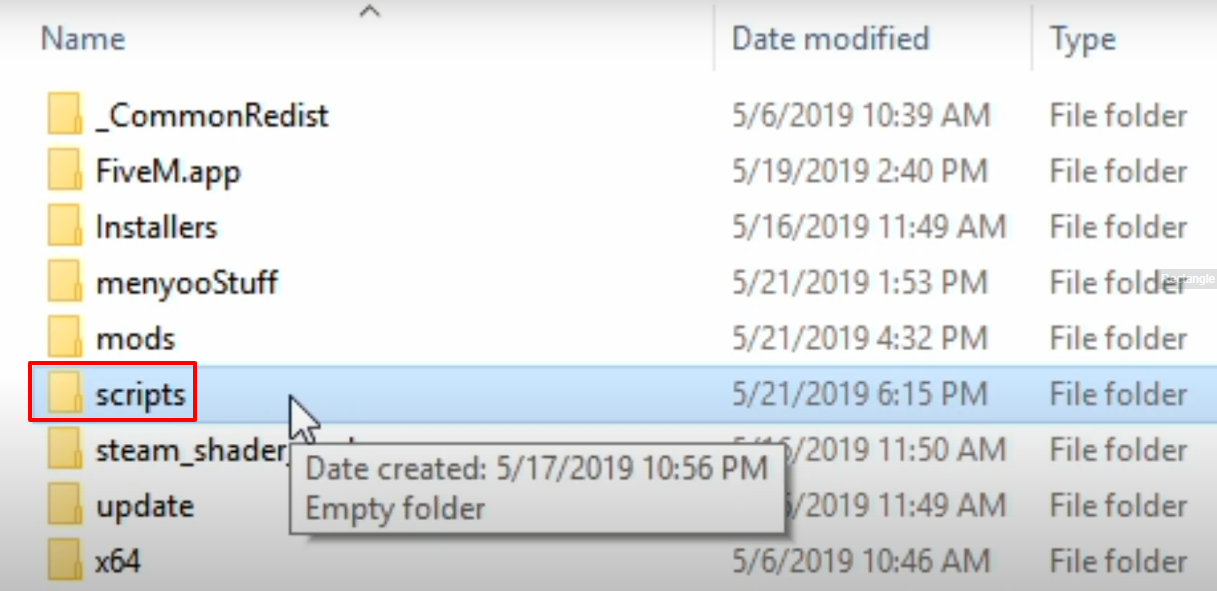
- Open the NativeUI folder.
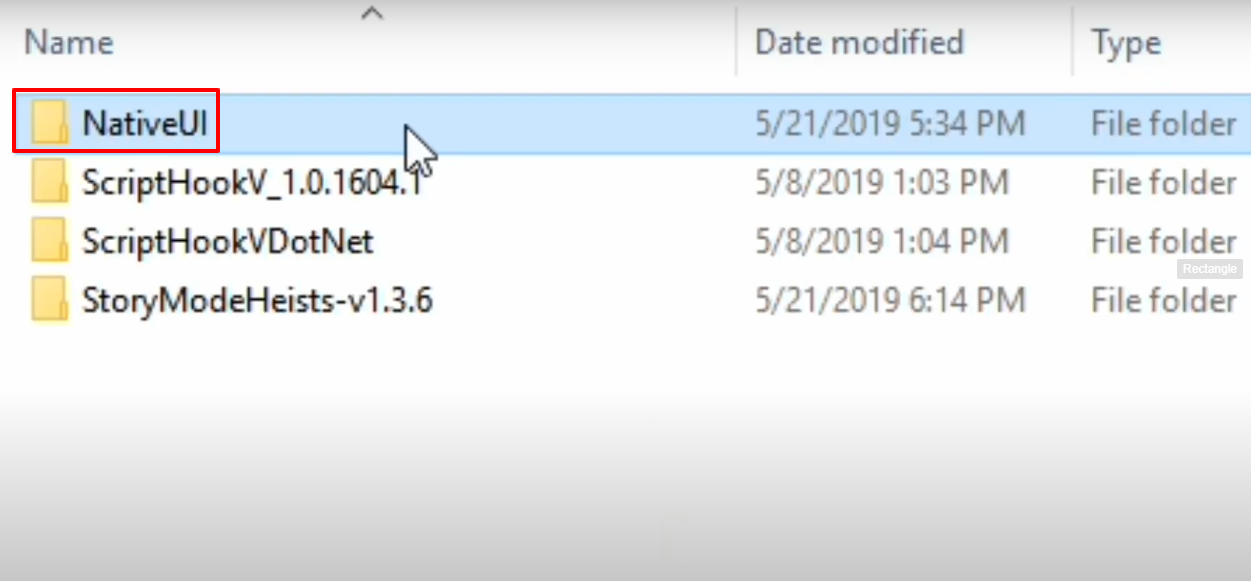
- Copy the “NativeUI.dll” file from this folder and paste it into the scripts folder.
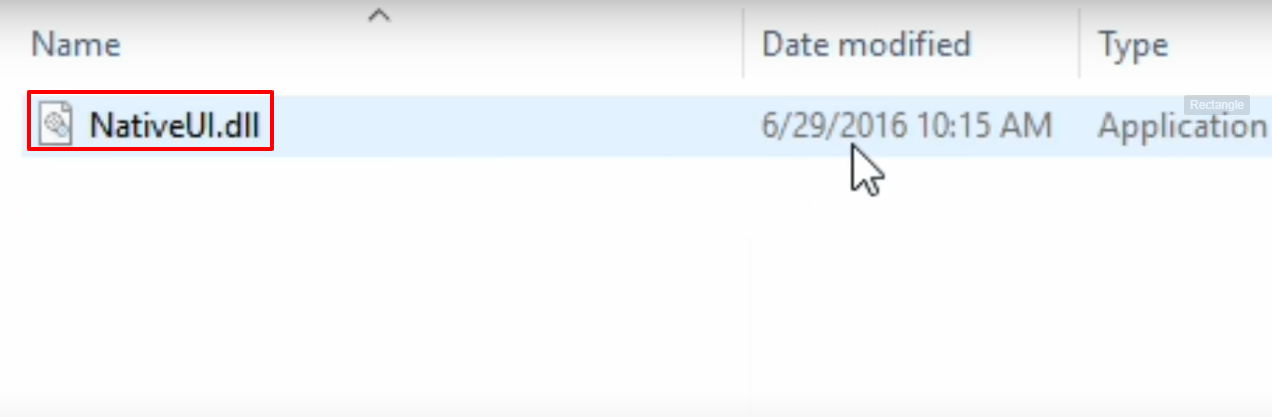
- Open the downloaded StoryModeHeist-v1.3.6 folder.
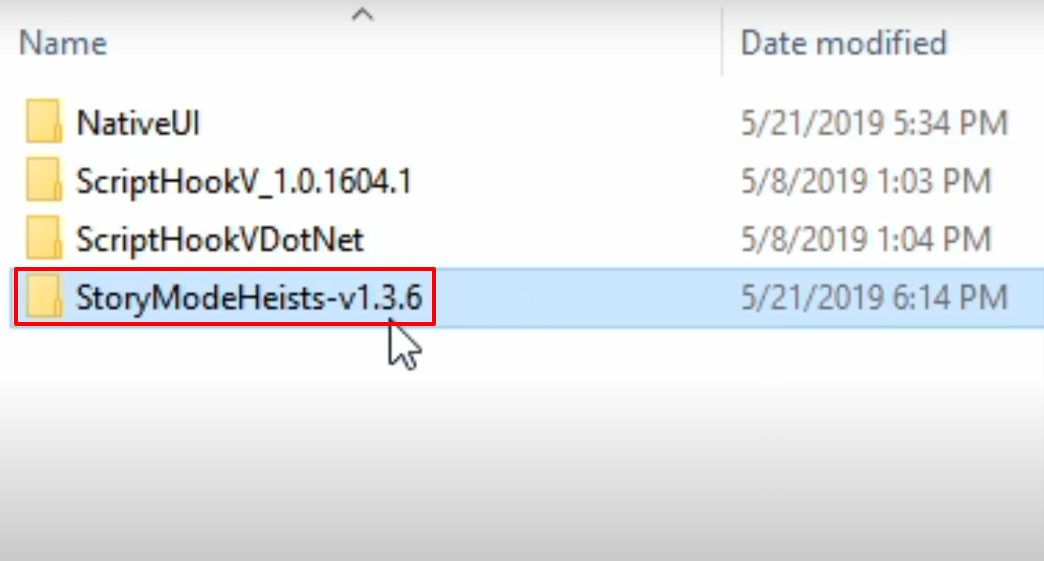
- Copy the StoryModeHeist.dll, StoryModeHeistData and StoryModeHeistLocate files and paste them into the scripts folder.
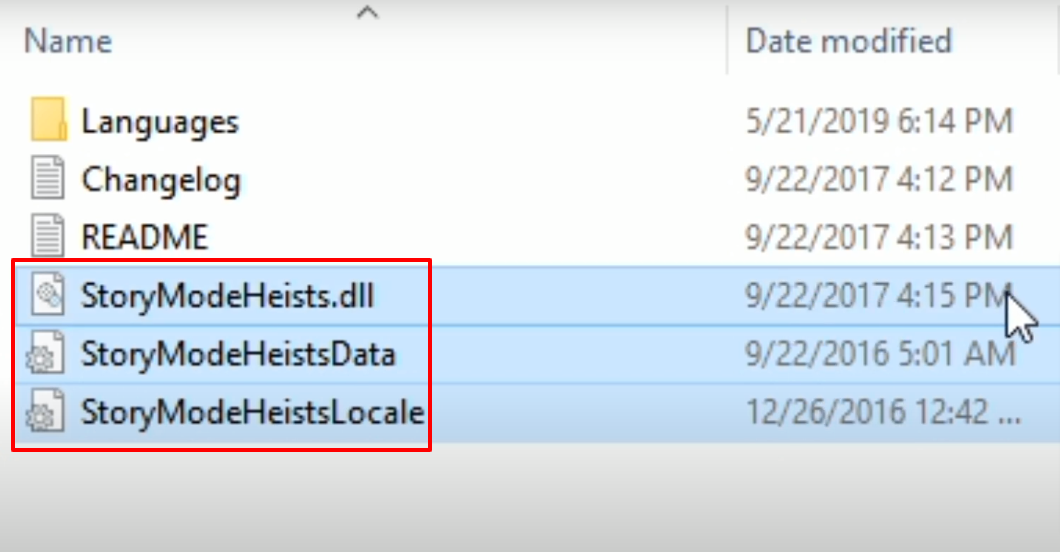
- After that, open up the “ScriptHookV_1.0.1604.1” folder.
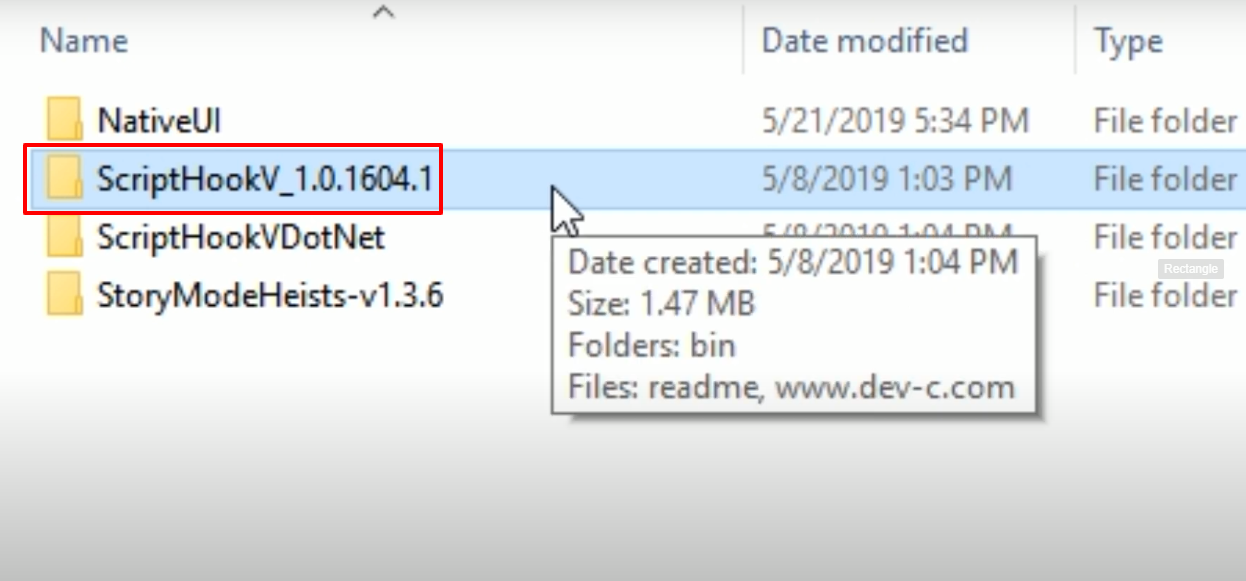
- And then open the bin folder.
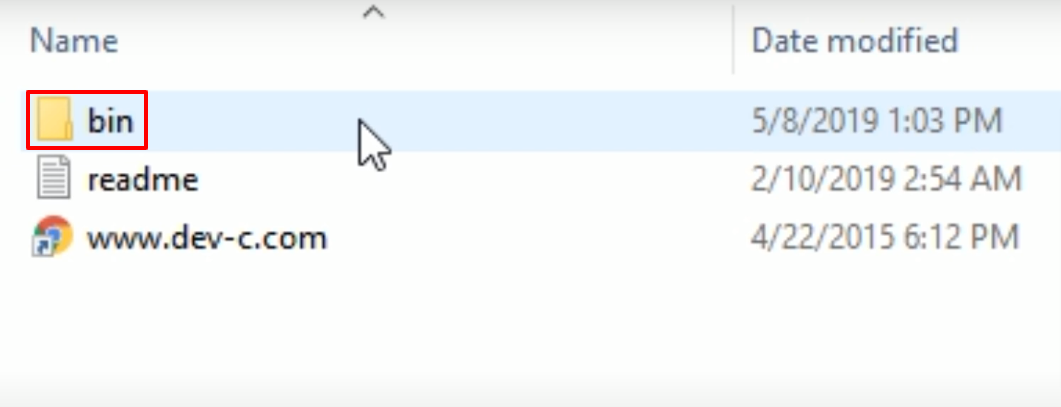
- Copy the dinput8.dll and ScriptHookV.dll files.
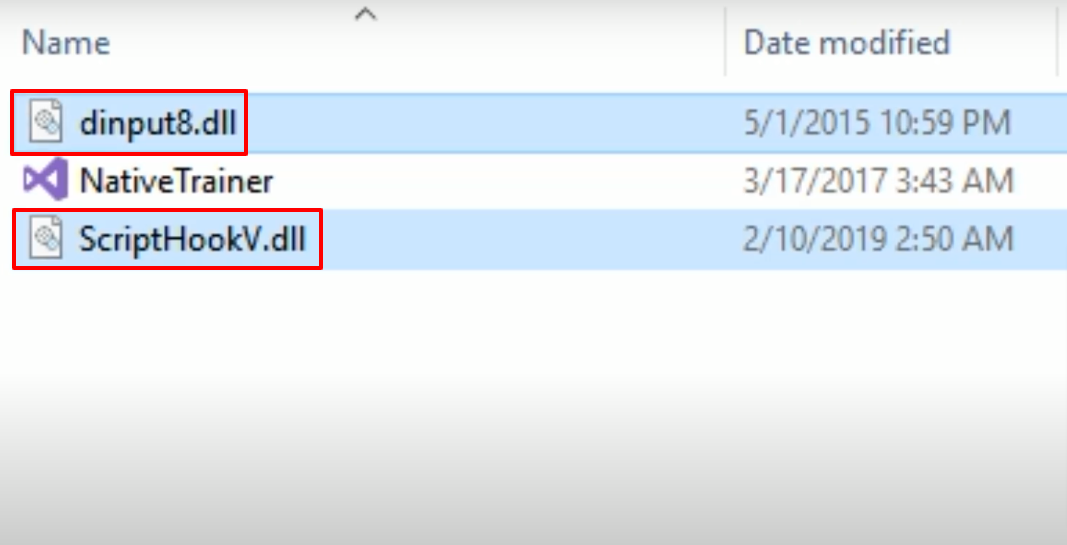
- Paste the copied files into the Grand Theft Auto directory.
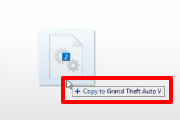
- After that, you have to open the ScriptHookVDotNet folder.
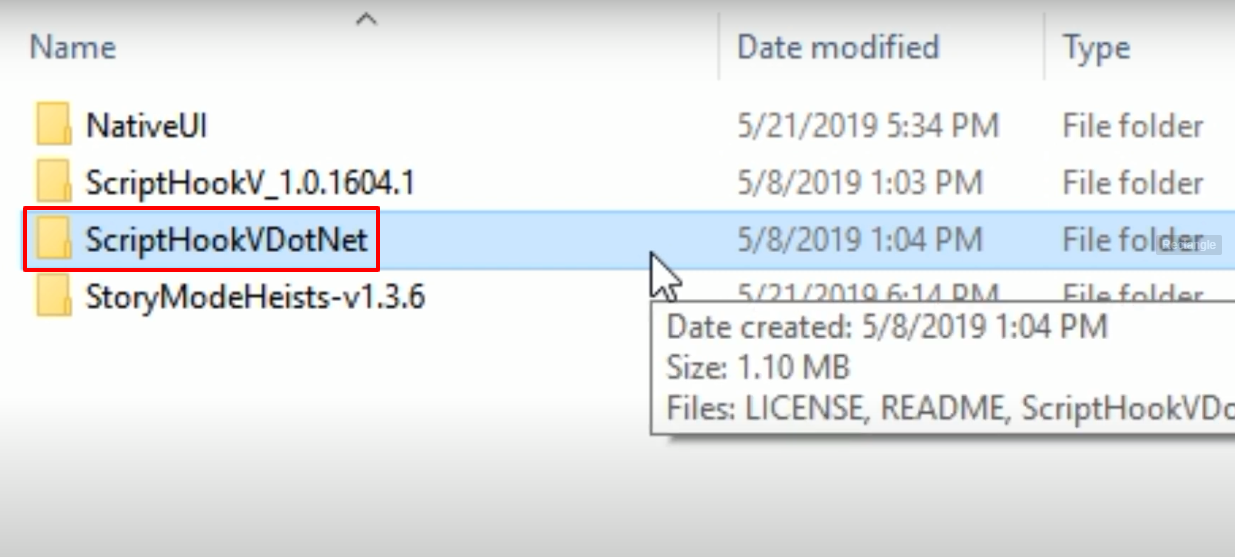
- And copy the ScriptHookVDotNet, ScriptHookVDotNet 2.dll and ScriptHookVDotNet2 files.
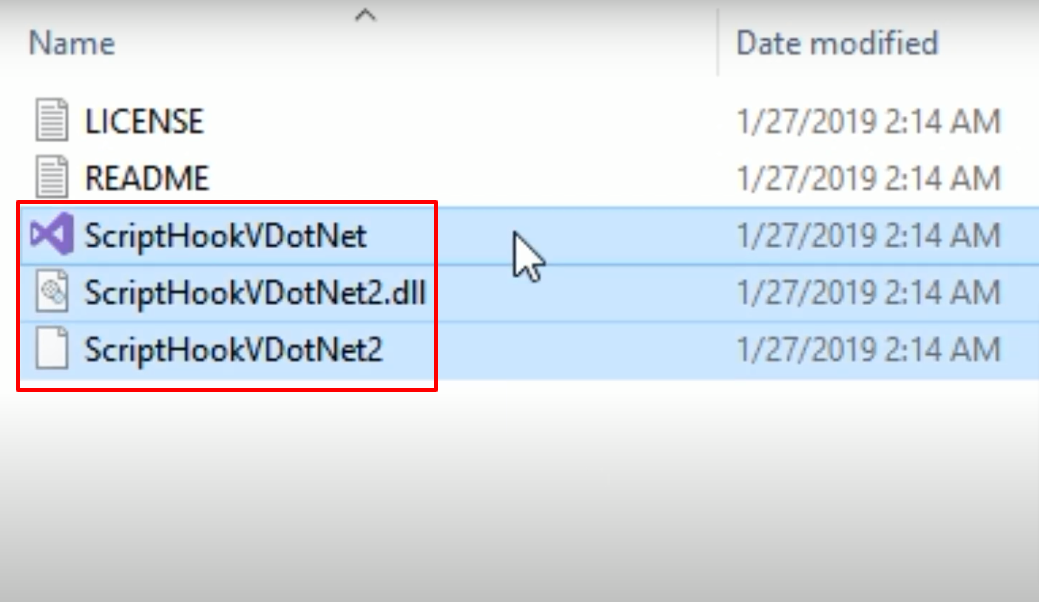
- Paste the copied files into the Grand Theft Auto directory.
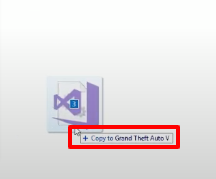
- Launch the game, explore and enjoy.
