This guide will let you know how to install the SUPREME/LOUIS VUITTON T-SHIRT-SHORTS in GTA 5. You have to follow the simple steps in this guide to do so.
You will first need to open the following link and download the file and extract it after downloading.
https://www.gta5-mods.com/player/supreme-t-shirt-shorts-franklin
Now you have to start the OpenIV and turn on the Edit mode. Go to the mods folder and then go to the x64v.rpf file. If you don’t have it there, you have to go back to the game folder, scroll down a bit, and find the x64v.rpf file.
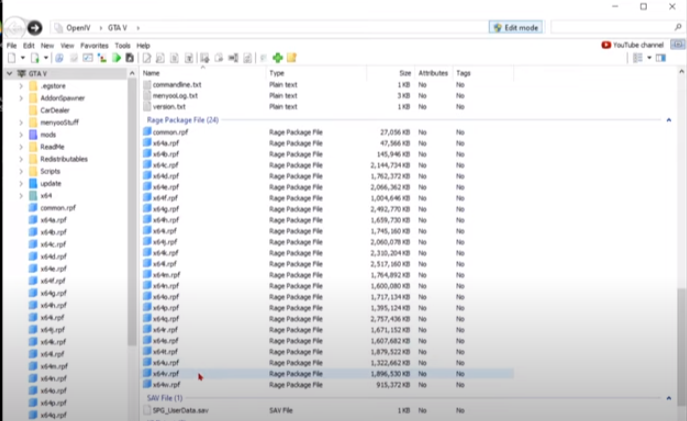
Now you have to open that file and then click on the Copy to “mods” folder option to be copied in the mods folder. Next, you will need to go to the streambeds_players..rpf by following the path below.

You will find three folders there; click on the first folder, player_one, as shown in the image below.
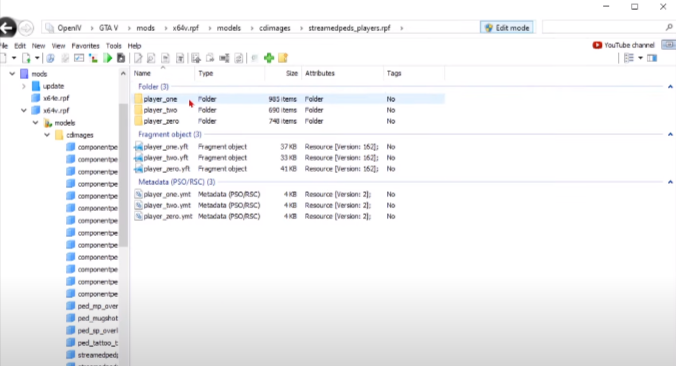
After that, you will need to open the downloaded files folder and go to the Shorts folder where you find two .ydd files; drag and drop these files in the player_one folder.
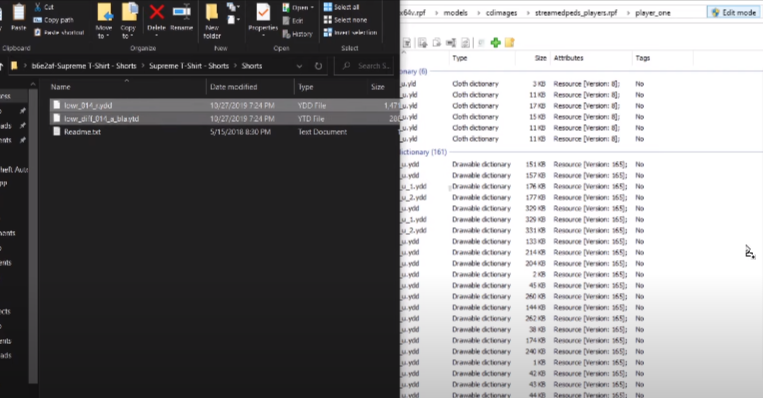
Now you have to go back into the t-shirt folder in the downloaded folder, drag and drop the single .ydd file in the player_one folder; now, the outfit will be fully installed.
Start the game and press F8 to open the menyoo mode, navigate to the player option, as shown in the image below.

Next, go to wardrobe and then go for the tarso option and change the type to 4 and you have to change the texture from zero to four.

Now for the shorts, you have to go to the legs options and change the type to fourteen to get the shorts.

After that, you have to go back and select the accessories option and then go to the glasses option and select the type to 8 to wear the sunglasses.
