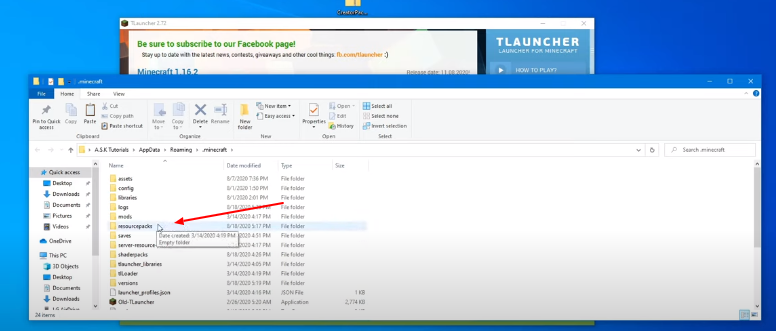In this guide, you will learn the method to install the texture packs for Minecraft in TLauncher.
The first you have to do is find a Texture Pack that you like. Go to your browser, search “texture packs” on Google and open the first result.
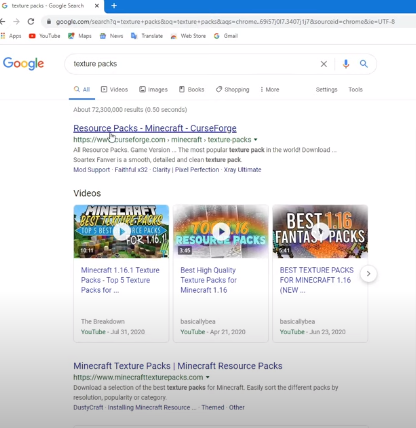
Make sure to sort the Texture Packs by the version of Minecraft you are using.
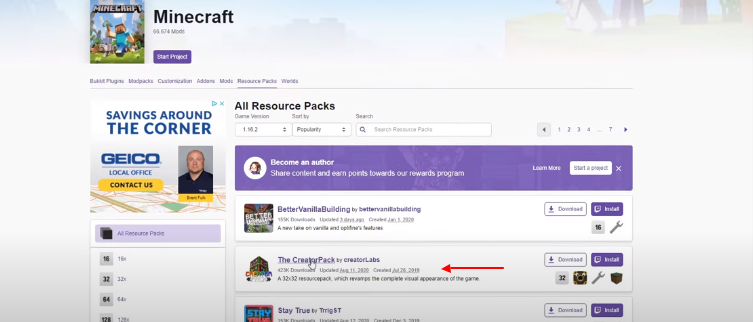
After that, you need to click on the download button.
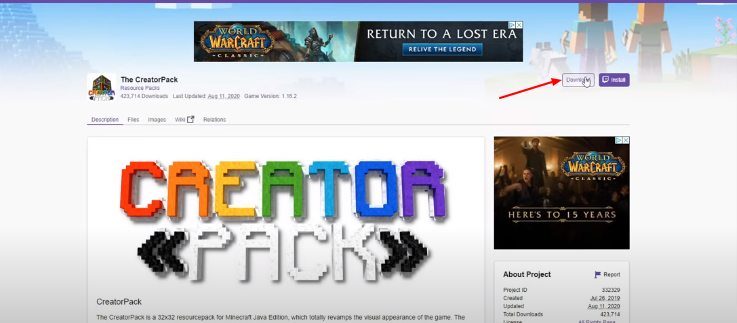
The texture pack will be in a .zip format.
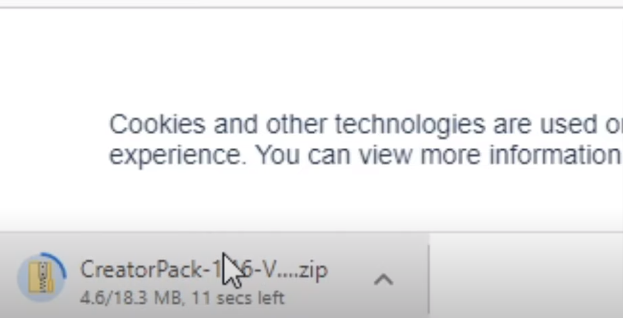
Drag And Drop the texture pack you just downloaded to your desktop.
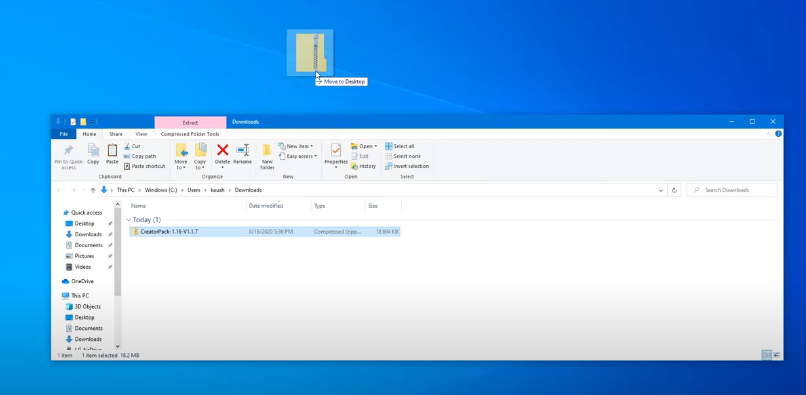
After that, you have to open TLauncher.

And click the folder icon at the bottom right corner of Tlauncher.
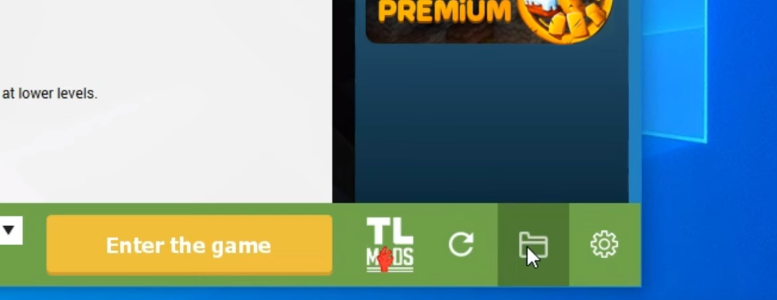
Now, you will need to select the resourcepacks folder. 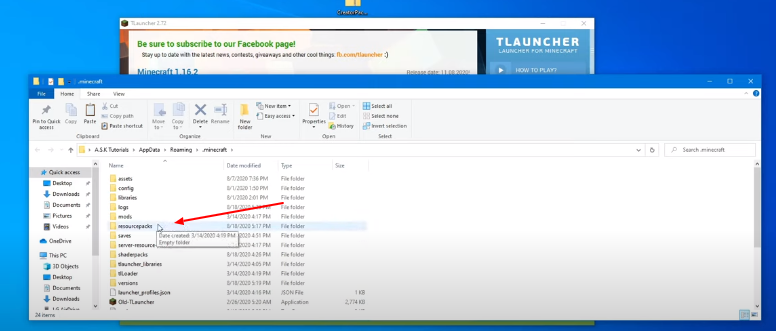
Then, drag and drop your texture pack into the resourcepacks folder.
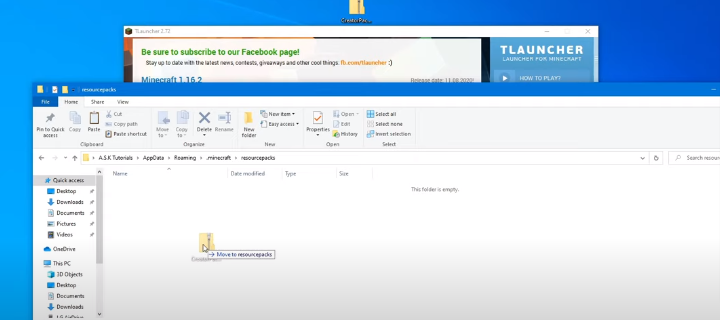
The next thing you have to do is go back to TLauncher and enter the game.
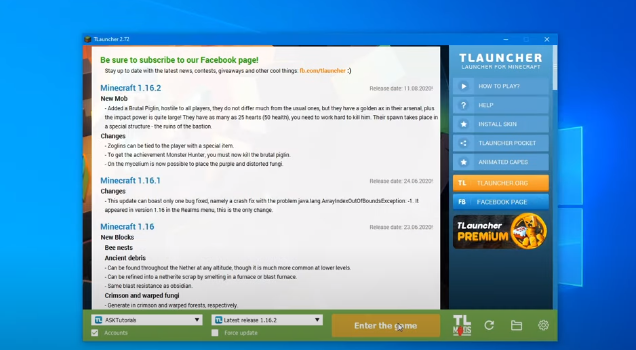
Click on “Options” and then select “Resource Packs…”.
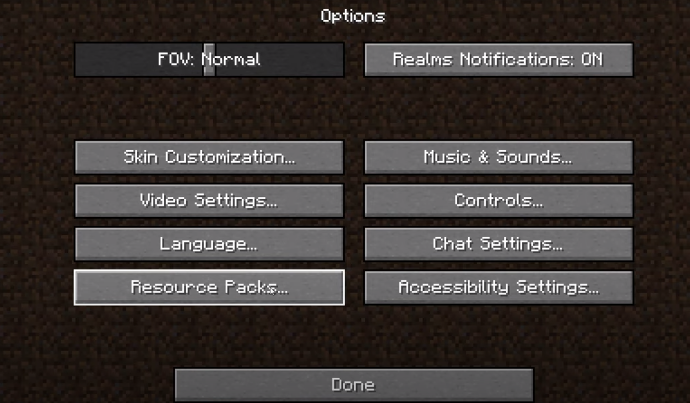
Finally, you need to click on the Play button to add your texture pack!
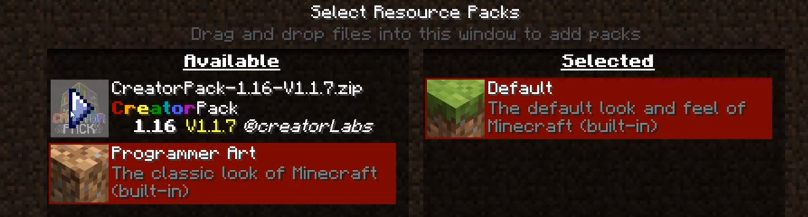
Click done, and it worked. Now, you have to create a world quickly to check the texture pack.