The Kiroshi Opticals mod is a significant upgrade to the standard scanner. Procedurally generated backgrounds are displayed on the scanner pane!
Before installing the Mod, make sure that you have a mod folder in the directory (Cyberpunk2077/archive/pc), if you don’t have a mod folder then create a new folder and name it “mod”. In case, if you have a patch folder in the directory(Cyberpunk2077/archive/pc), then rename it to mod.
Now, in order to install the Kiroshi Opticals mod in Cyberpunk 2077, follow the following steps:
- Firstly, You need to download the required mod from here “https://www.nexusmods.com/cyberpunk2077/mods/1654?tab=files&file_id=20830“. Click on the Files tab, choose the latest version and then click on the Manual download button to get it for free.
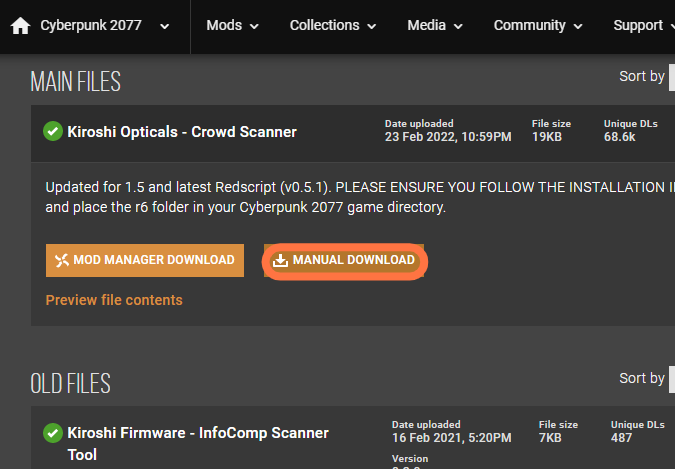
2. Open the downloaded file using WinRAR and select the ‘r6’ folder to drag it into the main directory of cyberpunk 2077.
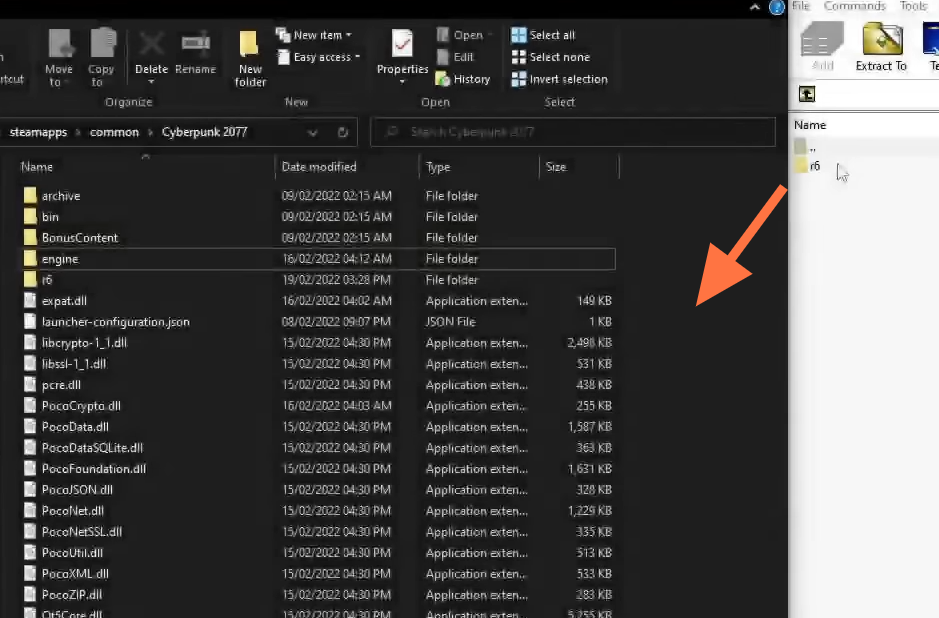
Now, the mod is installed successfully.