This guide will teach you how to install the Los Santos Red mod for a more realistic experience in GTA V.
Step 1: Download Requirements
- Los Santos Red Mod: Download this mod from the gta5-mods website.
- Script Hook V (ASI Loader): Get this tool for script loading.
- Rage Plugin Hook: A Plugin that serves as an interface to include additional functionalities.
- Rage Native UI: Download this Library for UI enhancements.
- Pack File Limit Adjuster & Heap Adjuster: Essential ASI plugins for managing game limits.
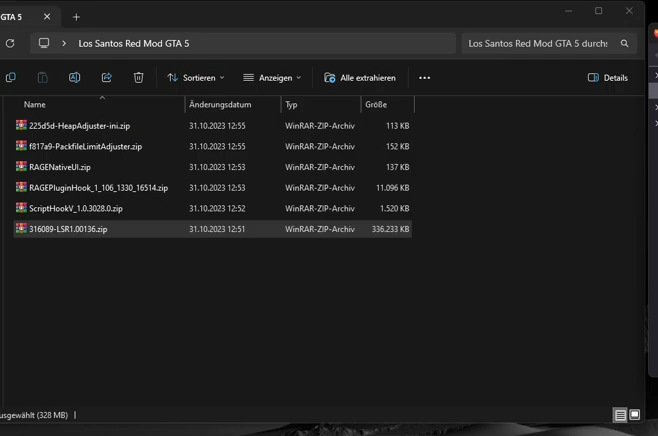
Step 2: Installing Script Hook V (ASI Loader)
- Open your GTA 5 main directory.
- Move the ‘dinput8’ and ‘ScriptHookV.dll’ from the Script Hook V folder to the game directory.
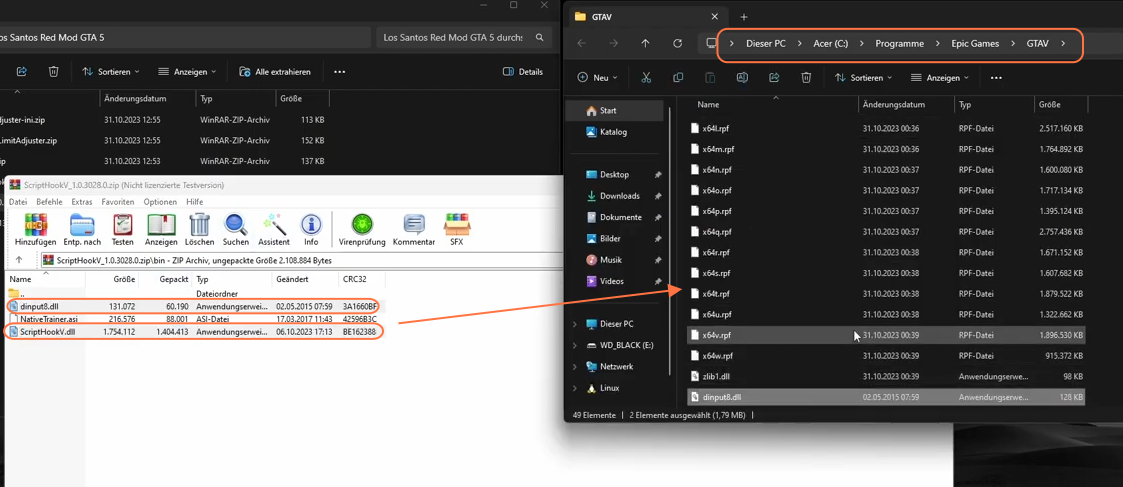
Step 3: Rage Plugin Hook Installation
- Extract the Rage Plugin Hook files.
- Copy all files and paste them into your GTA 5 main directory.
- After that, you can delete the Rage Plugin Hook archive.
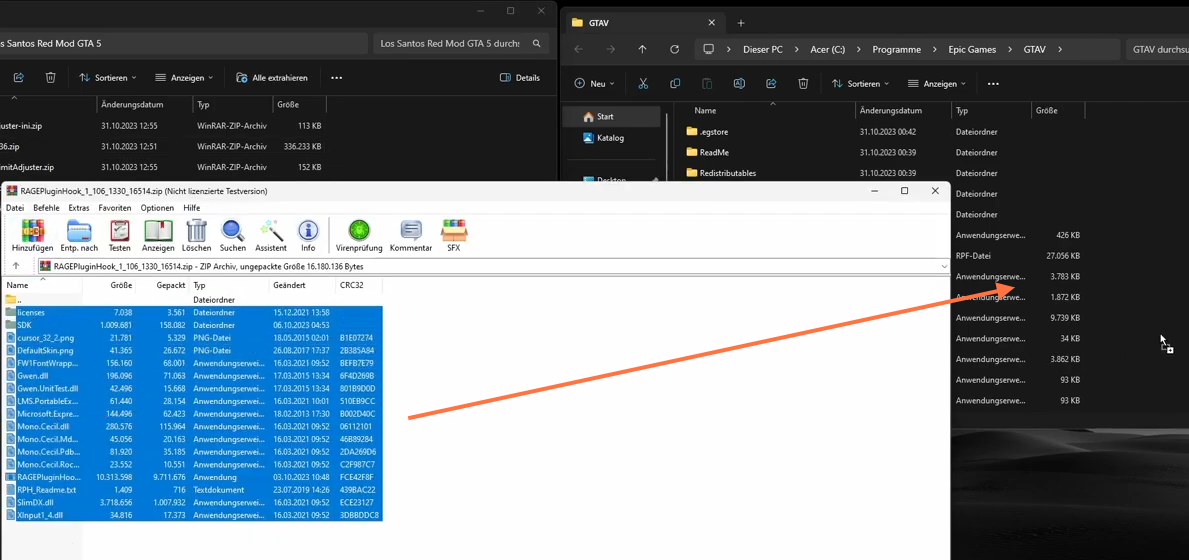
Step 4: Install Pack File Limit Adjuster & Heap Adjuster
- Copy all the .asi and .ini files from the folder that came into existence after extraction of the main zip files, and paste them into the GTA 5 main directory.
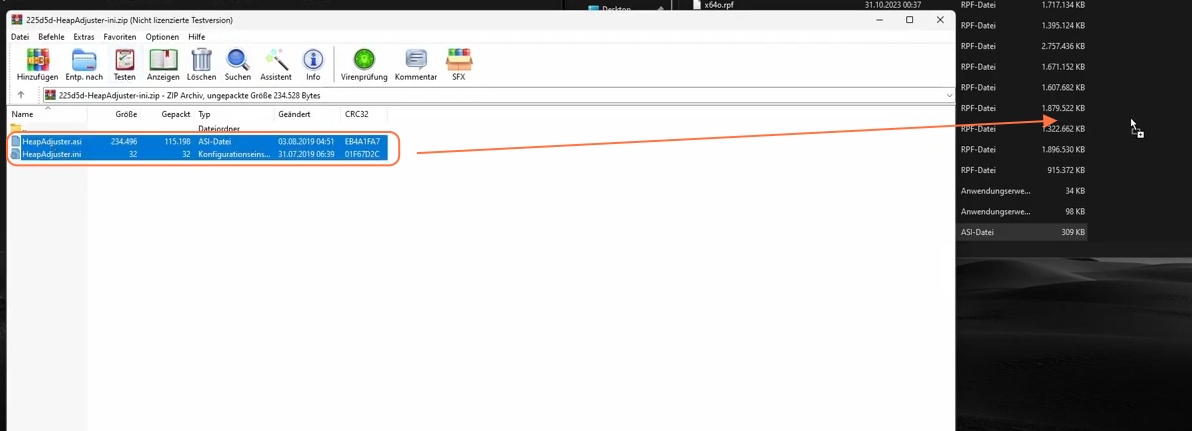
Step 5: Rage Native UI Installation
- Move the Rage Native UI’s dll files into your GTA 5 directory.
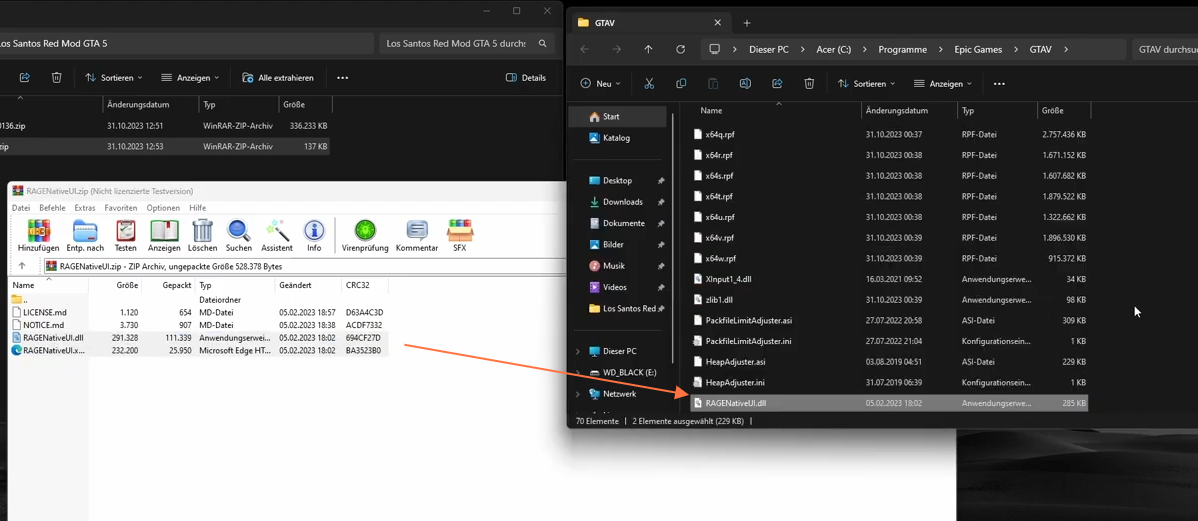
Step 6: Los Santos Red Mod Installation
- Open the Los Santos Red mod extracted folder and move all three files into the GTA 5 directory.
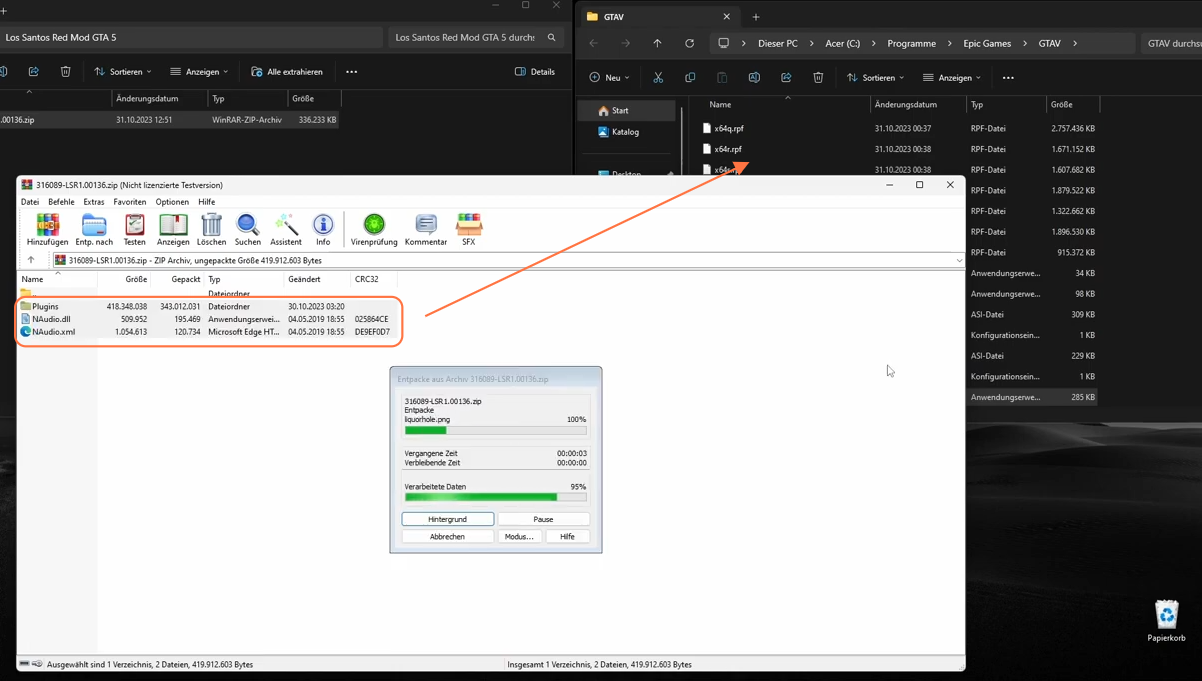
Step 7: Starting Los Santos Red Mod
7.1: Initiating the Mod
- Launch GTA 5 and minimize it.
- Navigate to the GTA 5 main directory.
- Locate and run ‘ragepluginhook.exe’ as an administrator.
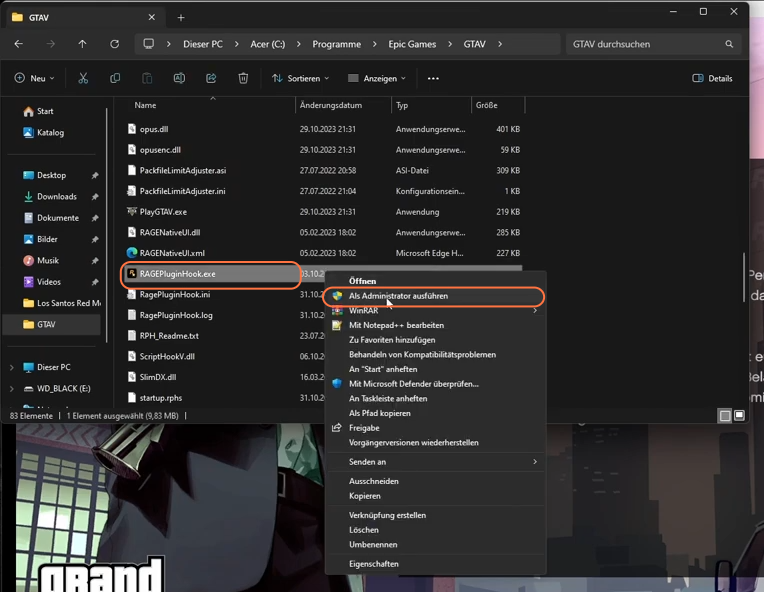
- Once the settings window appears for the Rage, click on ‘Plugins’ and select ‘Load all plugins on Startup’.
- Save settings and launch Rage Plugin Hook.
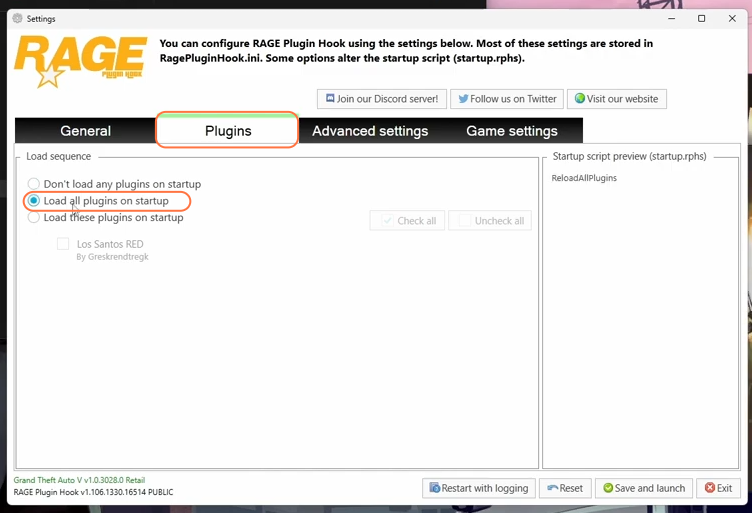
7.2: In-Game Activation
- Return to GTA 5 and access the main menu.
- Click on ‘Story Mode’.
- Observe the mod as it initializes upon loading.
- Press ‘Shift + F10’ to activate Los Santos Red.

By following the above steps you can easily install the Los Santos Red mod in your GTA V.