This guide will let you know how to download and install the Space Addon in Minecraft PE. Go through the guide, and follow the step-by-step instructions to install it.
Step 1
The first thing you have to do is download the file from the link given below.
https://mcpedl.com/mob-mounts-add-on/
Open the link, scroll down, and you will find SpacePE (Mc addon) download link, as shown in the image below.
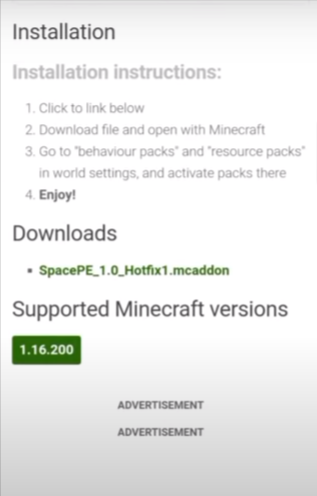
Step 2
Click on this link, and the download will start automatically. After downloading it then you have to go to the Google Play store and download the Zarchiver application. Open it up, head to the Downloads folder, and you will find your downloaded file there, as shown in the image below.

Step 3
You have to click on the file and tap on the arrow sign next to the view option, as shown in the image below.
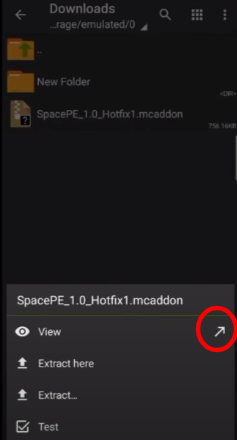
Step 4
You have to select the Minecraft game option when you click on it, and your Minecraft game will open. You will get a notification of import successfully at the top of the screen.
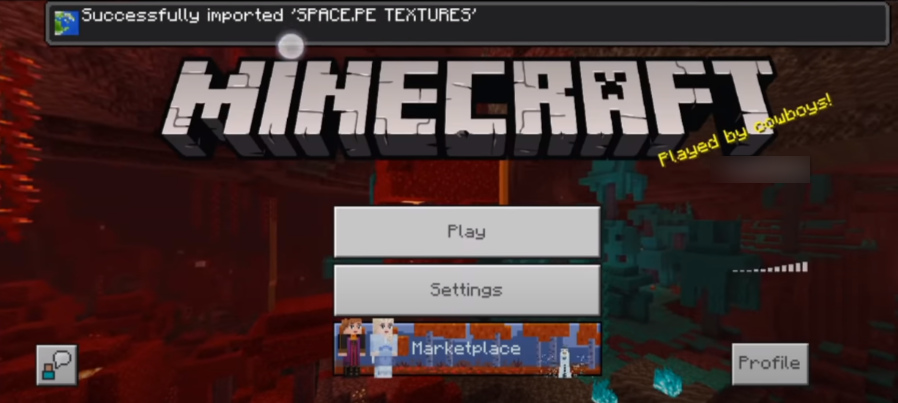
Step 5
You have to click on the Play button, create a new world, select the game mode from survival to creative. Scroll down, and turn on all the options in Experiments, and “Education Edition” in Cheats, as shown in the image below.
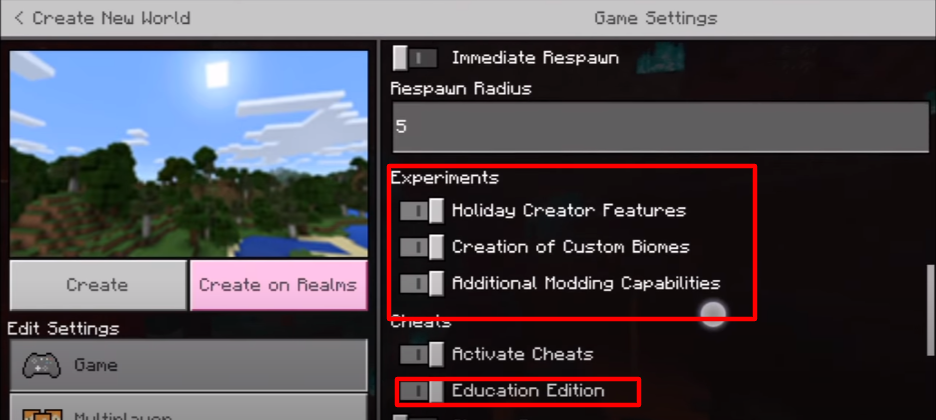
Step 6
After that, swipe up on the left side, go to Resource Packs and click on the My Packs option. You have to activate the Space PE pack there.
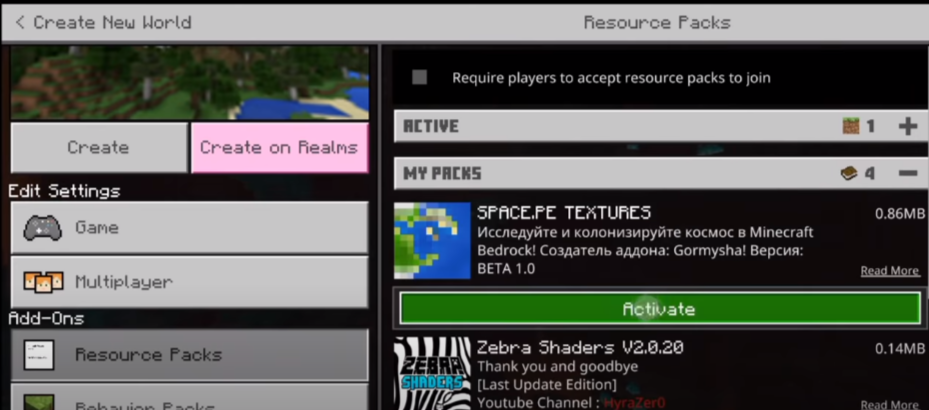
Step 7
Now go to Behavior Packs, and click on the My Packs option. You have to activate the Space PE pack in the Behavior Packs tab, as shown in the image below.
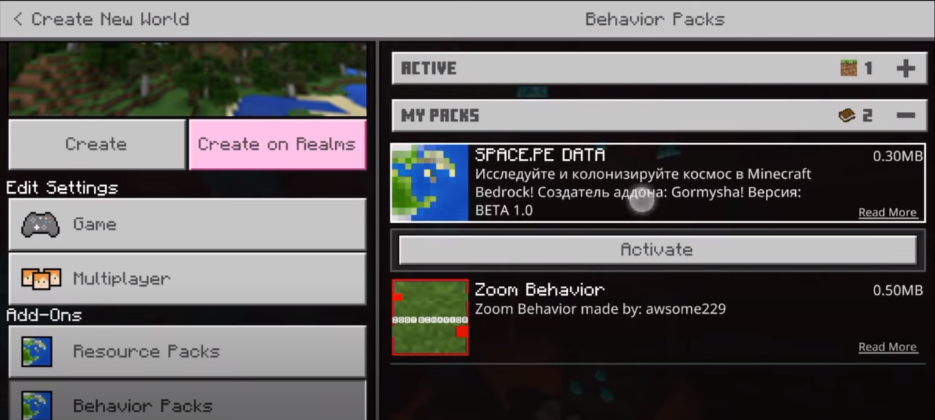
Step 8
After activating it, you have to tap on the create button to create your world. Then open your inventory and select all the space inventory to craft the rocket and go to space.

Step 9
At first, you have to collect the aluminium Ingot, and you can get it while mining. After that, wear the spacesuit from the inventory, and build the launching pad for the rocket. To do so, you have to tap on the lunar telescope, which is for the moon; you can also use the Mercury telescope, which is for the mercury planet. You have to make sure to spawn them far away from each other.

Step 10
To build the rocket’s launching pad, you first have to take the crafting table, take the aluminum ingot, and place it on the table as shown in the image below to craft an aluminum block.

Step 11
With the help of an aluminum block, you have to place these blocks on the surface. Then go to the crafting table, make six more aluminum blocks, place the sticky piston in the center, and place the aluminum blocks around it in the crafting table, as shown in the image, to craft your launchpad.

Step 12
Then you have to place the launching pad blocks on the aluminum blocks, and the dimension of the launching pad will be 3×3, as shown in the image below.

Step 13
The next thing you will need is to craft the rocket and place it on the launching pad. Now you have to go inside the rocket by clicking on the sit button, then grab the rocket fuel and tap on the rocket to launch the rocket.

The rocket will drop you where you place the lunar and mercury planets; you will also spot your space station, which will help you get back into your world. On the other planets, there are mobs. You can also kill them and get rewards.