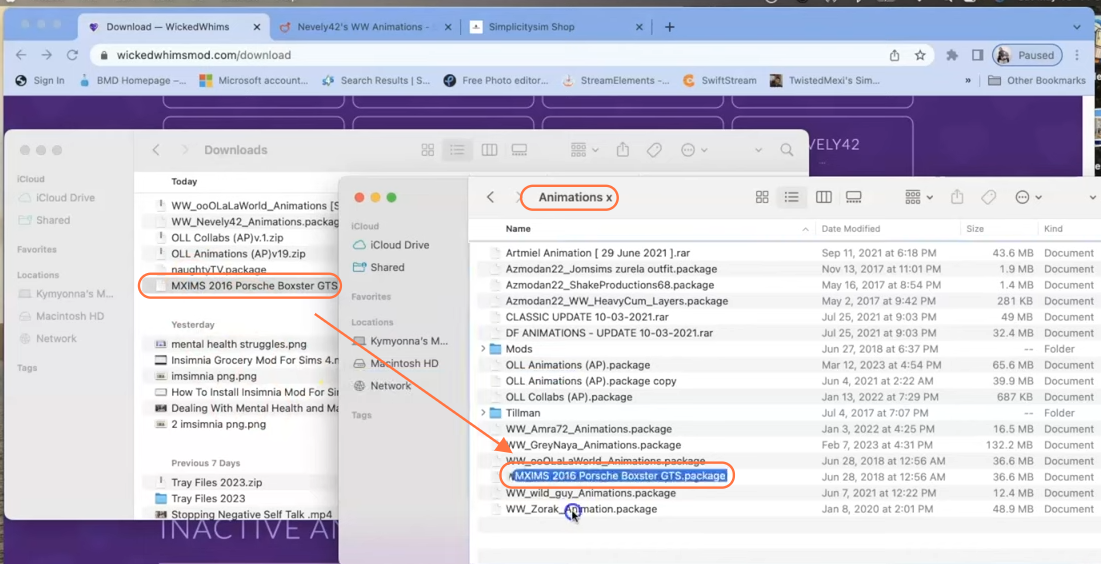This guide will teach you how to install Wicked Whims animations in The Sims 4 on your Mac system. Please note that you need to have the Wicked Whims mod already installed in your game before proceeding with these steps.
Step 1: To begin, open any browser and visit the website “Whickedwhimsmod.com“. Once on the website, click the “Enter” button when the pop-up appears, and then click on the “Download” button.
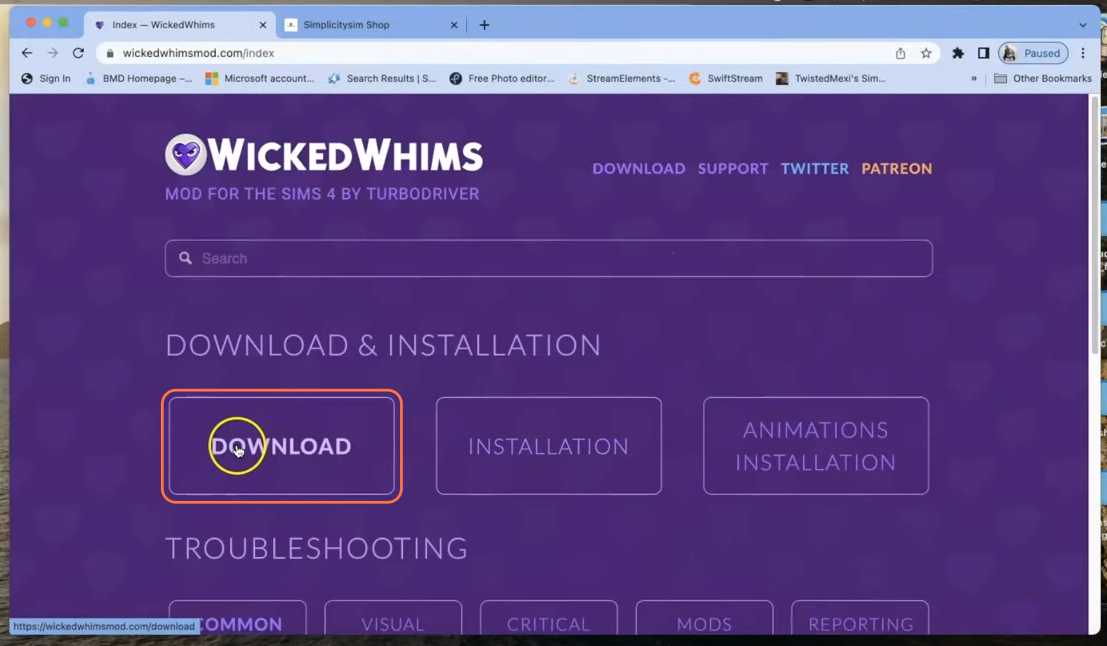
Step 2: Scroll down the page until you find two sections labeled “Honorary Animators (Compatible)” and “Active Animators (Compatible)”. Within these sections, you’ll find a collection of animations. Choose any animation that you like, and you will be redirected to a new webpage where you can find details about your selected animation. In the top left corner, you will see options to sign in or sign up. If you haven’t already, create an account by selecting the “Sign Up” option.
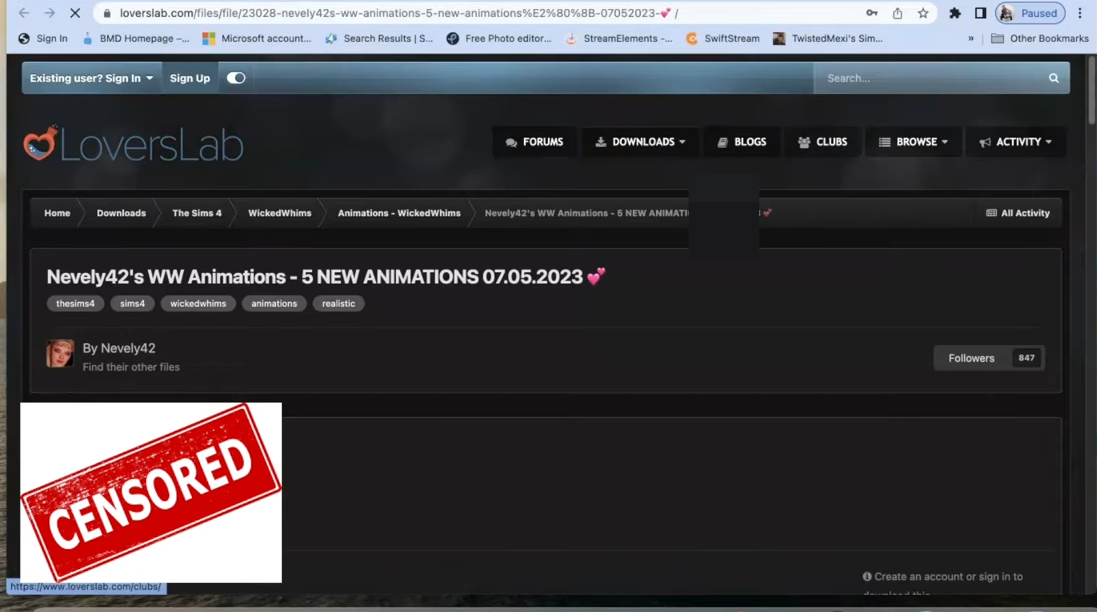
Step 3: After signing in, scroll to the bottom of the animation pictures and click the “Download this file” button.
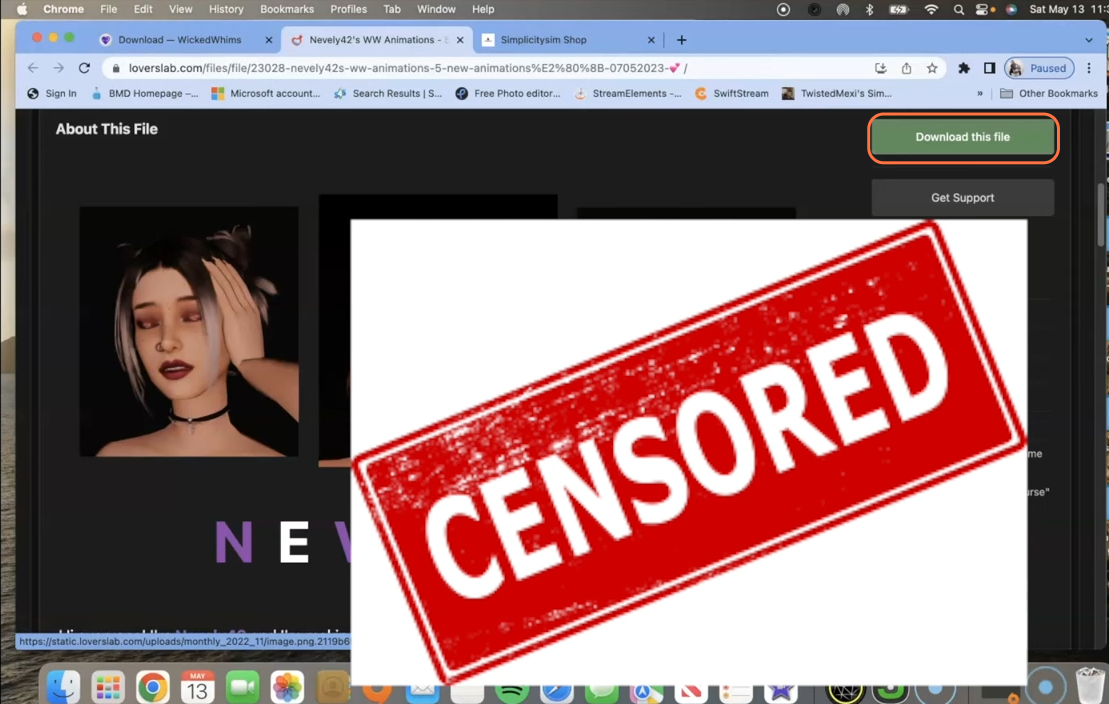
Step 4: After clicking the download button, you will see various packages available from the creator. You can choose to download all of these packages or select specific ones according to your preference.
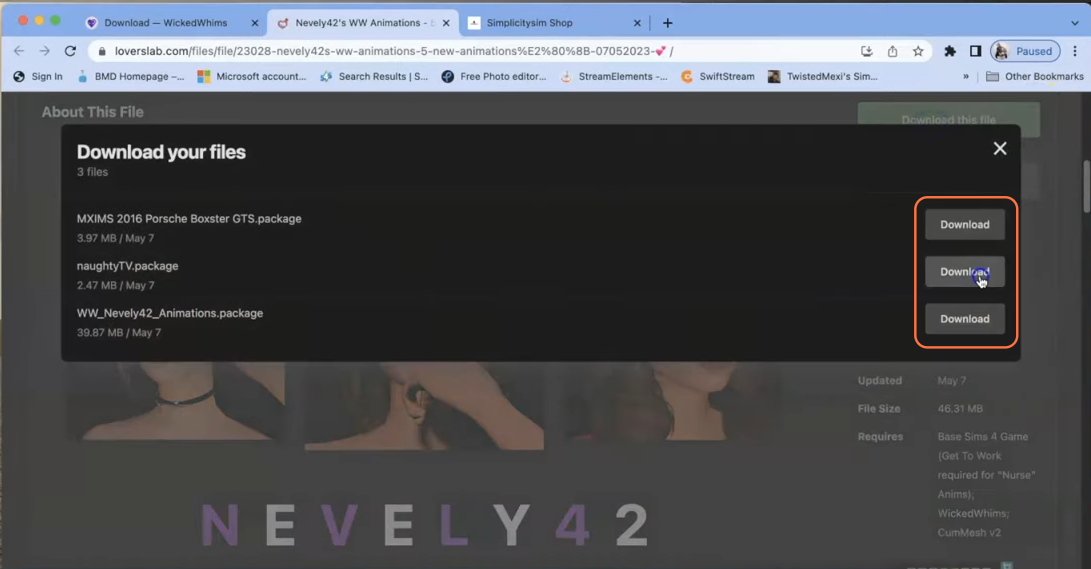
Step 5: Once the download is complete, locate the downloaded files on your Mac computer. Right-click the Finder application icon in the taskbar and select “New Finder Window”. Navigate to the Downloads folder or the specific destination where you saved the animation package files.
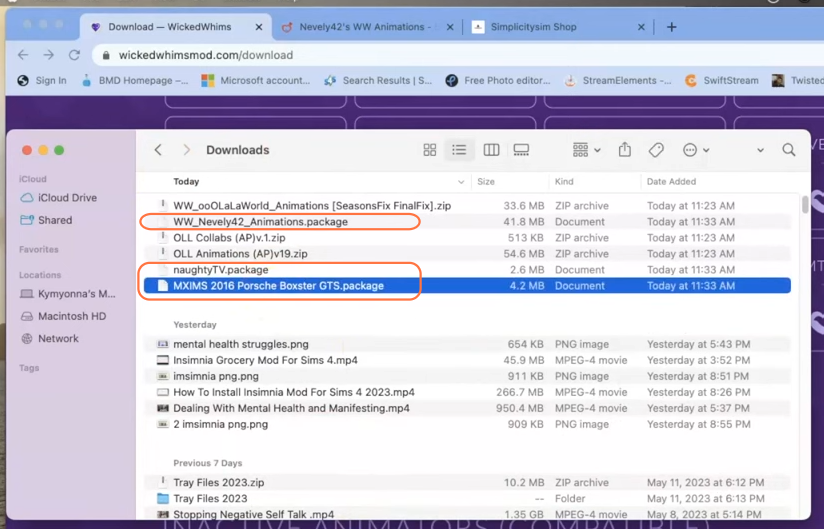
Step 6: Now, let’s locate the Mods folder within your Sims 4 game directory. By default, this folder is located at Documents > Electronic Arts > The Sims 4 > Mods. Create a new folder within the Mods folder and name it “Animations Packs”. If you don’t already have a Mods folder in your game directory, you can create one yourself to ensure a proper installation.
It’s important to note that if you haven’t installed any mods before, you must launch the game at least once and then exit to generate the necessary folders, including Documents and Electronic Arts, for a seamless installation process of animation packs.