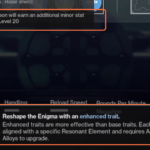This guide will let you know how to play Yu-Gi-Oh Master Duel On M1 Mac macOS Gaming. First, you have to download Cross Over and then install Steam. After that, you will be able to install and play the game.
Download CrossOver
In this section, we will take you through the steps to download CrossOver. It is software that allows users to run Windows applications on macOS.
- The first thing you will need to do is download CrossOver. Once you reach the web page, scroll down and click on the “Buy Now” button.
It will take you to the purchase page. - After completing the purchase, access your account and click on the “Support License” tab on the left side of the screen. Then, click on “Renew Now” to continue.
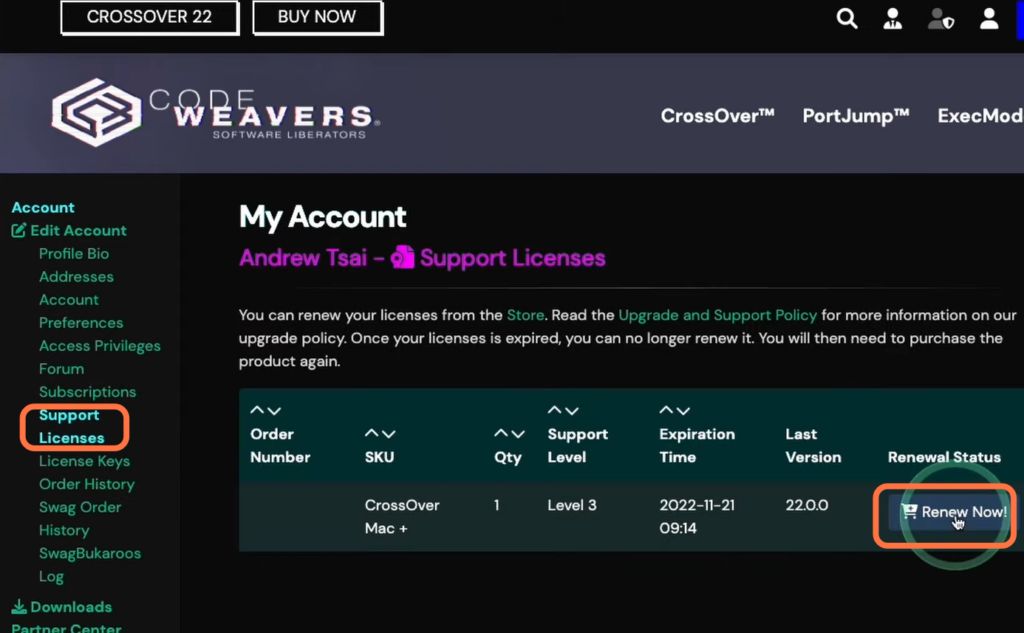
Alternatively, you can try the free version of CrossOver.
- For this, you have to return to the main page and click on the “Try Now” button.
It will open up a new page. - On the next page, enter your name and email address, and click on the “Download” button.
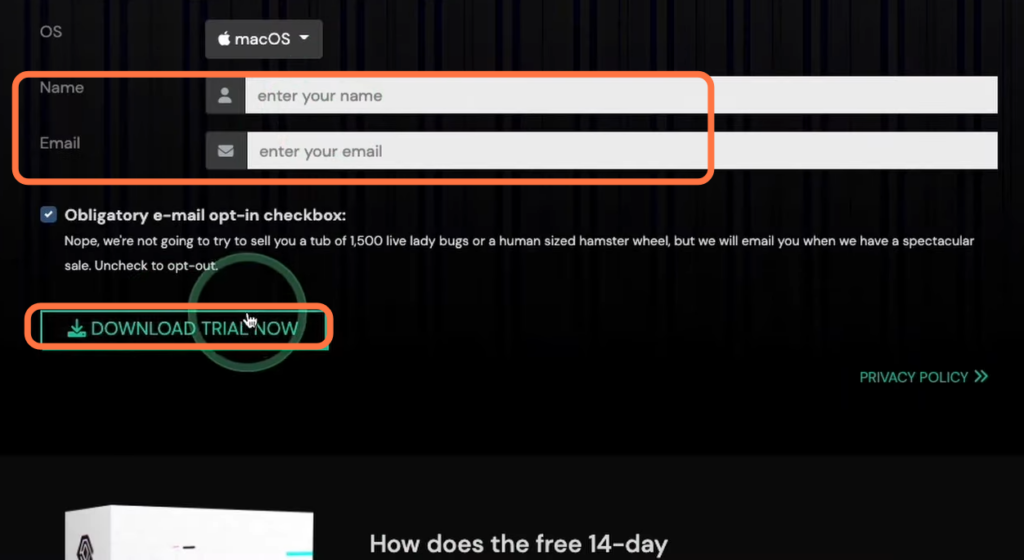
- Once the download is complete, navigate to the “Downloads” folder in Finder.
- Locate the CrossOver zip file and double-click to extract its contents.
- After extraction, drag and drop the CrossOver application into the “Applications” folder.
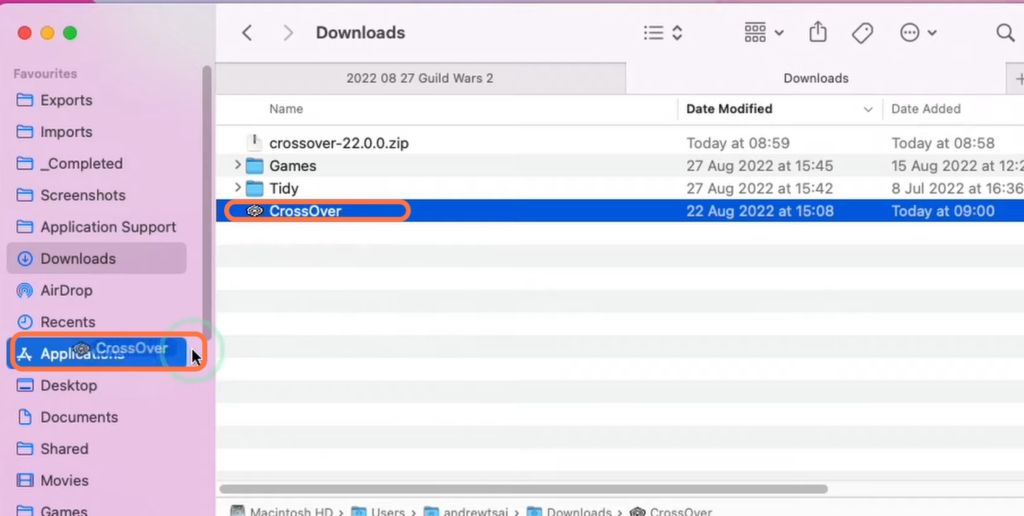
Steam Installation
This section describes how to install Steam using CrossOver. To begin, the user should tap on the “Install” button and follow the prompts to install Steam. If a pop-up window appears, they should click “Yes” to confirm.
- Open the CrossOver application, scroll down to find “CrossOver on Mac,” and double-click on it.
- Tap on the “Install” button and proceed with the installation of Steam. Select Steam, click on the “Install” button,
- If a pop-up window appears, click “Yes” to confirm.
- After the installation is finished, log in to your Steam account. If you don’t have an account, you can create a new one, otherwise, log in using your existing account.
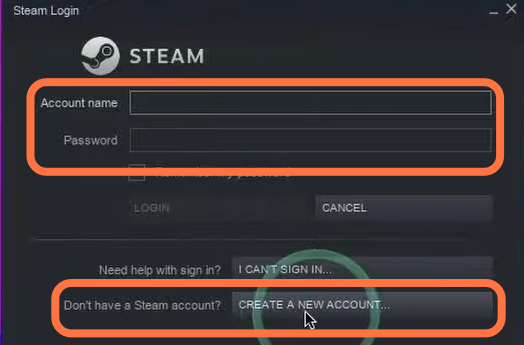
- Once Steam is installed, you can install the Windows version of the game.
- Return to CrossOver and ensure that DXVk is turned. It is located on the right side of the screen, as it ensures compatibility.
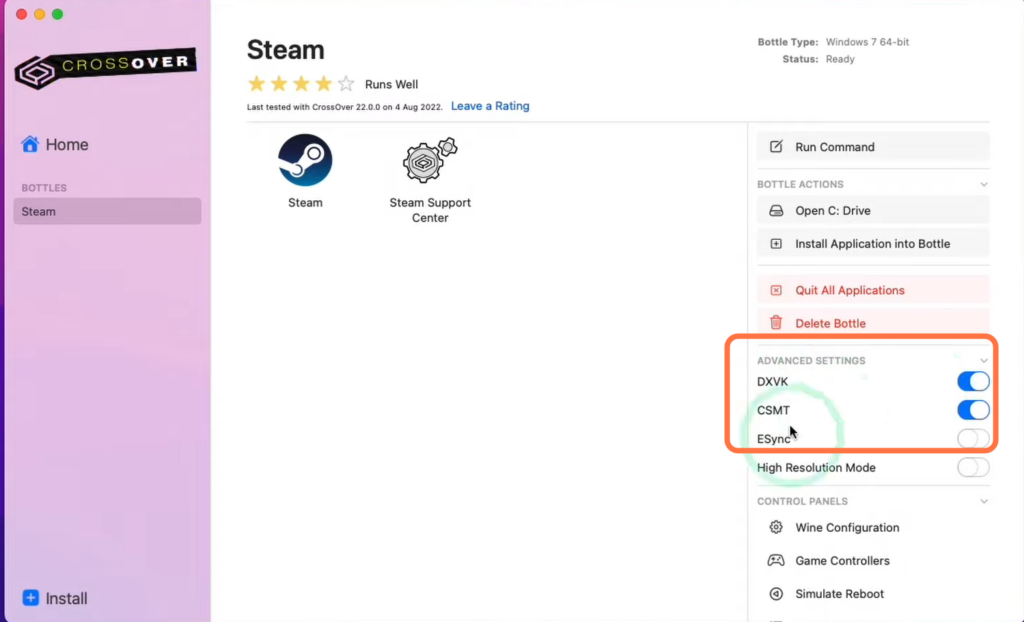
- Now you have to install “DirectX for modern games“.
- Open the CrossOver application, search “DirectX for modern games” in the search bar, select it and then tap on the Bottle tab.
- Select Steam, then click on Continue and hit the install button.
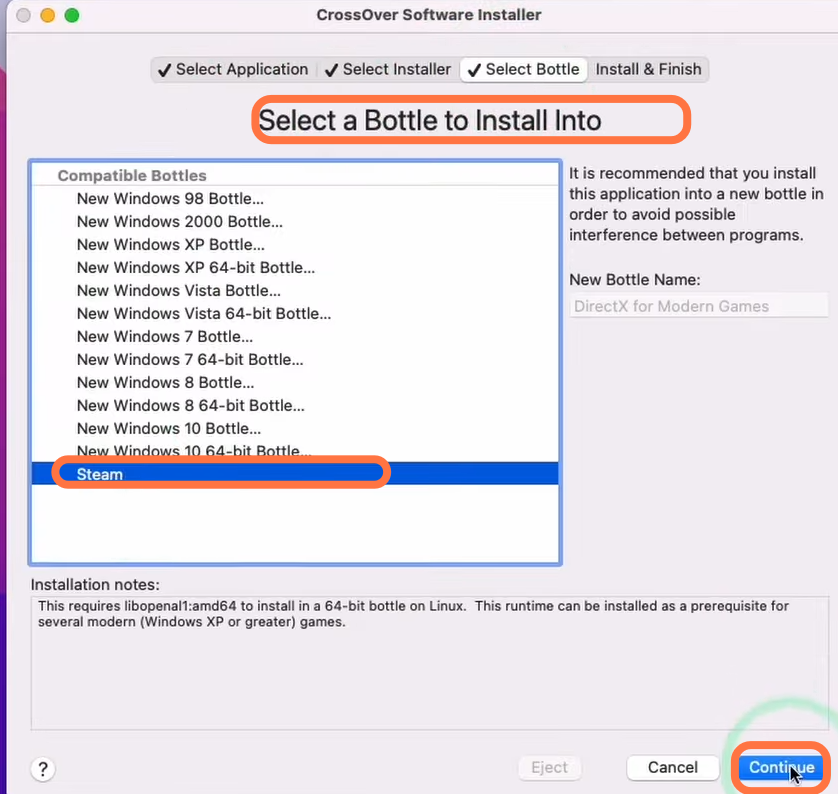
Game Installation
This section will take you through the steps to install the Yu-Gi-Oh Master Duel game on Steam.
- Now, open Steam and navigate to the Library tab. If you have already purchased Yu-Gi-Oh Master Duel, you can find it here.
- If not, visit the store and search for Yu-Gi-Oh Master Duel. It will be available for free.
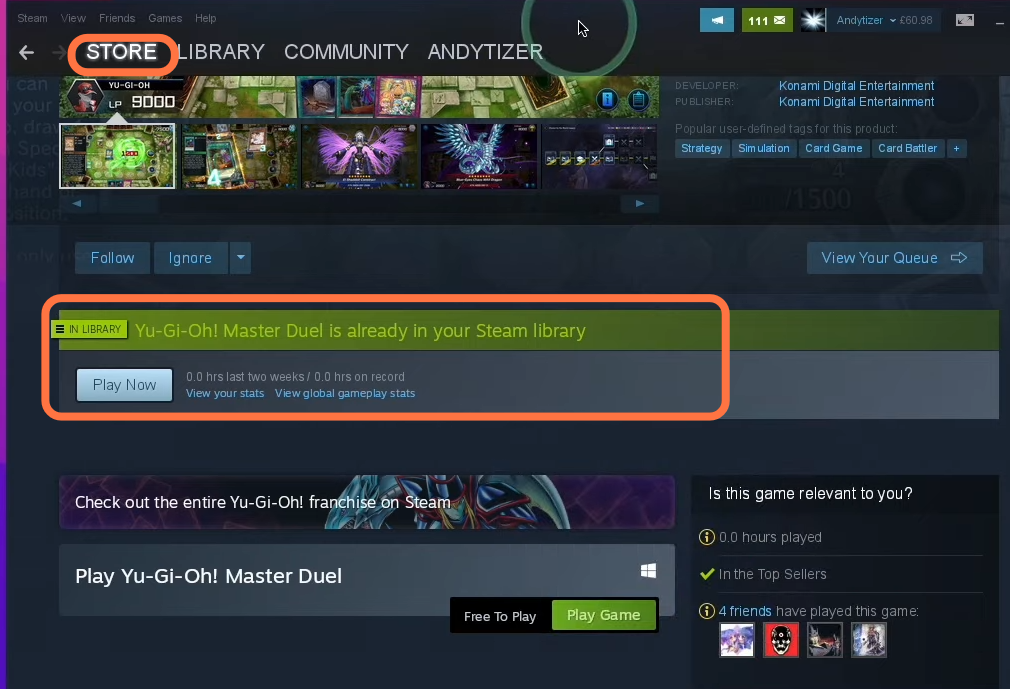
- Once you’ve purchased the game, add it to your account. Then, go back to the Library tab and search for Final Fantasy Pixel Remaster.
- Click on it and select the “Install” button to begin downloading the game onto your Mac.
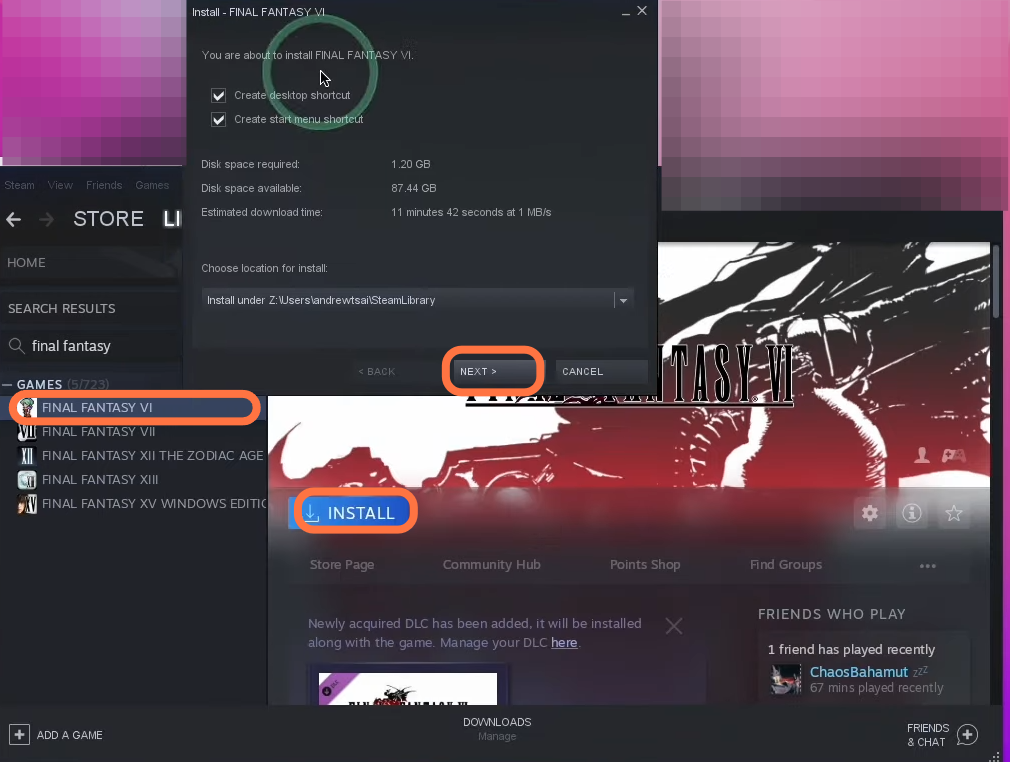
- After that, click on the Play button to start the downloading process.
- You just have to click on Next, then click on the Play button to launch the game.
Now you can enjoy your game.
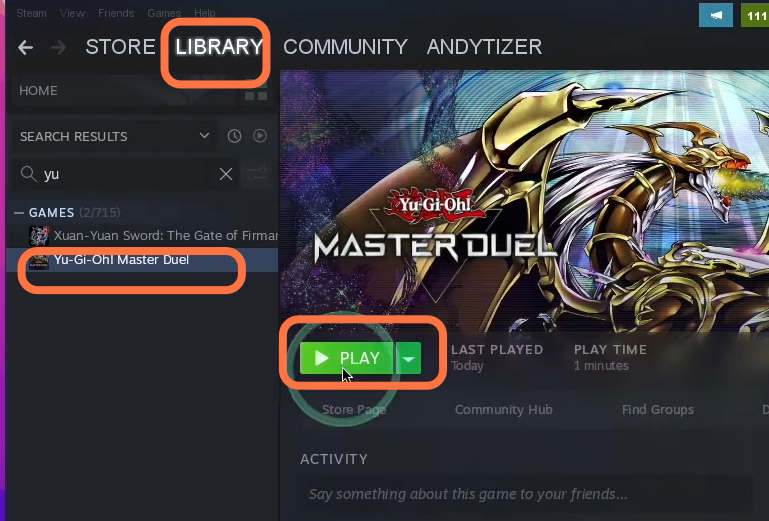
By following these steps, you’ll be able to install and play Yu-Gi-Oh Master Duel on your Mac using Crossover and Steam. Enjoy the game!