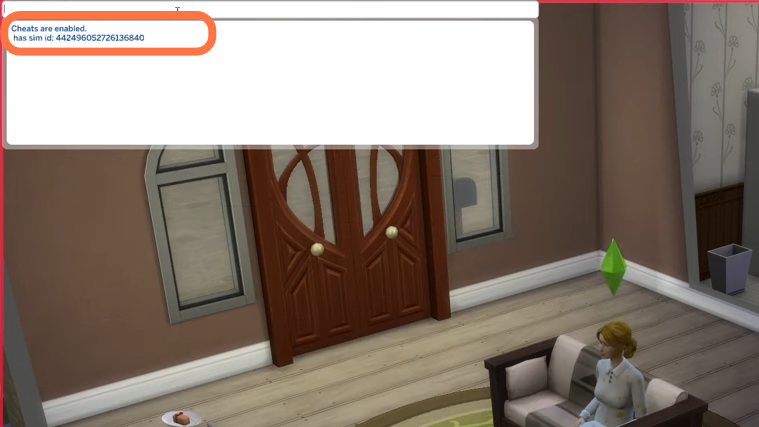This guide will let you know how to get your sim’s ID in a quick way in Sims 4.
1. The first thing you will need to do is press the ‘CTRL+Shift+C’ simultaneously on your keyboard to open the cheat box. A white box will appear at the top left corner.

2. Now type in “testingcheats true” and hit enter on your keyboard to enable cheats.

3. After that, type in “sims.get_sim_id_by_name FirstName LastName” and hit enter on your keyboard to execute the cheat. FirstName and LastName are the first and last names of your sim. You’ll be able to find the names of your Sims when you hover your cursor over them. You will get to see the Id of your sim as a result of the cheat code.