This guide will let you know how to install mods in the cracked version of the Teardown.
Step 1: Get a Mod
- Visit the Steam Community’s mod page for the Teardown and choose a mod you want to download.
Step 2: Copy the Mod Link
Now as we are downloading a mod for the cracked version, so, copy the mod’s link.
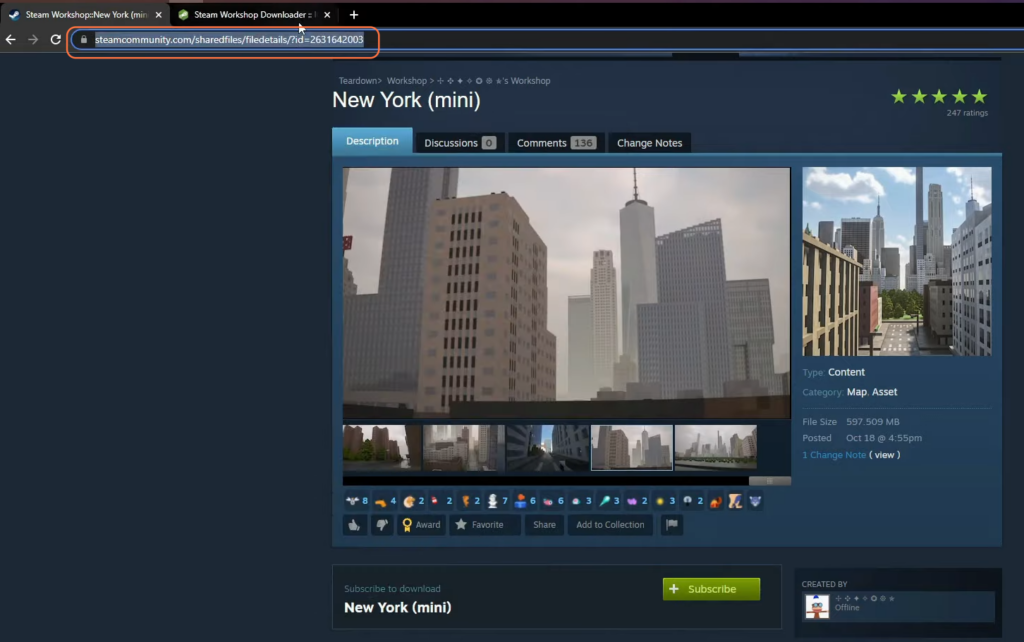
Step 3: Paste Mod Link and Download
- Navigate to steamworkshopdownloader.io, locate the designated field, and paste the copied mod link into the provided space.
- Click on the download button to acquire the mod file.
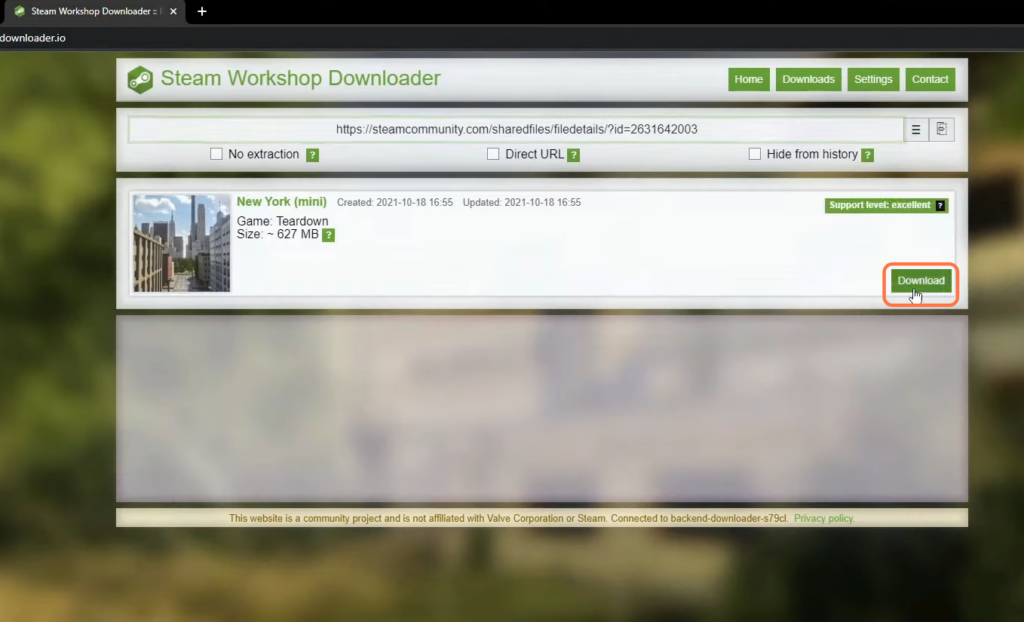
Step 4: Extract Mod File
- Select the downloaded file and utilize software like WinRAR, 7-Zip, or similar unzipping programs.
- Right-click and choose the “Extract Here” option to unzip the folder.

Step 5: Access Game Directory and Install Mod
- Open your game directory and look for a folder labeled ‘mods’. If it doesn’t exist, you can create one, ensure it is in lowercase.
- Transfer the extracted mod folder (not a zip file) into the ‘mods’ folder within your game directory.

Step 6: Launch Game
Now run your game, find and select the newly added mod then click the Play button to witness the changes.

By following the above steps you can easily install mods in the Cracked version of the Teardown.