In this guide, you will come to know how to add Dinosaur’s Time Addon in Minecraft PE. You will also learn how to install and download this addon on your phone.
Step 1
The first thing you have to do is download the file from the link below.
https://mcpedl.com/dinosaurs-time-addon-1/
Step 2
Click on the link, scroll down, and click on Dinosaurs time ZIP file. Then you have to click on it to download the file.
Once you have downloaded the file, open the Zarchiver, and if you don’t have it on your phone, you have to download it from the Google play store. Open the Zarchiver app, go to the downloads folder, and then navigate to the downloaded file.

Step 3
Now you have to click on the file and select the extract here option. After extracting it, you will find two folders, and you have to select the first folder, which is Dinosaurs’BEH, as shown in the image below.
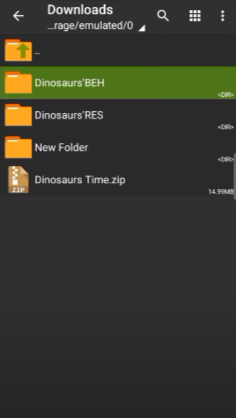
Step 4
When you click on it, you will find some options, select the cut option, and then you have to go to the device folder. Navigate to the games folder, and open up the com.mojang folder.
After that, go to the behaviour packs folder and paste the folder there.
Step 5
Now you have to head back to the downloaded folder and cut the second folder, which is Dinosaurs’RES. Then navigate to the resource packs folder, and paste it there.
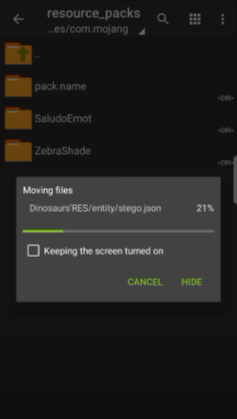
Step 6
After pasting it, you have to close all the apps and open your Minecraft pocket edition game. When the game is open, you will need to go to the game’s settings, scroll down and navigate to Global Recourse. Click on my packs and activate the Dinosaur’s Time packs.

Step 7
After activating it, you have to go back and click on the Play button; you have to create a new world and select the game mode Creative. Scroll down and go to Experiments and turn on all the four options, as shown in the image below.
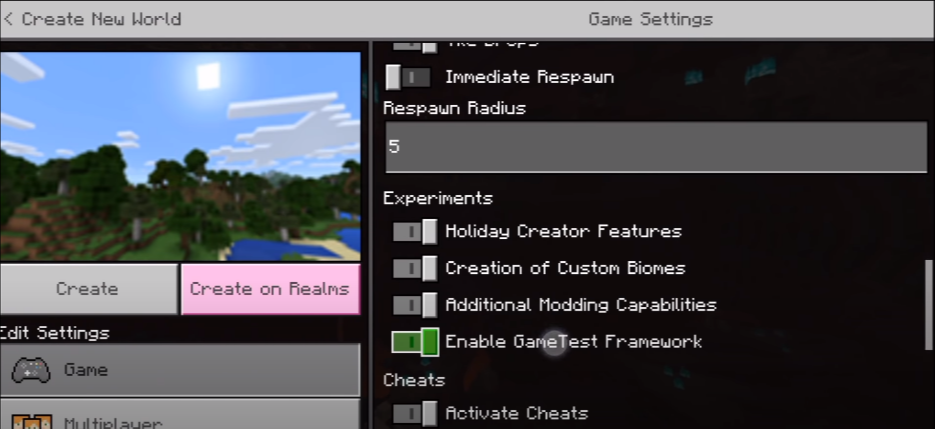
Step 8
After that, you have to swipe up on the left side of the screen, go to Resource Packs, and activate the Dinosaur’s Time pack, as shown in the image below.
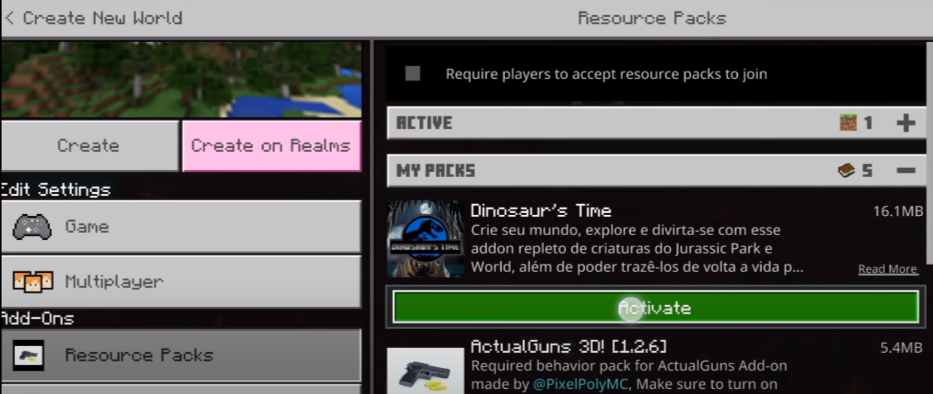
Step 9
The next thing you have to do is go to Behavior Packs and activate the Dinosaur’s Time pack, the same as previous.
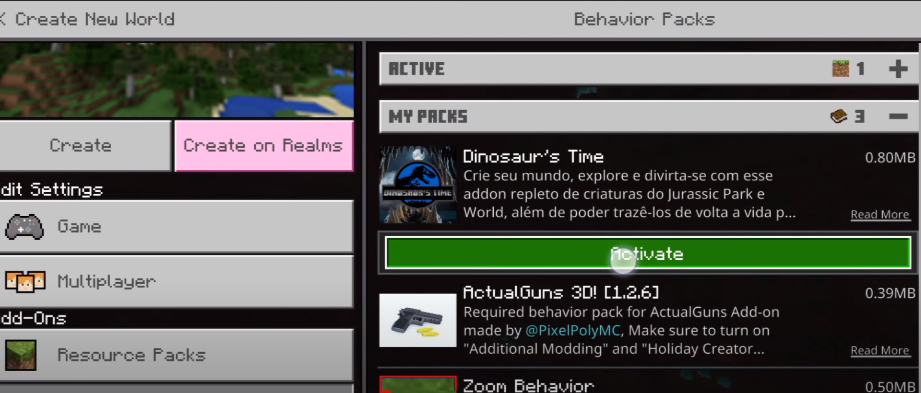
Step 10
After activating both packs, you now have to click on create option to create your world. When the game starts, you have to go to your inventory, and then in the search option, scroll down, and you will find eggs to spawn Dinosaurs there.
