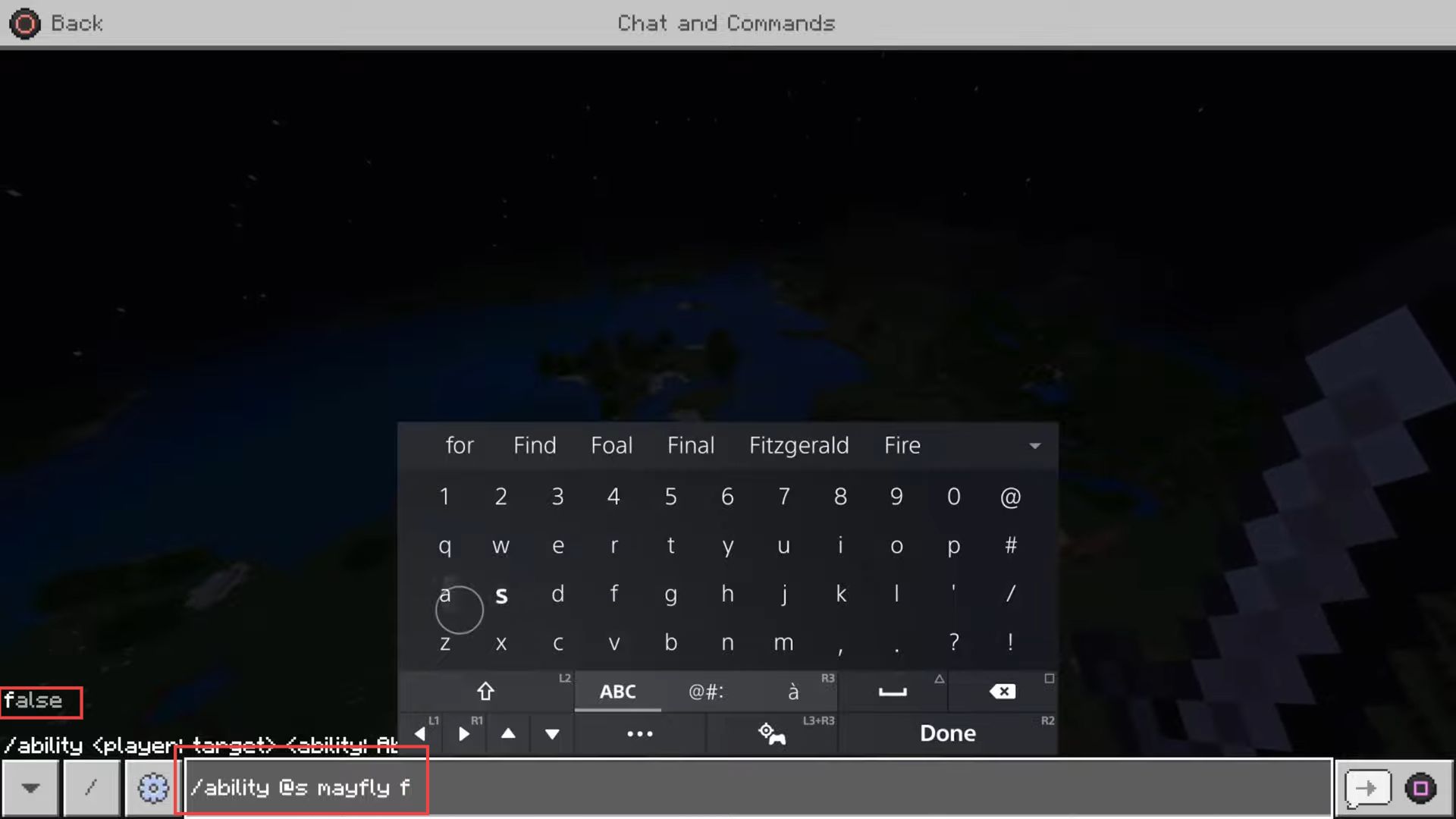In this guide, you will find how to fly in Survival mode in Minecraft Bedrock. You have to make some changes in the settings and then input a command in the Chat and Commands window to fly.
- The first thing you will need to do is launch Minecraft on your computer and press the option from the menu.
- After that, click on the settings tab.

- Once this window is opened, click the World tab from the quick access toolbar.
- Select the Survival Stream Minecraft World from the menu.

- Click on the Game tab from the left side panel under the section of edit settings and scroll down to the right side until you reach the Cheats section.
- After that, turn on the education edition option from the section of Cheats.
It will take some time to turn on this edition completely.
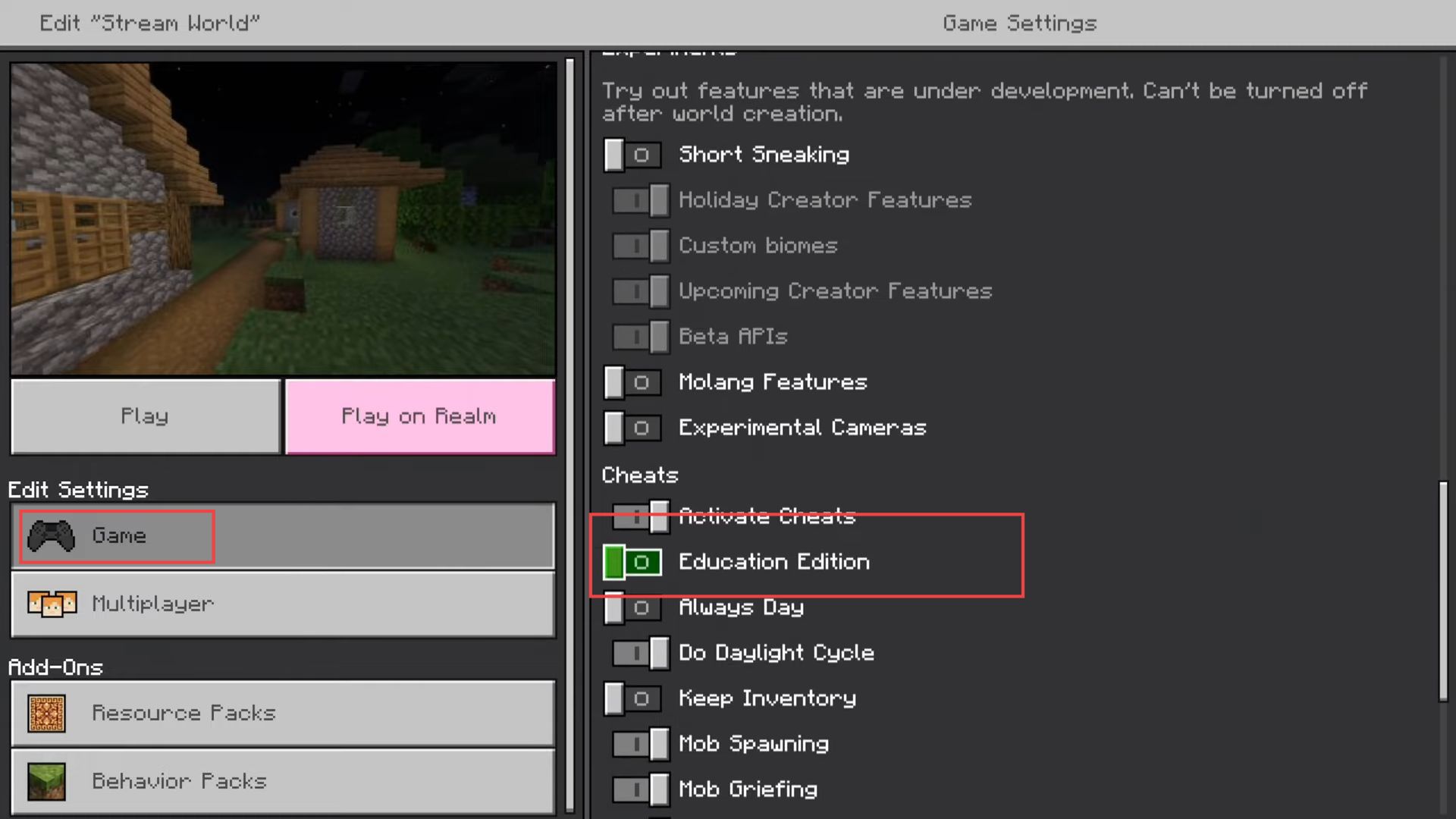
- Now click the World tab from the quick access toolbar and select Minecraft World from the top side.
- Click the load the world anyway option from the popup window.

- After that, you have to press the right arrow on the D-pad.
- Click the slash (/) icon and write the ”/ability @s mayfly true” in the command box.
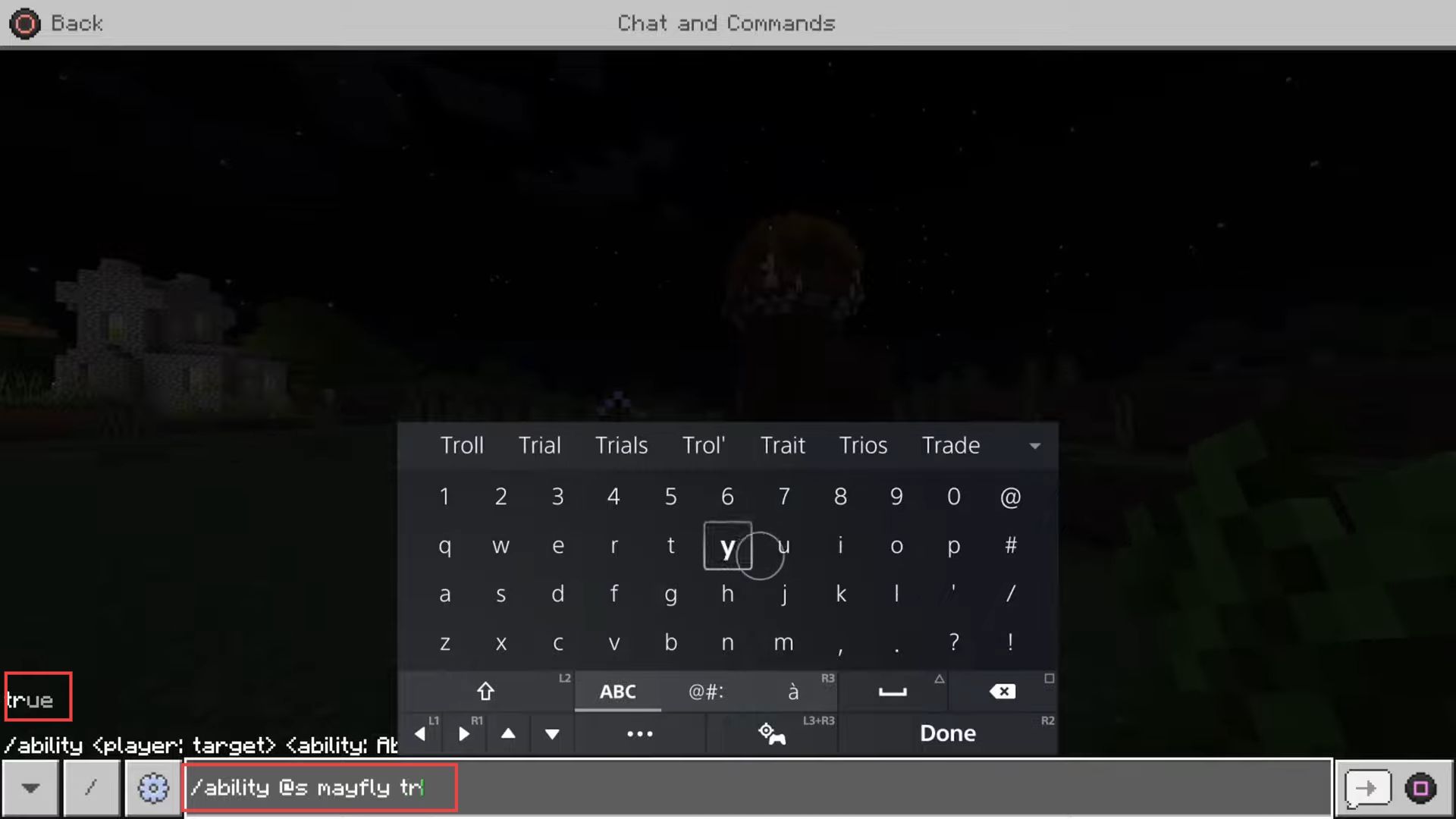
- After that, type true, R2, and the Square buttons from the controller.
You can see the mayfly ability has been granted to you.

- Now you need to press the right arrow on the D-pad to turn it off.
- Click the slash (/) icon and write the ”/ability @s mayfly false” in the command box.
- After that, press the R2 and the Square buttons from the controller.