This guide will let you know how to repair Easyanticheat in Windows 10. You just have to follow the simple steps below to repair it.
Easy anti-cheat is used for lots of games. So the first thing you need to do is choose the game that you want to repair easy anti-cheat for.
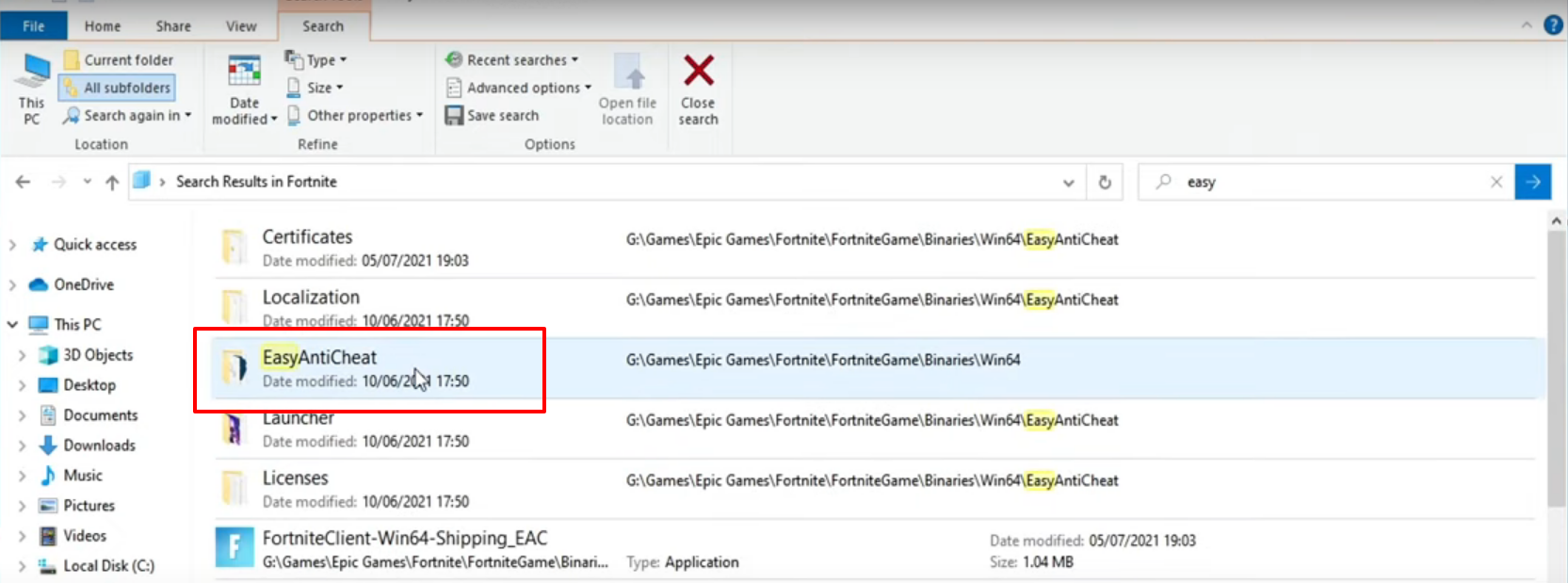
Then go to the directory of the game that you want to repair easy anti-cheat for. Type in “easy” in the search box and press enter. After that, go ahead and open up the easy anti-cheat folder.
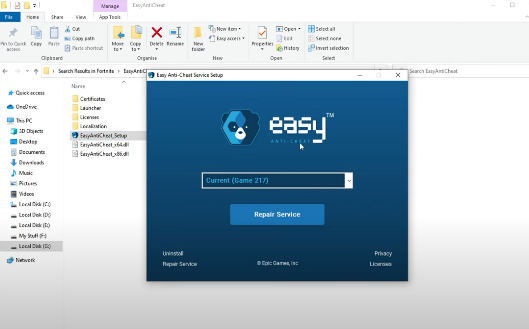
Then double click on easy anti-cheat setup and you now need to make sure you have the current selected because you want to repair the current folder directory. But if you do have other games that use anti-cheat then you can open the list below.
After that, click on Repair Service and it will now begin to repair easy anti-cheat. Once it has finished, you will see installed successfully, you can now go ahead and press finish.