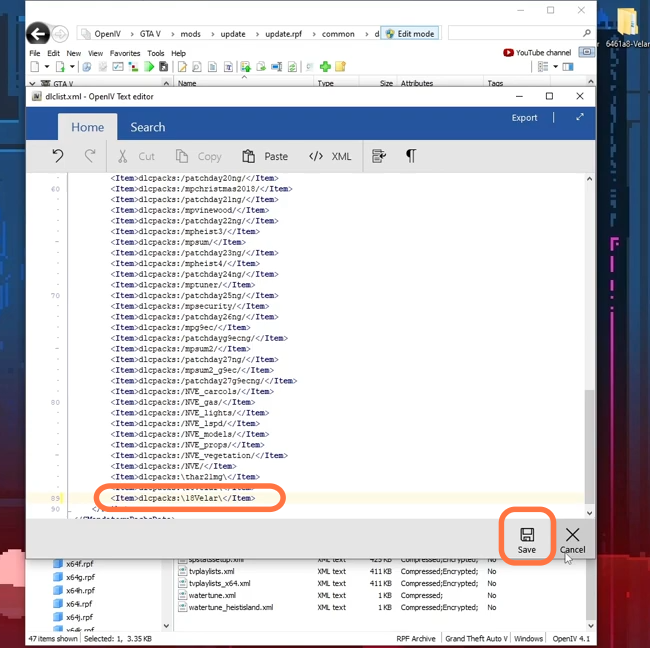This guide will let you know how to install the Range Rover Velar Car mod in your GTAV game.
1. You will be required to install some prerequisites like script hook V’s latest version, ScriptHookVDotNet, a scripts & Mods folder in your GTA V directory, an archive manager “Open IV”, NativeUI, and Menyoo Trainer. Without modding your GTA V no further mod can be installed in your GTAV. You can download the Range Rover Velar Car mod from “https://www.gta5-mods.com/vehicles/2018-range-rover-velar“. Open the link and click on the green download arrow under the all version section to get the zip file of the mod.
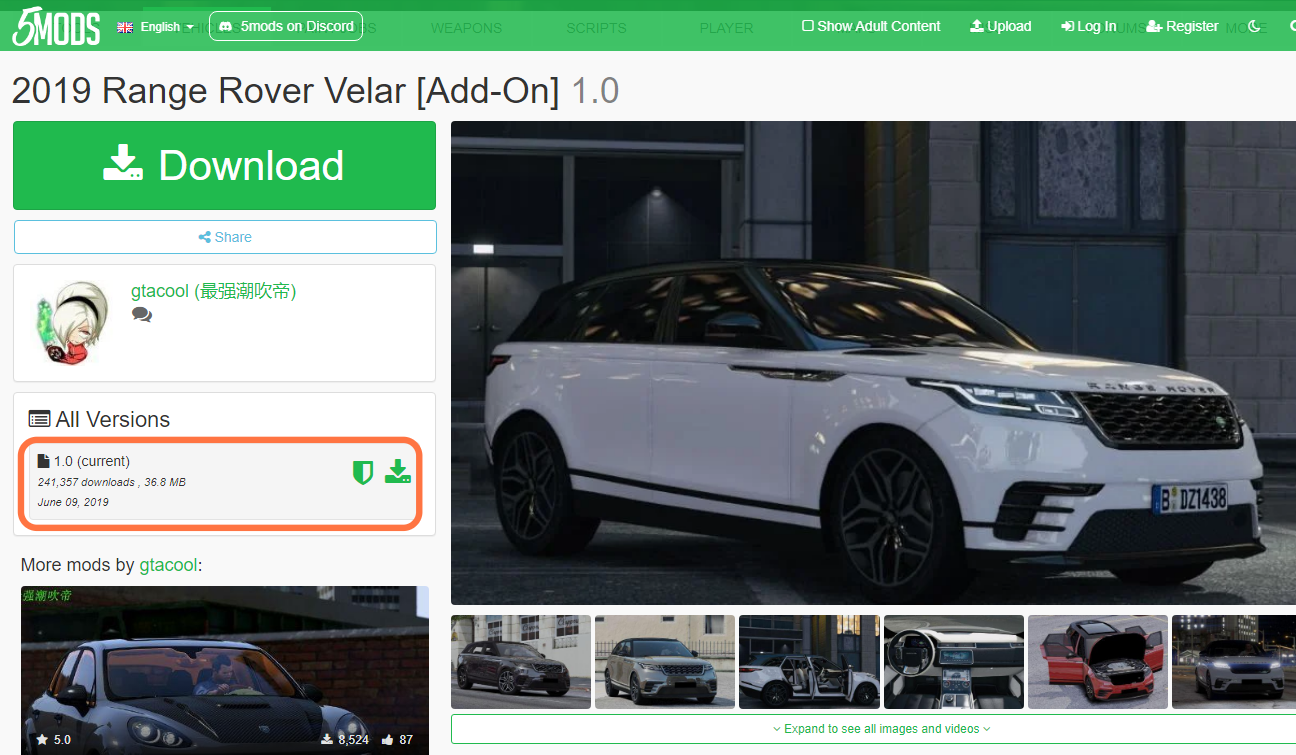
2. Go to the downloads folder and drag the zip file to your desktop for your ease and then extract this zip file to a folder.
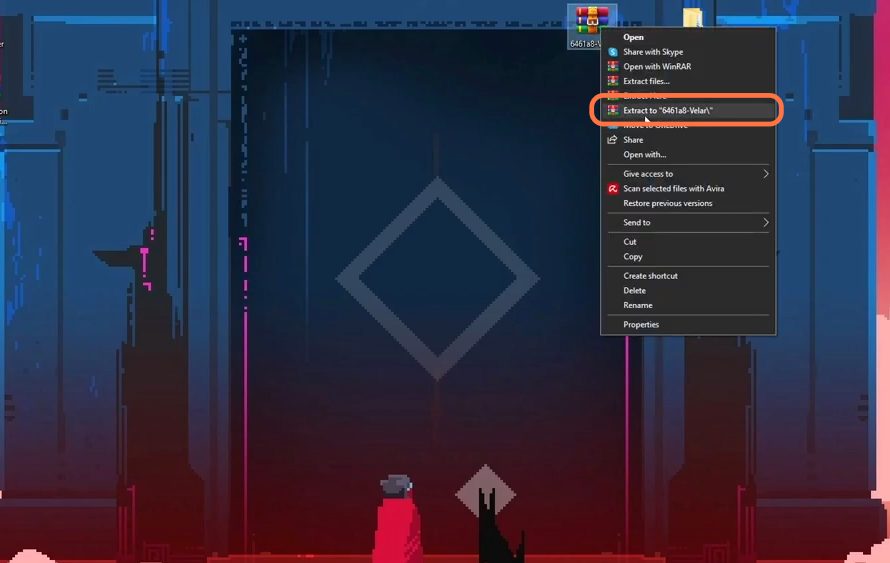
3. Open the extracted folder of this downloaded file and you’ll get to see a folder in it (18Velar). Open this folder and you’ll find a same-named folder and some files in it.
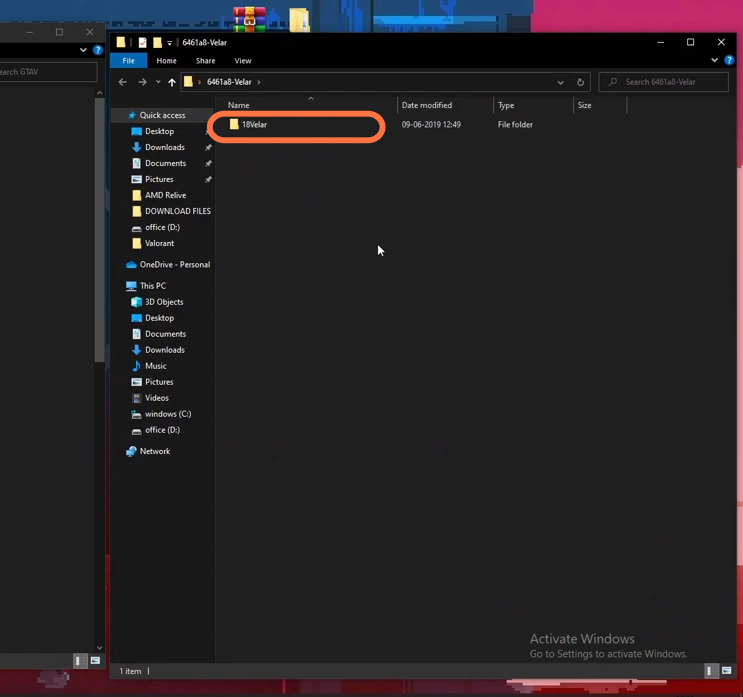
4. After that, open the “GTA V” directory window adjacent to this extracted folder. Then within the GTAV directory, go to the mods > update > x64 > dlcpacks. Drag the 18Velar folder from the downloaded file and drop it into the opened directory of the GTAV. Now you can close the GTAV directory.
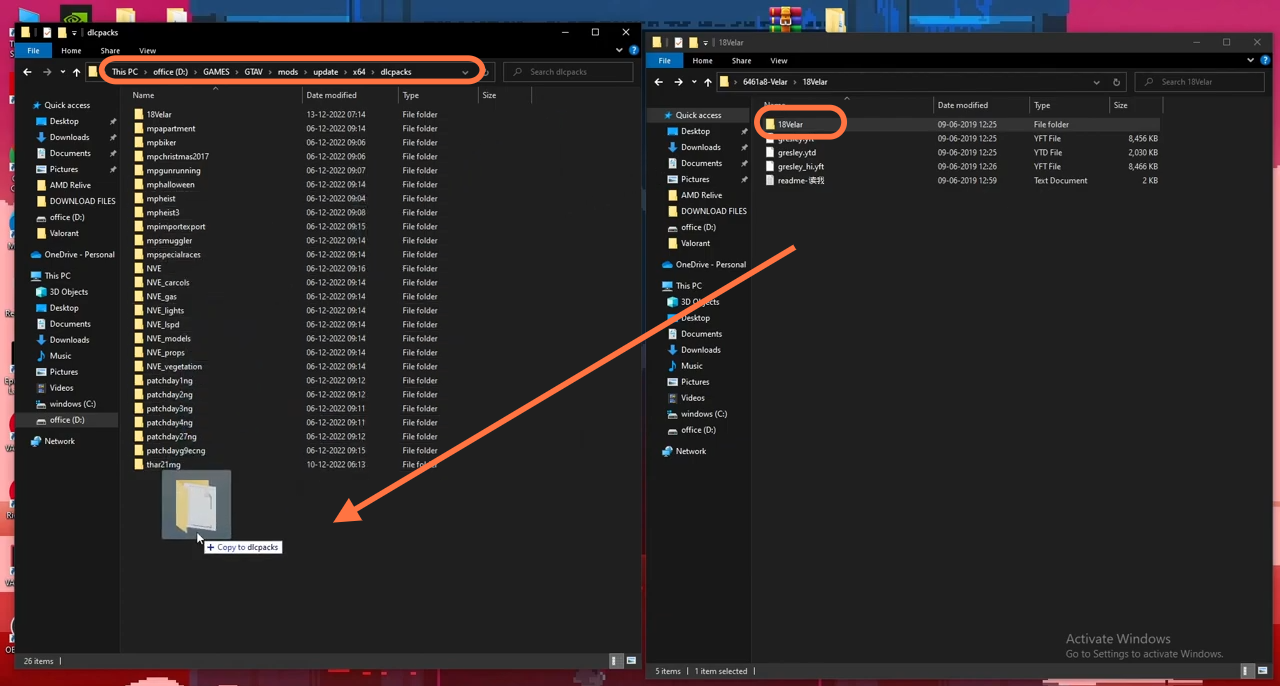
5. Open the “Open IV” application and select windows as you run your game on Windows OS. Click on the Edit mode button at the top right side and press Yes to enable it.
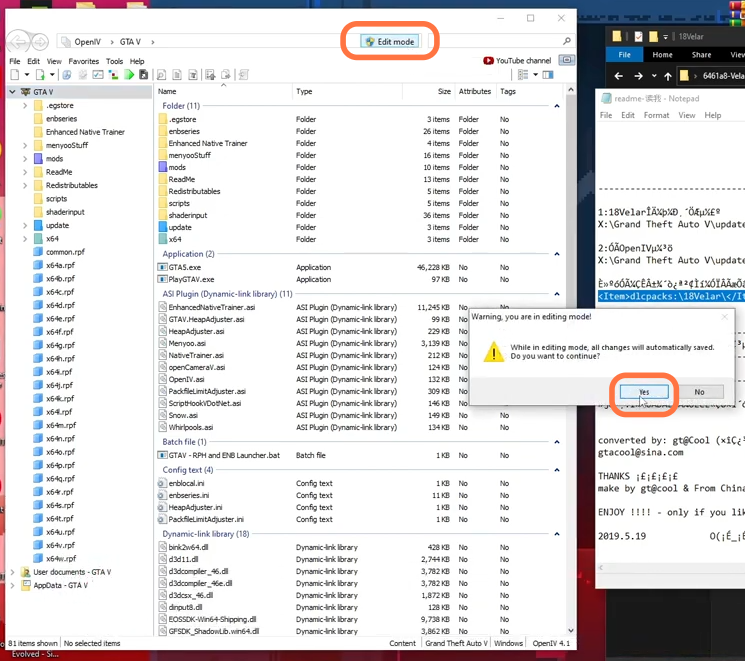
6. Now navigate to this directory in the Open IV: mods > update > update.rpf > common > data > dlclist.xml. Right-click on the dlclist.xml file and select the Edit option.
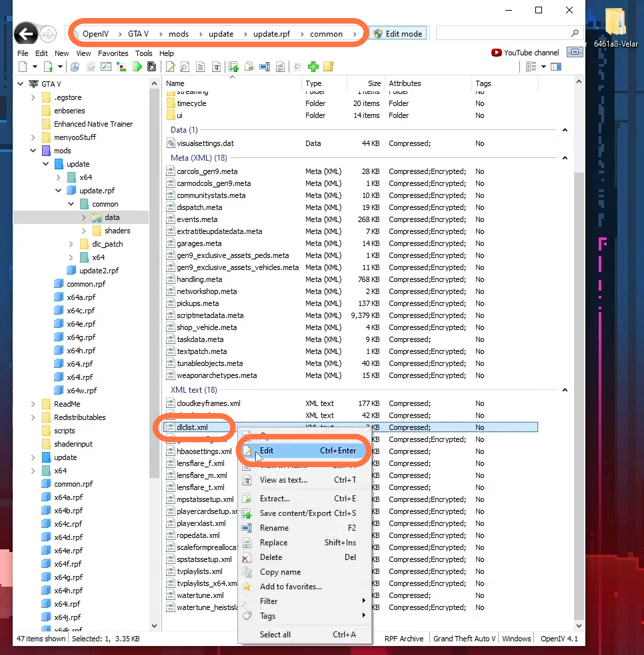
7. Scroll down to the end of the paths tag and copy an item tag, then paste it just under it before the closing of the paths tag. Now replace the text within the backslashes with 18Velar. Make sure to click on the Save button at the bottom right corner of the window.