Baritone is a pathfinding system in the Minecraft game which is being used in Impact. It helps the players to travel to different locations and mine ores and other mineable blocks with the help of an artificial intelligence pathfinding system.
Follow the following steps to install Baritone MOD in Minecraft:
- Open the link below and download the Minecraft setup.
https://files.minecraftforge.net/net/minecraftforge/forge/index_1.16.5.html
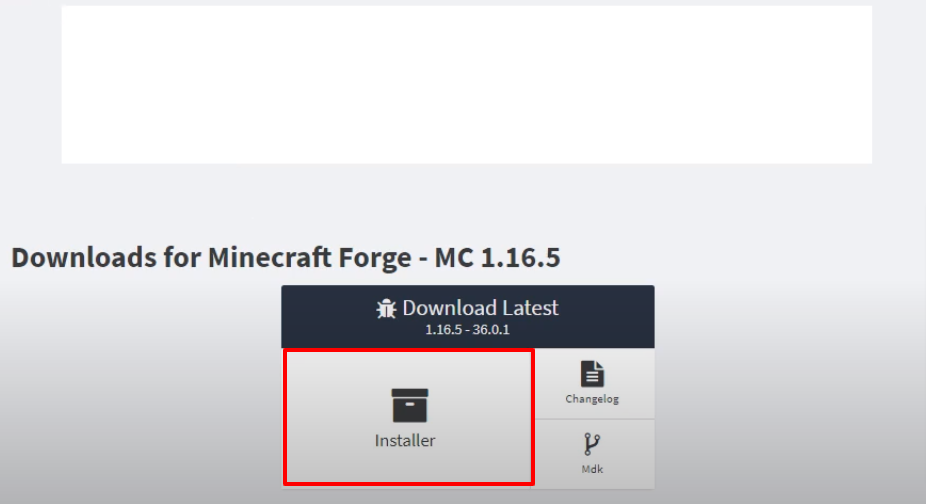
- Click on the “baritone-standalone-forge-1.2.15.jar” file and download the zip file.
https://github.com/cabaletta/baritone/releases
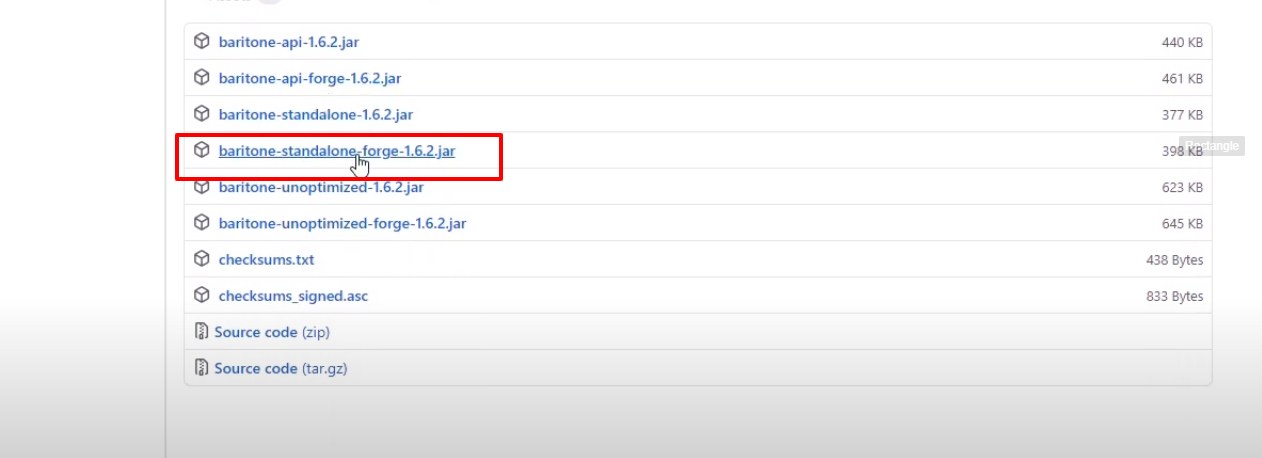
- Launch Minecraft, select the “Latest release 1.16.5” options and then click on PLAY.
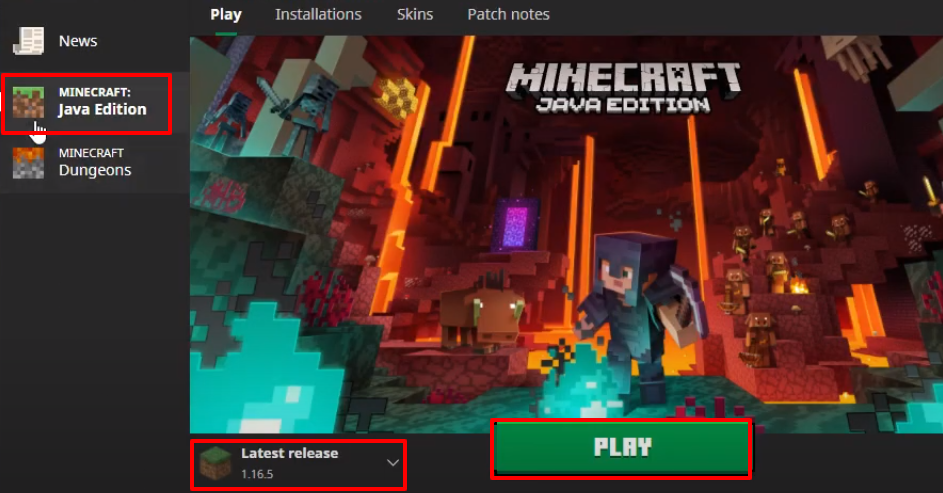
- Open the appdata folder again by typing %appdata% into the run dialog box.

- After that, you will need to follow the path.
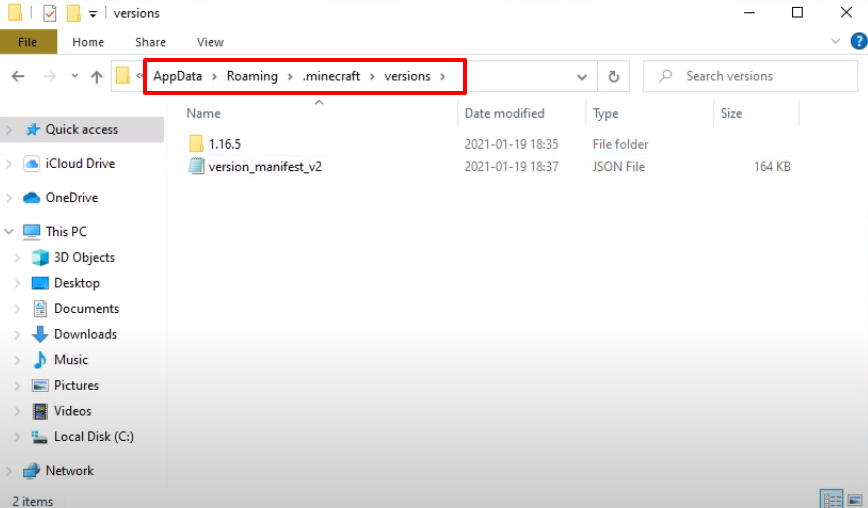
- Open forge installer, select “Install client” and then click on OK.
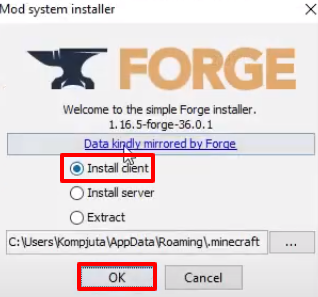
- A new folder will be generated in the versions folder.
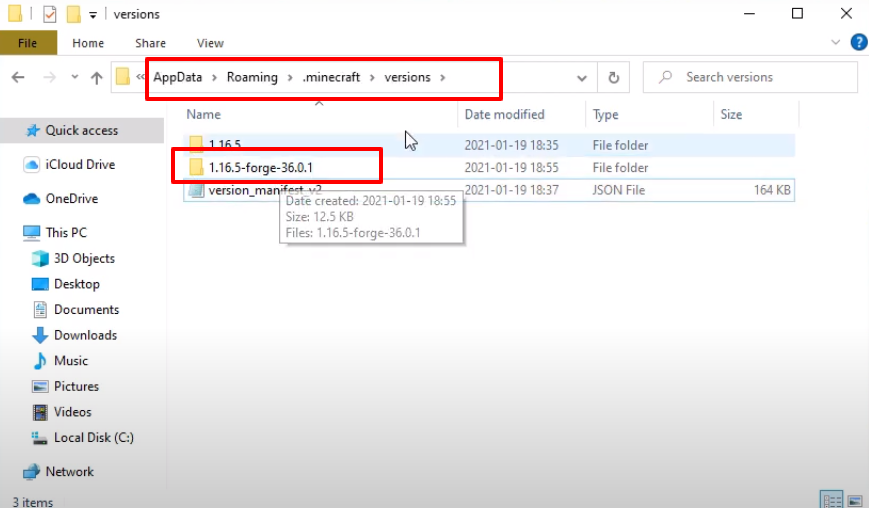
- Launch Minecraft, select Forge 1.16.5-forge and then click on PLAY.
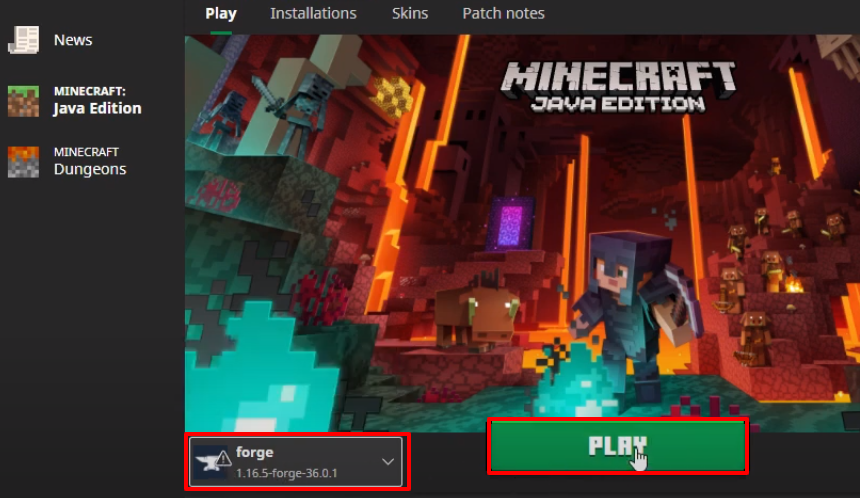
- Check the check box and then click on Play.
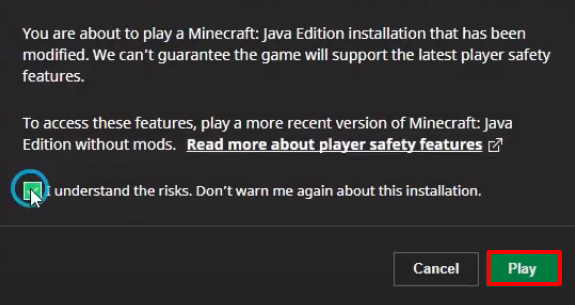
- Click on Mods.
- Check for the installed program and then click Done.
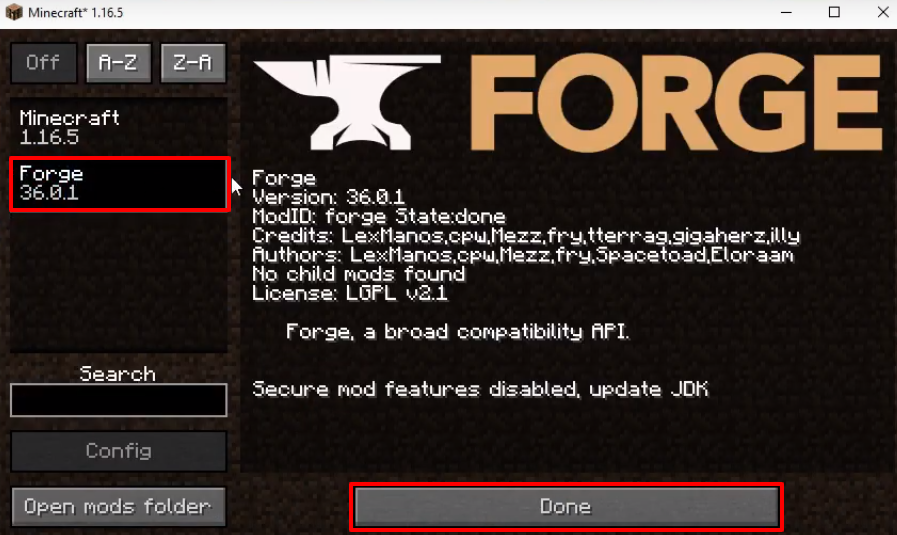
- Click on Quit Game.
- Again open appdata folder again, follow the path to mods folder and then click on mods folder.
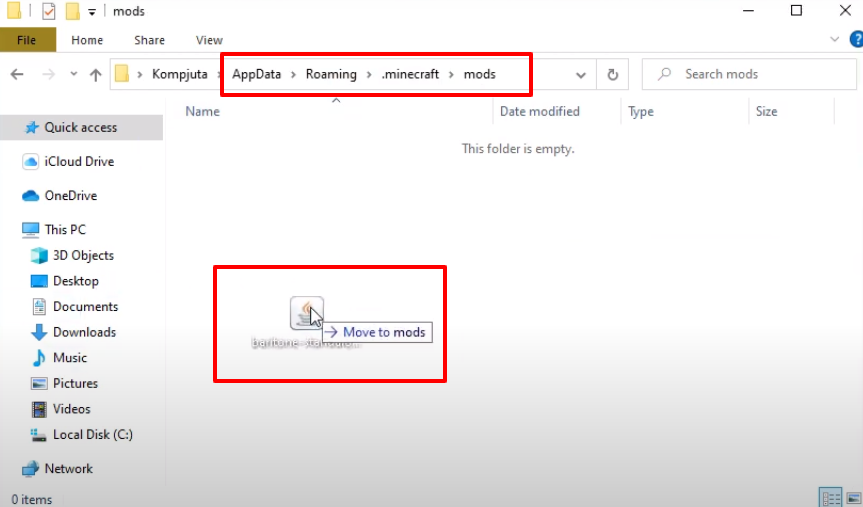
- Launch Minecraft, select the marked option and then click on PLAY.
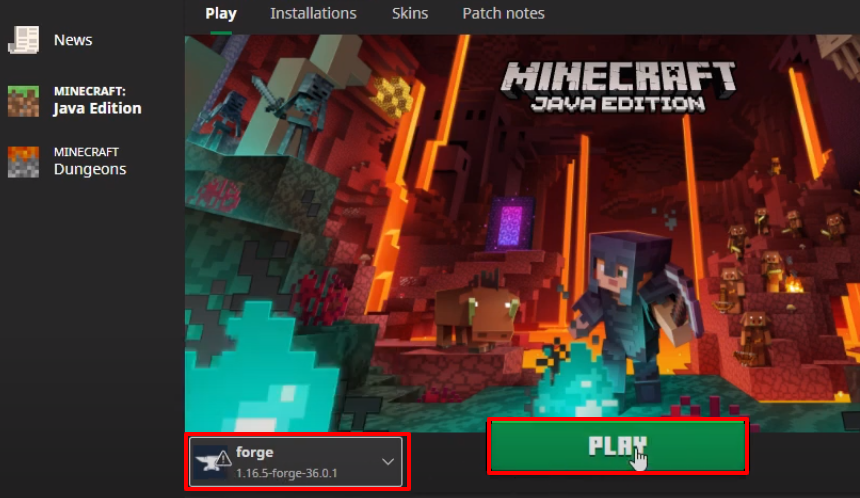
- Click on Mods.
- Check for the installed program and then click Done. Then tap on Singleplayer.

- Make some changes as shown in the image below, then click on More World Options…
 Turn on “Bonus Chest” and then click on Done.
Turn on “Bonus Chest” and then click on Done.- Now you will need to click on Create New World.
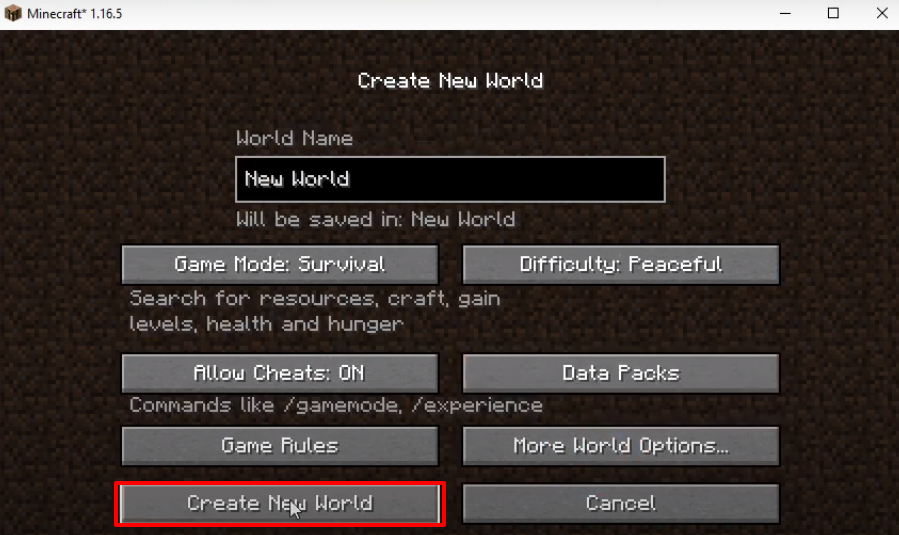
- Explore and enjoy the game.
