Follow this step-by-step guide to seamlessly install the “Go for a Walk with More Pets” mod and ensure it functions smoothly within your game.
Step 1: Download the Mod Files
- Visit the Curseforge website for the “Go for a Walk with More Pets” mod and locate the files tab to access the most updated version for your installation.
- This mod requires the XML injector mod to work correctly.
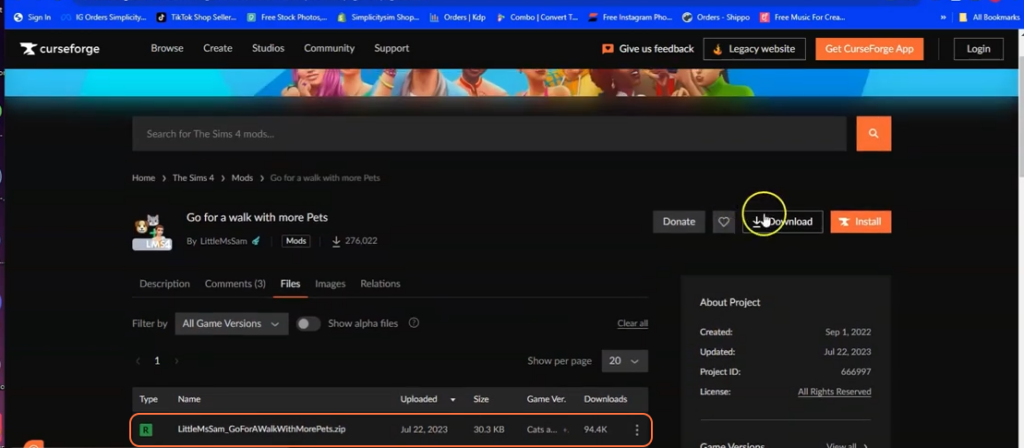
Step 2: Locate and Extract the Downloaded File
- After downloading, access your download folder by selecting the file explorer (or Finder for Mac users).
- Locate the downloaded zip file and right-click to extract its contents. For Mac users, a double-click opens the file in a blue folder or use an extractor app.
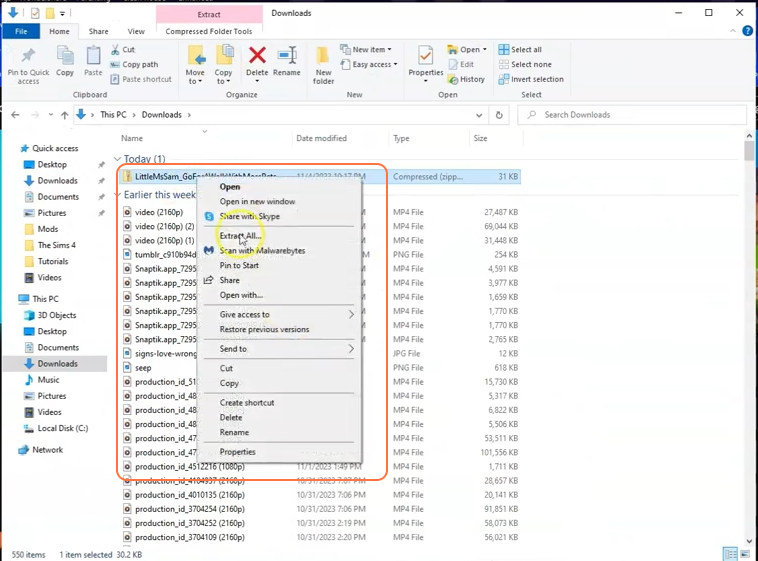
Step 3: Navigate to the Sims 4 Mods Folder
Open another File Explorer (or Finder window for Mac users) and navigate through the following path: Documents > Electronic Arts > Sims 4 > Mods.
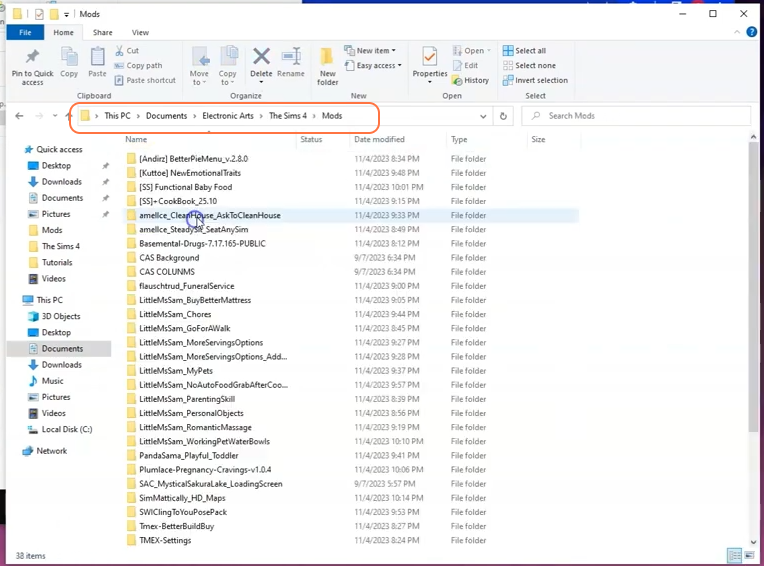
Step 4: Place Mod Files in the Mods Folder
- Transfer the extracted mod folder containing the necessary files into the Sims 4 Mods folder. Ensure you place it directly in the Mods folder to enable its functionality within the game.
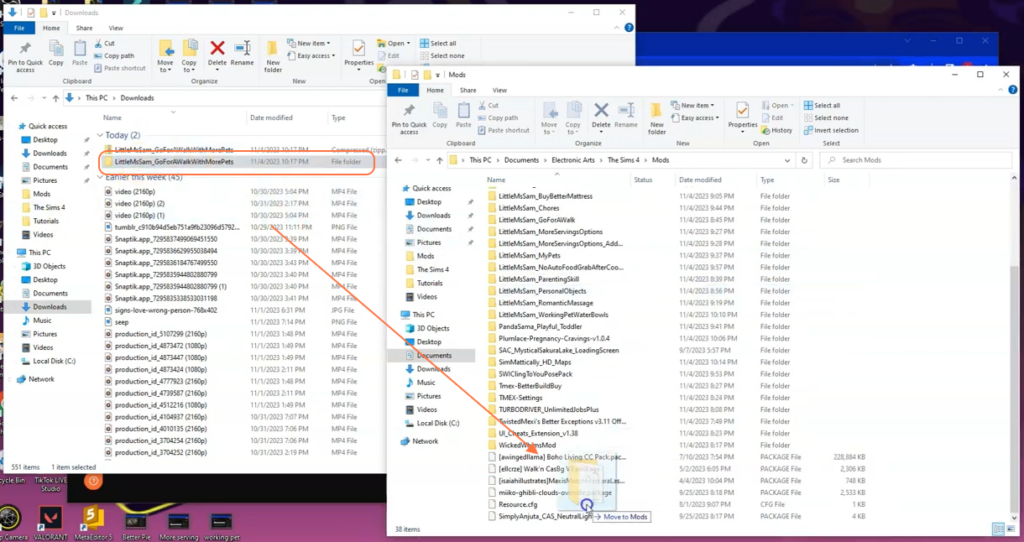
Step 5: Ensure Enabling of Script Mods and Custom Content
- Confirm that your Sims 4 settings permit the use of script mods and custom content. If unsure, access the game settings tab and enable these options.
By following these steps, you’ll successfully install the “Go for a Walk with More Pets” mod, enhancing your Sims 4 gameplay.