In this step-by-step guide, you’ll learn how to download and install face packs for Football Manager 2024. Face packs are essential add-ons that bring real player faces into the game, especially for leagues that lack licensing. We’ll use a popular face pack called the ‘Cut Out Player Faces Megapack’.
Step 1: Create an Account to get the Modpack
- Before downloading the face pack, you need to create a free account on sortitoutsi website.
- This account will give you access to various mods and downloads for Football Manager.
- After that, download the Cut Out Player Faces Megapack.
- You’ll be redirected to a new page where a rar.torrent file will be available to download.
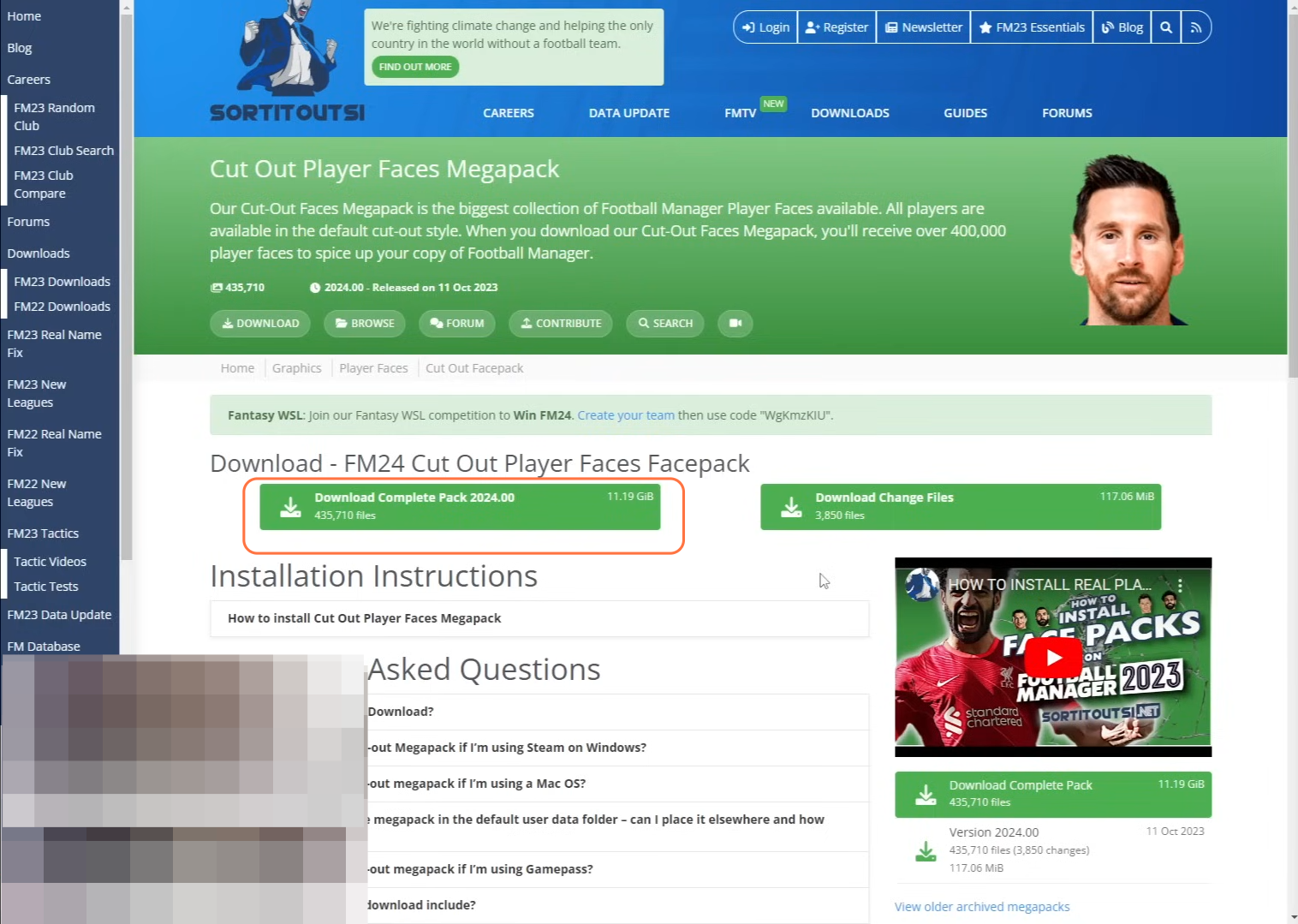
Step 2: Install a Torrent Client
Now, as the file is torrent-based, you’ll need a torrent client and we recommend using qBittorrent.
- Download and install qBittorrent from the official website (choose the appropriate version for your operating system).
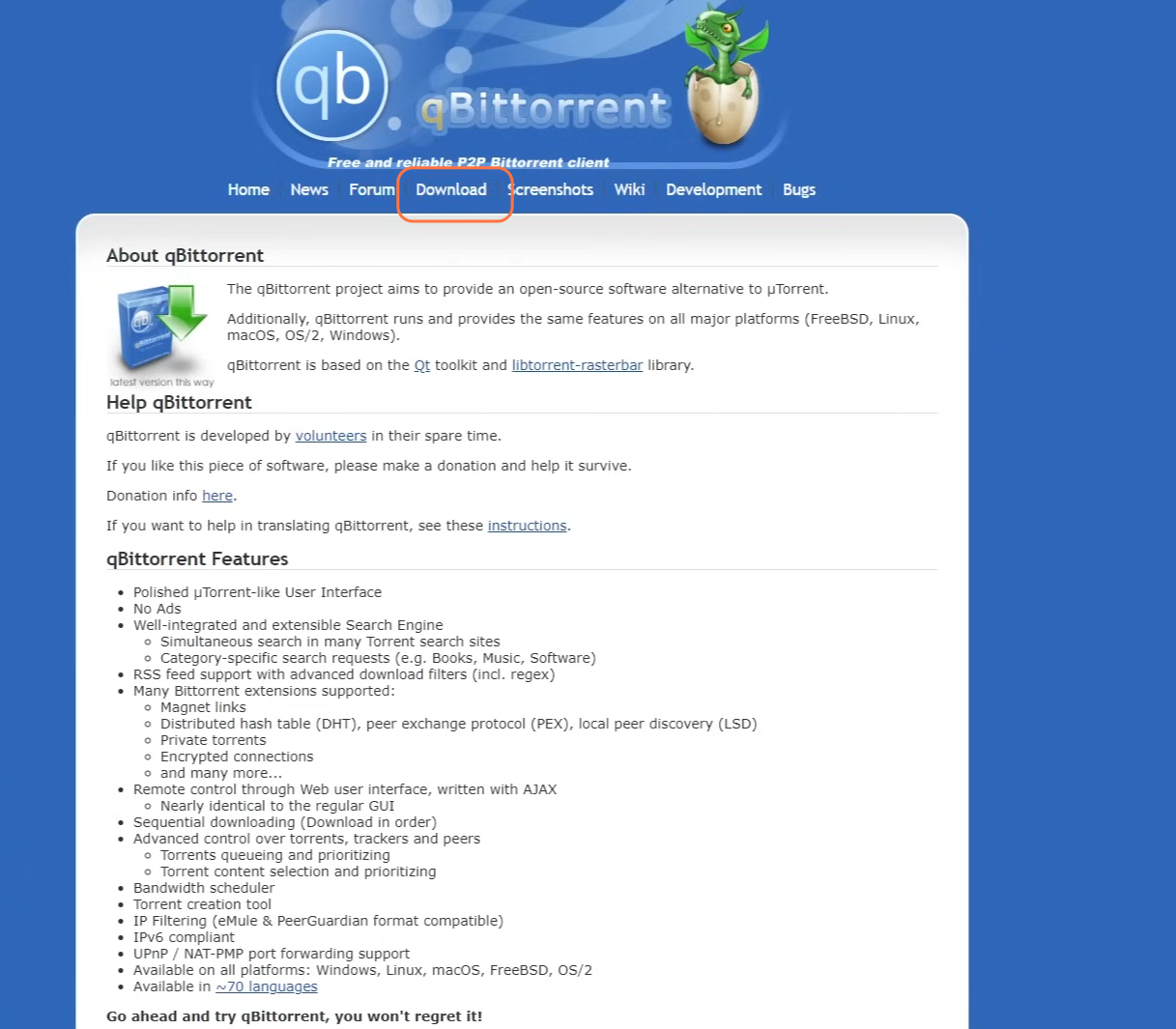
Step 3: Download the Face Pack
- After installing open the qBittorrent client.
- Drag the downloaded torrent file for the Megapack into qBittorrent Program.
- Then choose the destination folder where you want to save the face pack.
- Start the download by pressing the OK button at the bottom right of the window. Depending on your internet speed, it may take some time due to the large file size as it has 400,000 faces.
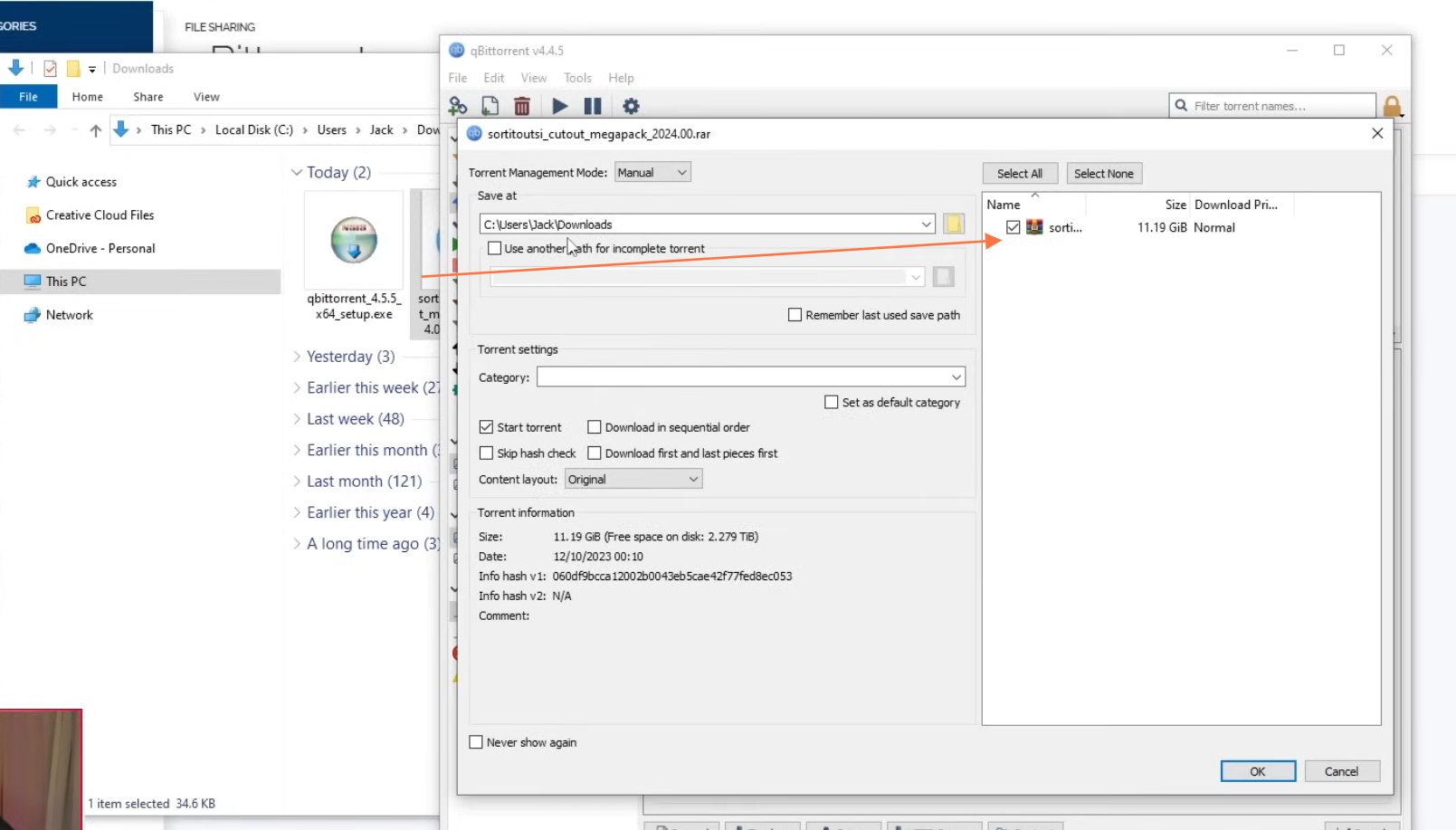
Step 4: Prepare the Downloaded File
- Once the download is complete, right-click on the file in qBittorrent.
- Select ‘Pause’ to stop sharing the file with other users who want to download it.
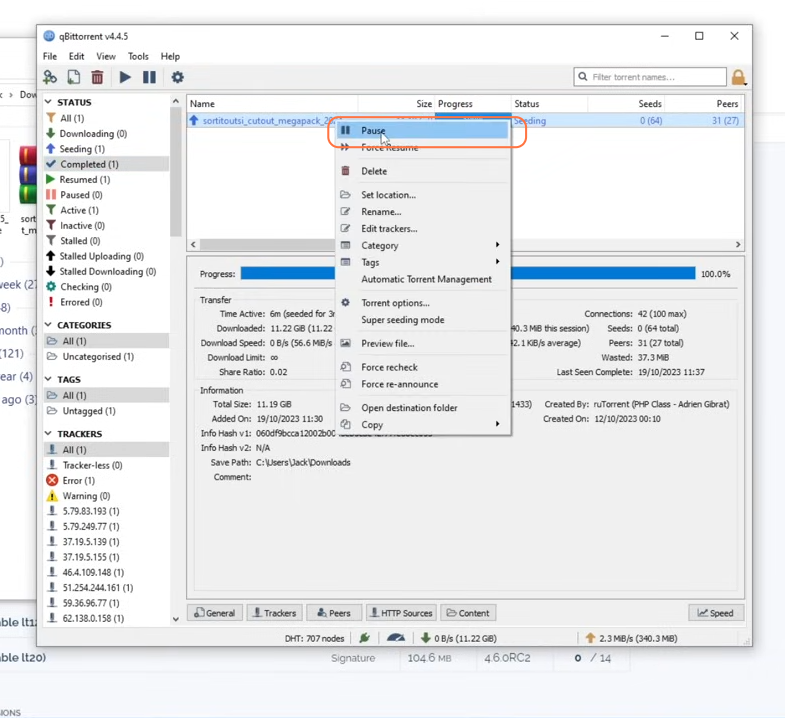
Step 5: Extract the Face Pack
- Locate the downloaded .rar file on your PC.
- If you don’t have archive extraction software like WinRAR, you’ll need to install one.
- Right-click on the .rar file and select ‘Extract here’.
- The program will begin unpacking the 400,000 faces. This may take some time, so be patient.
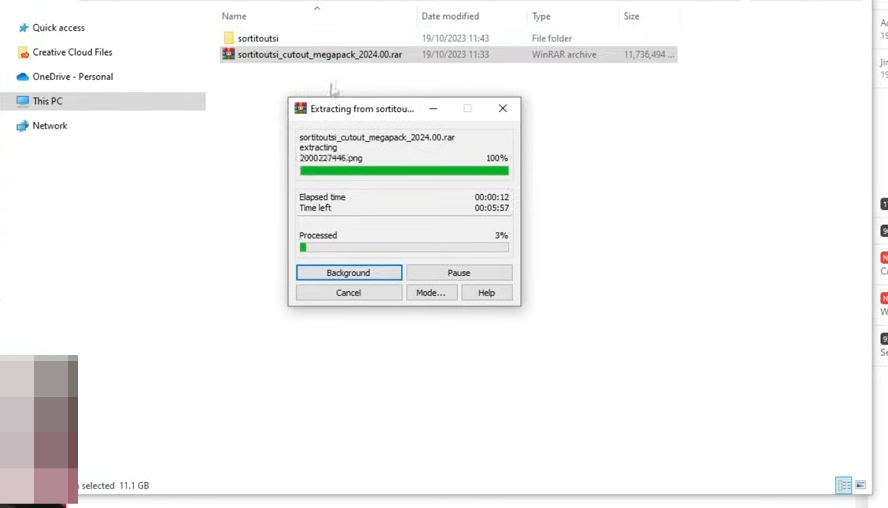
Step 6: Move the Extracted Files
- After the extraction is complete, you should have a folder ‘sortitoutsi’ with a ‘faces’ subfolder inside it.
- Now, navigate to the Football Manager 2024 directory and open the graphics folder. If you don’t have an existing ‘graphics’ folder in your Football Manager 2024 directory, create one.
- Move the ‘sortitoutsi’ folder into the ‘graphics’ folder. Ensure it’s in the correct location: C:\Users\YourUsername\Documents\Sports Interactive\Football Manager 2024\graphics.
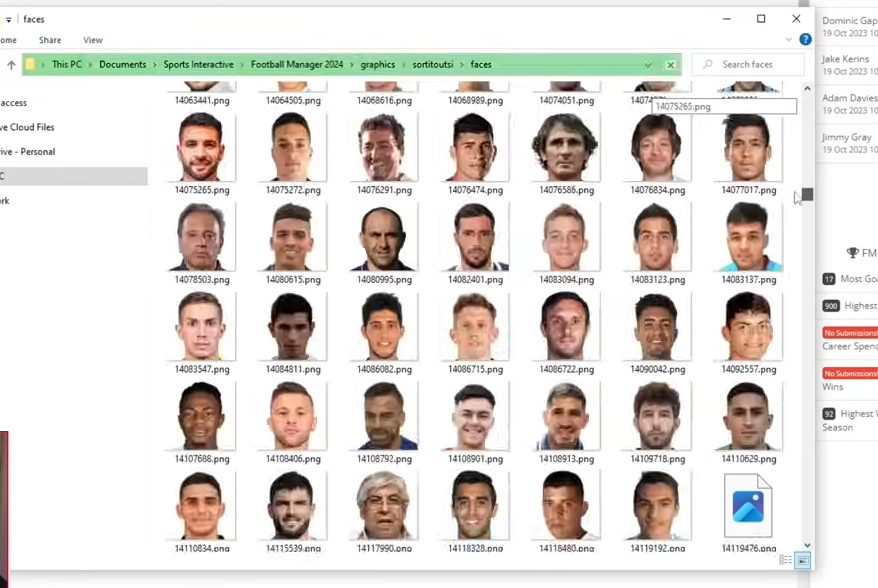
Step 7: Update Your Preferences in Football Manager
- Launch the Football Manager 2024.
- Go to ‘Preferences’ and choose the ‘Clear Cache’ option from the drop-down list at the bottom left corner.
- After that, press the ‘Reload Skin’ button.
- If you don’t see the ‘Reload Skin’ button, go to the ‘Advanced’ section, select ‘Interface’ from the dropdown list available at the upper right corner, then enable ‘Reload Skin when confirming changes in preferences’.
- Finally press the ‘Confirm’ button.
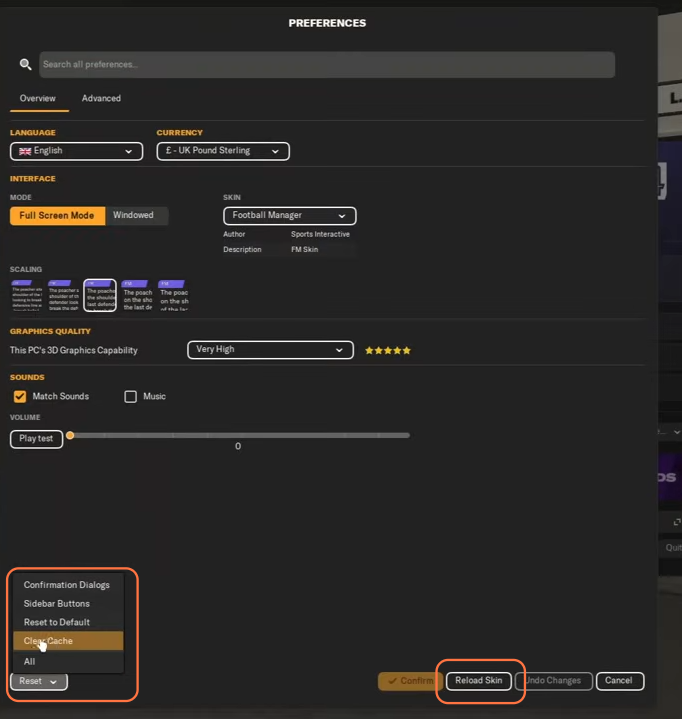
By following the above steps, one can easily install the Facepack Mod in the Football Manager 2024.