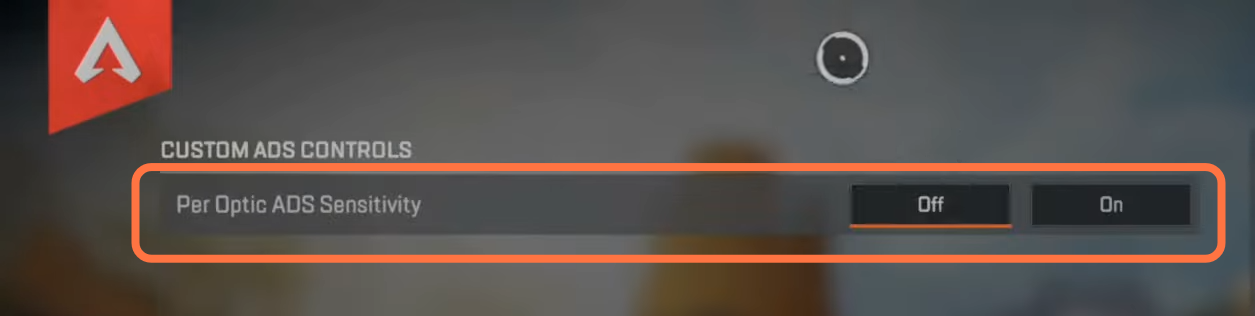In this guide, you will find out how to fix STICK DRIFT on the controller in APEX LEGENDS PS4, PS5, XBOX, and SWITCH.
1- First of all, you have to boot up your game, then go to options, and navigate to settings. Now you have to select the controller tab from the top of your screen, scroll down and find movement and aim. Under this, you will find look dead zone, you have to set this to none. After that, go back to your game and you will find that the stick drift is eliminated.

2- Now you have to go back to settings, select controller, and then select the advanced settings from the bottom of your screen. You need to set your dead zone to 5%, and the Response curve to 7. Yaw speed and Pitch speed both should be set to 280. After this, scroll down to set the ADS yaw speed and ADS pitch speed to 225.
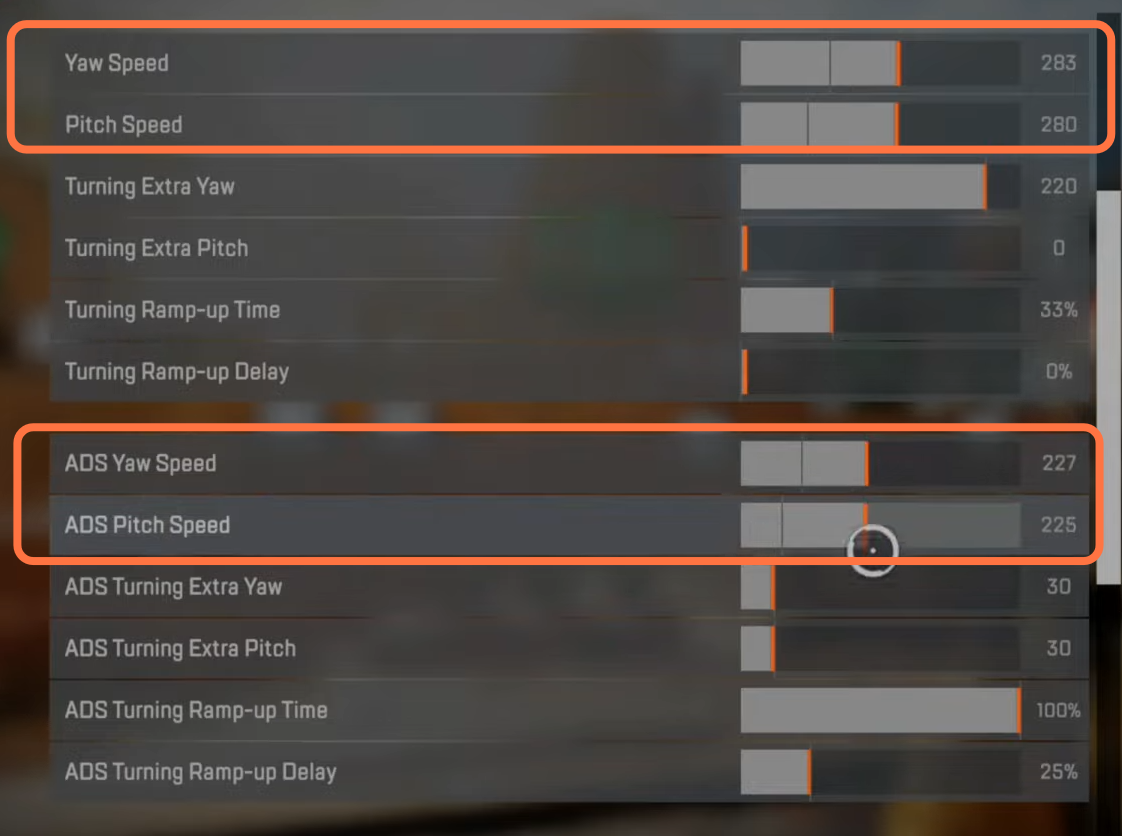
3- After this, turn off the per optic ADS sensitivity.