This guide will let you know how to change the background image, screenshot, or dynamic background on your Xbox series X. There are different options to change your Xbox background.
- You have to go to Settings on the home screen and navigate to the General tab.
- After that, tap on Personalization on the right side.
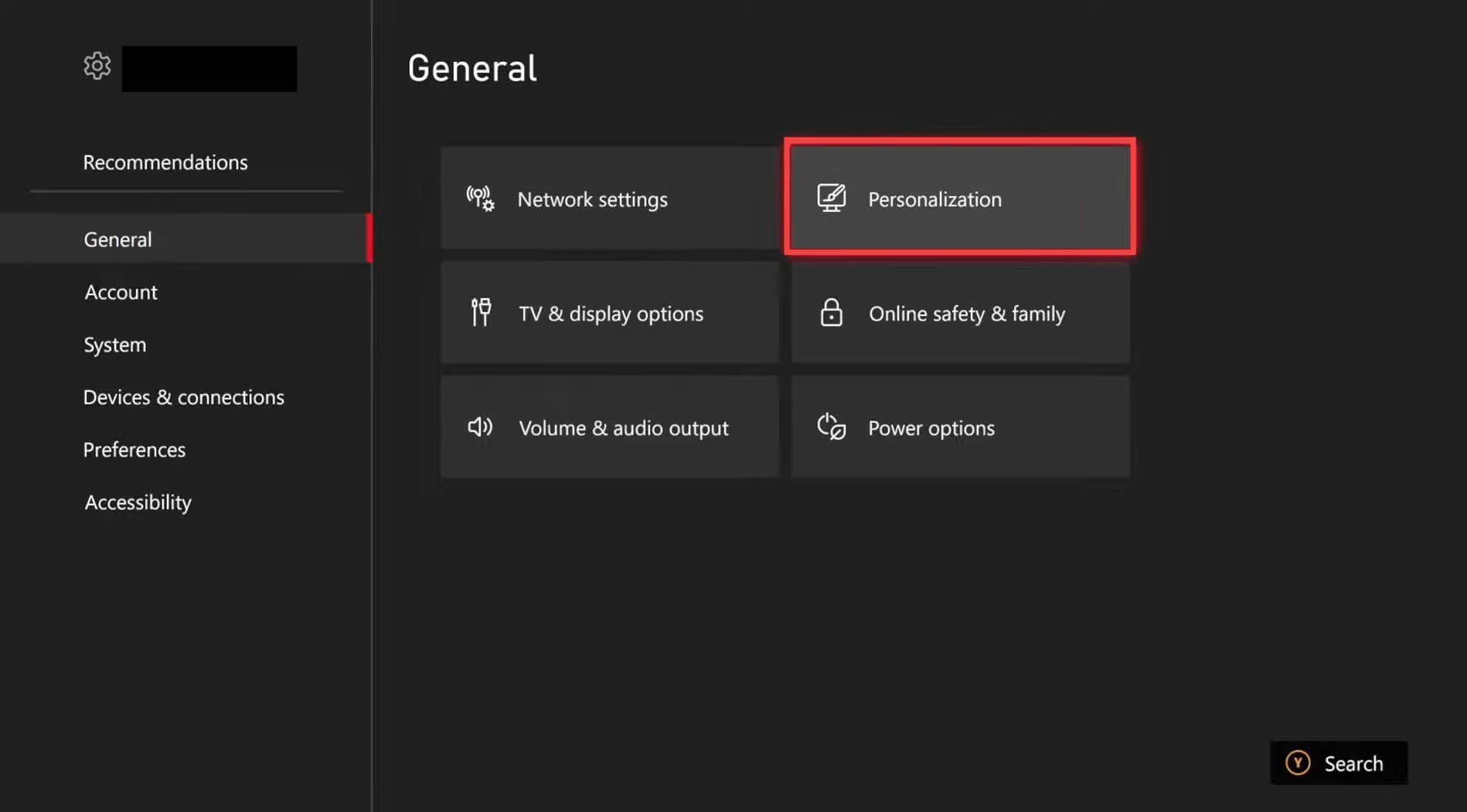
- Go to My Background and you will find all the options for your background.
- You can tap on Solid Color and pick any color for the background. Or go to the Achievement art and click on any game achievement that you have unlocked. Select it and choose the Set as background option.
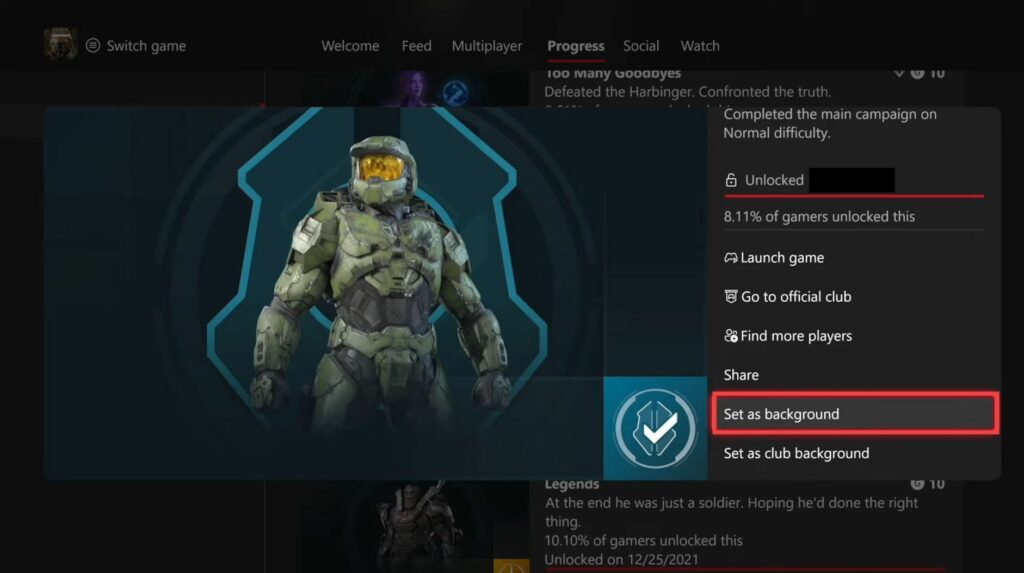
- You can also use a custom image as a background. For this, go to Custom Image and plug in a USB drive with an image in it. Select the image from the USB drive and set it as the background.
- You also have the option to use screenshots. Go back to the My Background screen and click on Screenshots. Select the screenshot you have and press options on it. After that, select the Set as background option.
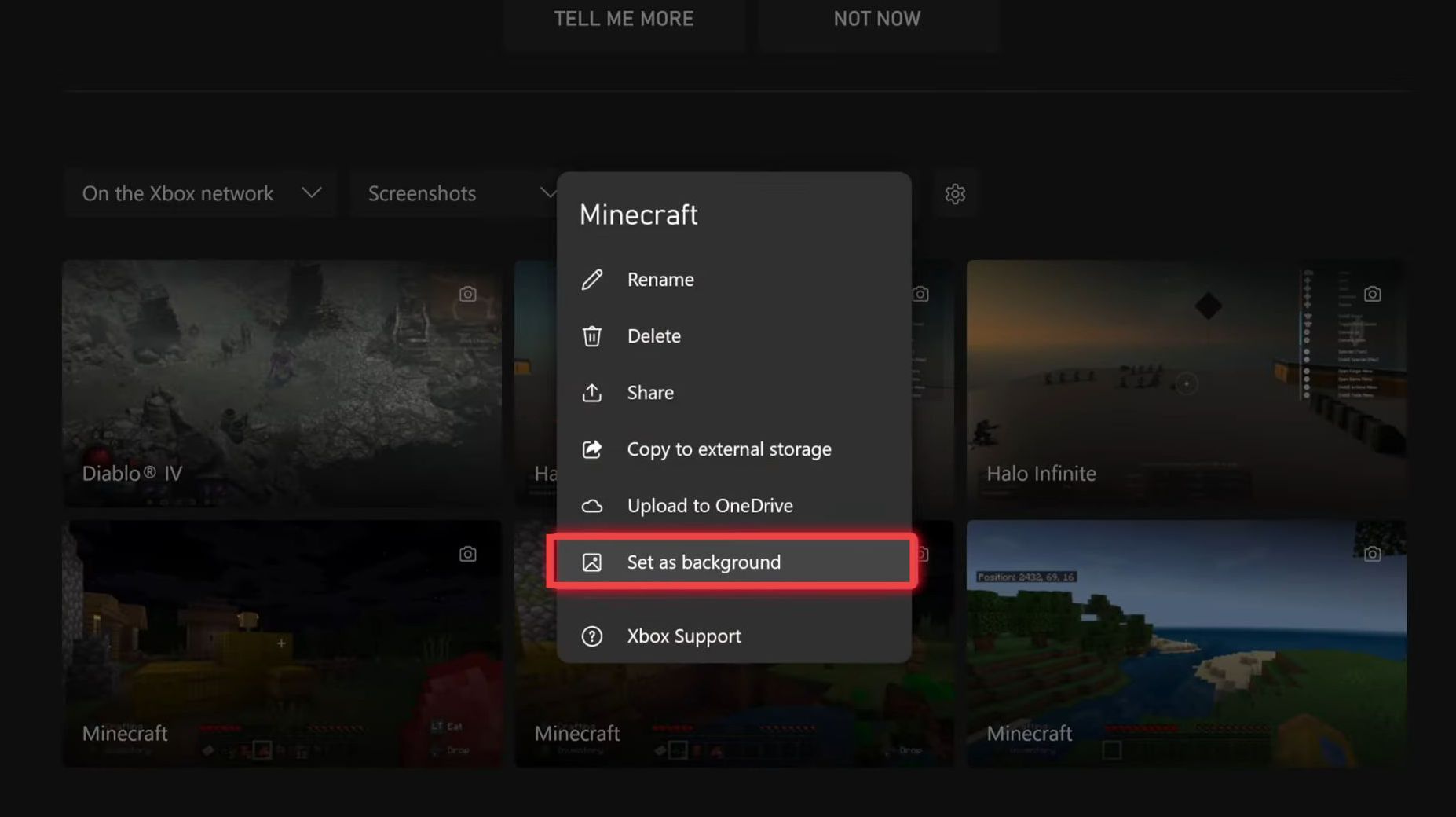
- You can also set the dynamic background. For this, go back and click on the Dynamic background option.
You will find the dynamic backgrounds associated with the game that you have bought. - Select any one of them and apply it. You also have the option to choose an Xbox background or Abstract and change its color.
