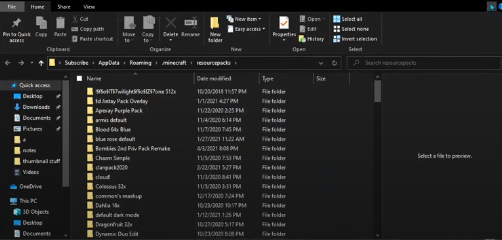In this guide, you will get to know the methods of showing up the Texture Packs in the minecraft game. If one method doesn’t work, the other method will help you out for sure. You will also be able to open the resource pack folder.
In the minecraft game, you can easily fix “Texture Packs not showing up”. In the first method, you have to open the texture pack which is not showing in the game.
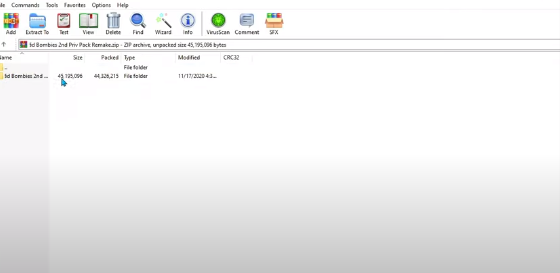
If it contains another folder, just drag it to the resource pack folder inside that folder.
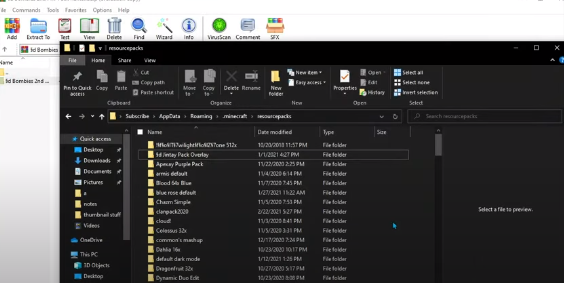
In this way, you can show the resource pack in your game.
If this method doesn’t work, go for the second one.
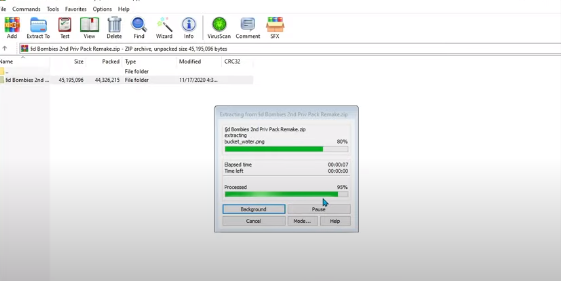
In the second method, you will need to open the texture pack, that is not showing up in the game.
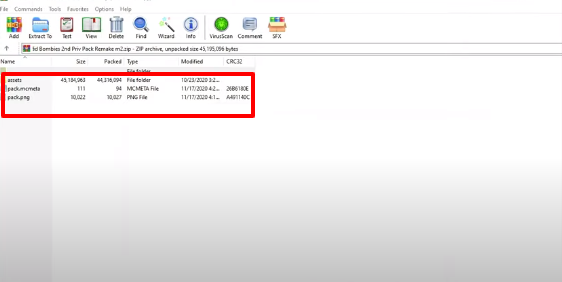
If it has three folders, then you have to create a new folder in the resource pack and then drag all three files into the new folder.
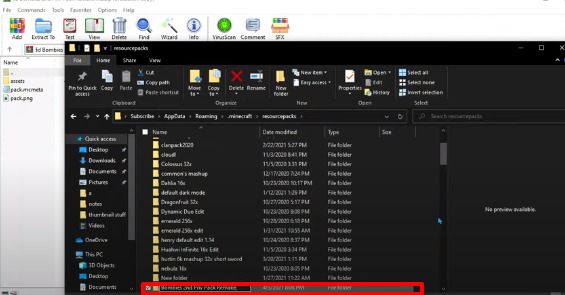
If you want to create a resource pack folder, you will need to Open Minecraft and then head to Options.

Then go to the Resource Packs option.
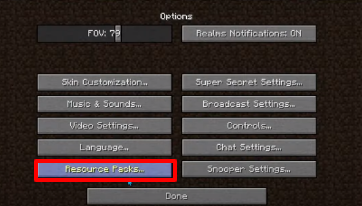
After that, go to the open resource pack button.
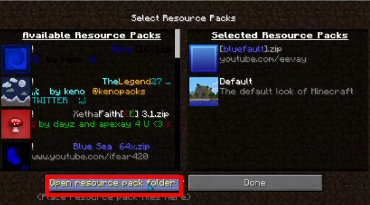
As you click the option, the resource pack folder will open up.