In this guide, you will come to know how to get and buy a Parachute in GTA 5 Online.
Step 1
First, you will need to go to your game options and open up the map. Then you have to find the guns icon for the ammunition stores.

Step 2
After that, get inside the ammunition store, and you will find the Parachute on the upper side of the left wall.
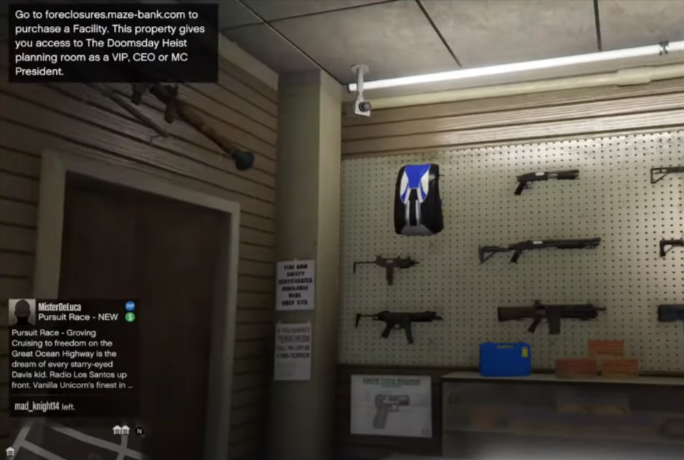
Step 3
You will need to walk to the shopkeeper and hold right on the d-pad to speak with him, and then you have to select the Parachute. After that, press the X button, and you can easily purchase the Parachute and equip it. Different Parachute types cost different amounts, so you can select them and then buy them.

Step 4
After that, exit the shop and then hold right on the D-Pad to open up the interaction menu. You will need to go to the style option, click on the parachute option, and change it to “On” which will show your Parachute on your back, as shown in the image below.
