If you want to change the Walking Style of an existing Sim in The Sims 4, then you have come to the right place. This guide will let you know how to do so.
You will need a mirror to change the walking style of your sim. Click on your mirror and choose the “Change Sim” option.

After that, tap on the Sim walking icon, choose the walk and hit the Tick button.
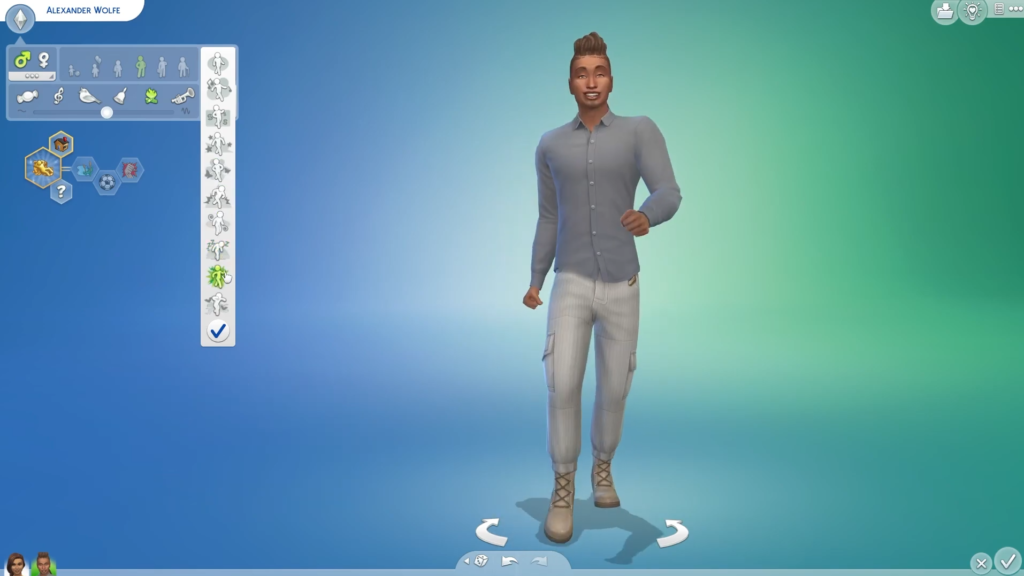
Go back to the live mode and make your sim to walk a long distance to see the walking style.
