In this guide, you will find out how to install ZChaos Mod in Grand Theft Auto 5.
1. The first thing you will need to do is download the ZChaos Mod from “https://www.gta5-mods.com/scripts/zchaos-alternative-chaos-mod-for-gta-v“. Open the link and click on the Download arrow icon under the All Versions section to get the mod.

2. The other things you will require are a “Scripthookv” and “ScripthookDotNet”. You can download Scripthookv from “http://www.dev-c.com/gtav/scripthookv/” and ScripthookDotNet from “https://github.com/crosire/scripthookvdotnet/releases“. Once you have installed all your requirements and downloaded the Zchaos mod, you have to go to the downloads folder to find the Z Chaos downloaded file. On the other hand, open the Grand Theft Auto V main directory side by side with the downloads folder. Now before going further, you need to remove the ‘z menu’ if you have installed it already. Then select all the files & folders from the Zchaos downloaded file and drag and drop them into the GTA V main directory.
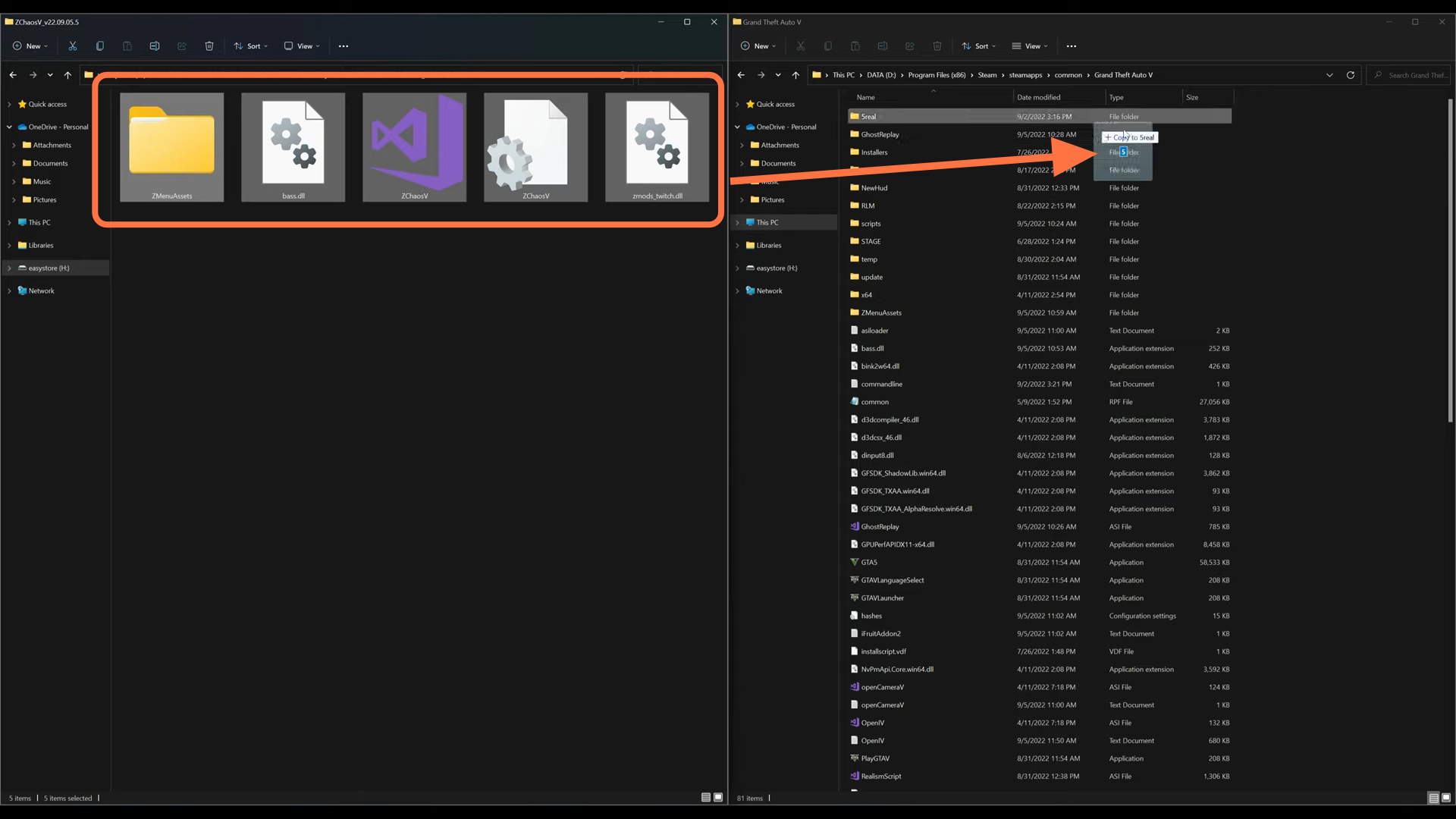
3. After that, minimize or close all the windows and run the game. Once you spawn in the game, you need to press the F7 Function key which will open up the menu for the Zchaos at the top left of the screen. The first option in the menu is chaos which you can turn ON and OFF.
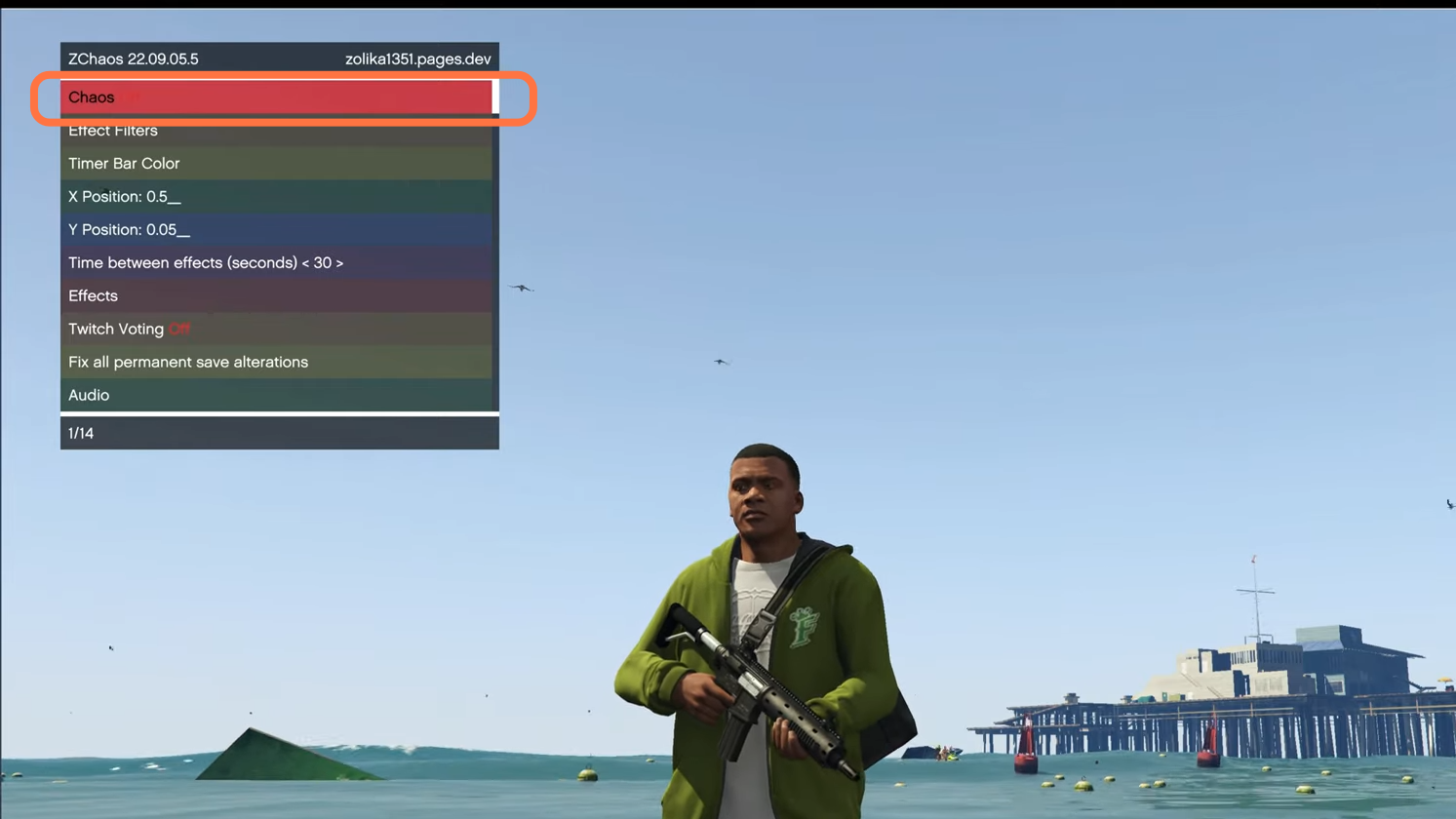
4. You will find many other options like ‘Effect Filters’, ‘Timer Bar Color’, ‘Time between effects (seconds)’, ‘Load current settings from .ini’, and ‘save current settings to .ini’ etc.
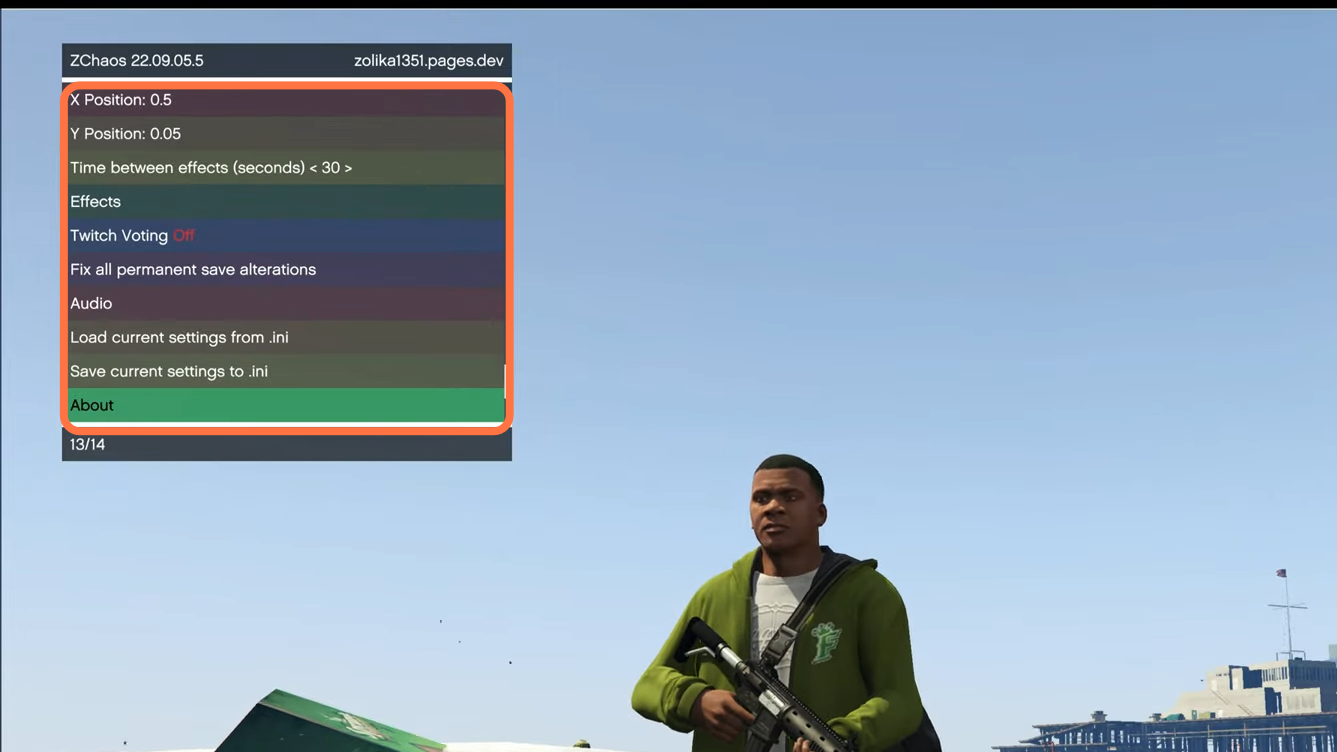
5. Now you will need to turn ON the chaos, as it’s set to the OFF state by default. Once you turn it on, you will find a bar at the top marking how much time different chaos will take, It is actually the timer between each different type of chaos that happens.
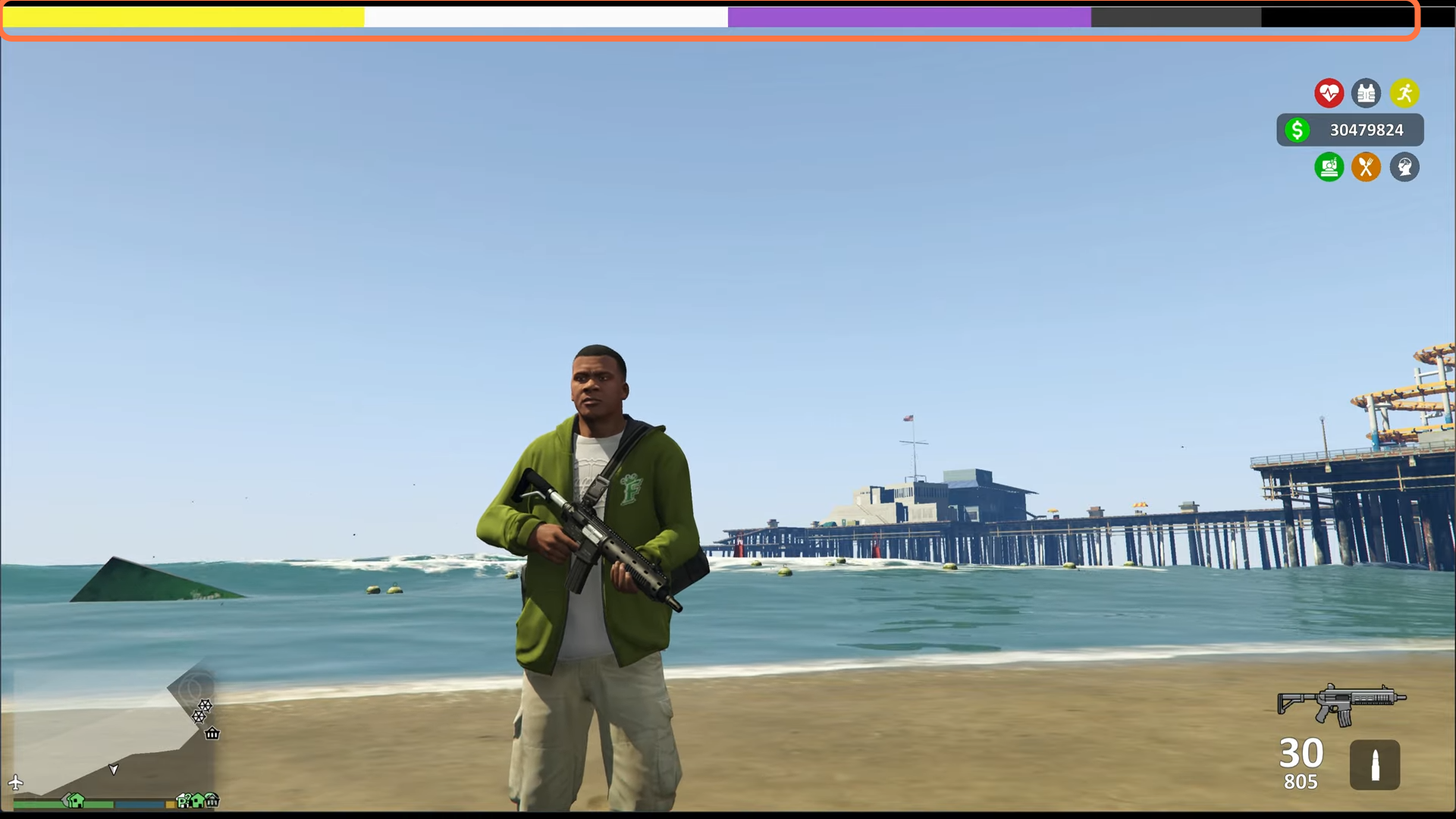
6. The first one is Handbrake hopping. Whenever you use the handbrake, the vehicle will start hopping wildly to show that it’s been applied and it will continue to do so till the bar reaches to end.

7. The next effect is Ragdoll All Peds, where all the people in the area will come crashing to the ground. You can still use handbrake hopping with this effect.

8. The next one is Low Gravity. While this effect is active, you cannot use handbrake hopping anymore. In this effect, you will find everybody flying in the air.

9. Right after this effect disappears, the new one will take place which is slo-mo. It will also remain active until the timer runs.

10. Another effect is known as ‘Give re-volt Turbo’. It will ask you to use the handbrake on a vehicle and you will get to hear a crazy sound as long as you activate the handbrakes.

11. After that, you will find the Give Re-Volt Turbo Reverse Objects effect. It will reverse the objects like chairs, street signs, etc.

12. The next effect is ‘Flat Buildings Reverse Objects’ which appears to move your camera perspective so that you’re now looking “through” the object. It looks like you are underneath the ground as well.
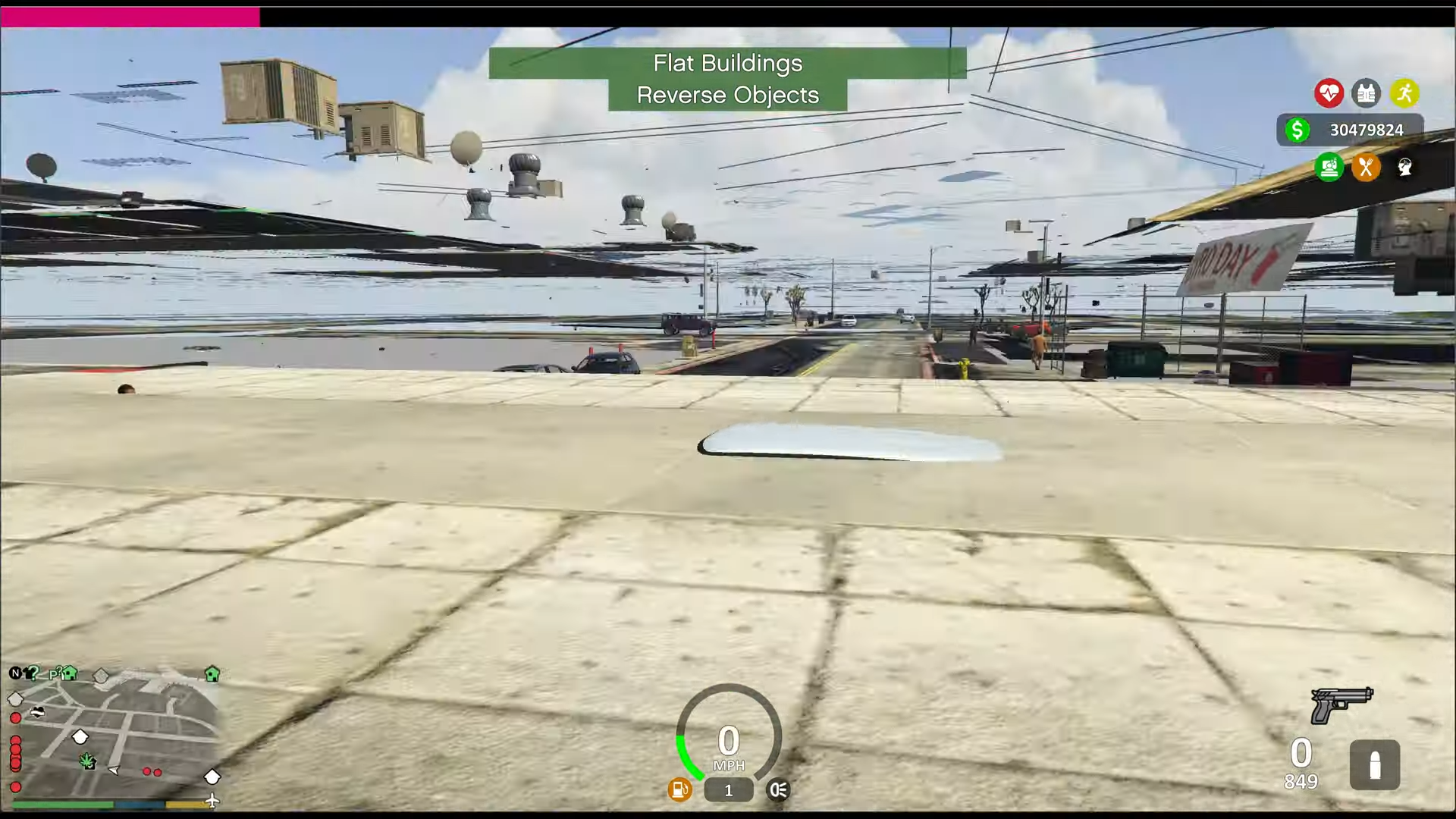
13. Now the next and final effect is Omega Combo Time ( No Shooting Allowed, Global Vehicle OHKO, Spinning Peds, Crazy steering ). All the buildings and ground will start to rotate in a circle.

14. After that, you have got the spinning pads active where cars and all the guys spin on the ground. On the “Teleport All Peds To You” effect, you will be attacked by a bunch of enemies with armor. Anyways you can witness all these crazy effects one after another by installing this mod called ‘ZChaos’.
