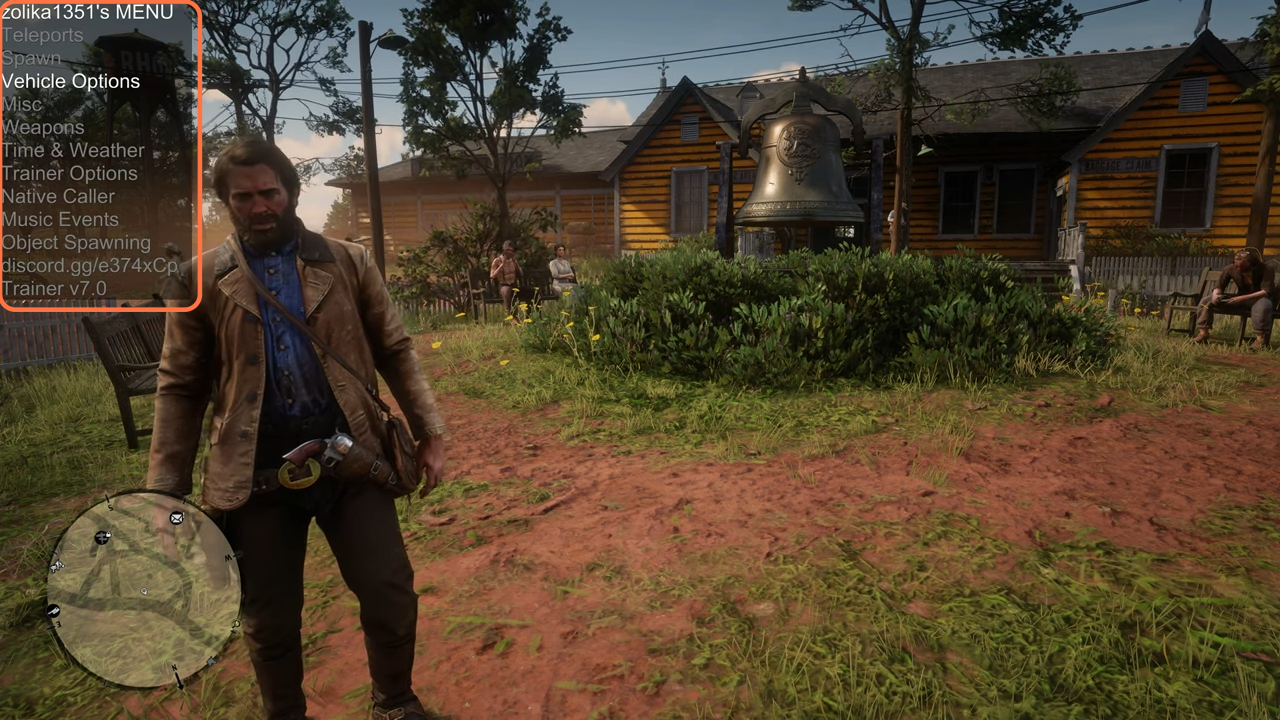This guide will tell you how to install Zolika1351’s RDR2 Trainer in Red dead redemption II. You have to follow all the instructions carefully to install it.
1. The first thing you will need to do is download the Zolika1351’s RDR2 Trainer from “https://www.nexusmods.com/reddeadredemption2/mods/45“. Open the link and click on the Files tab, then click on the Manual Download button to get the latest mod file for free. You just need to make an account on the website before you can download the files.
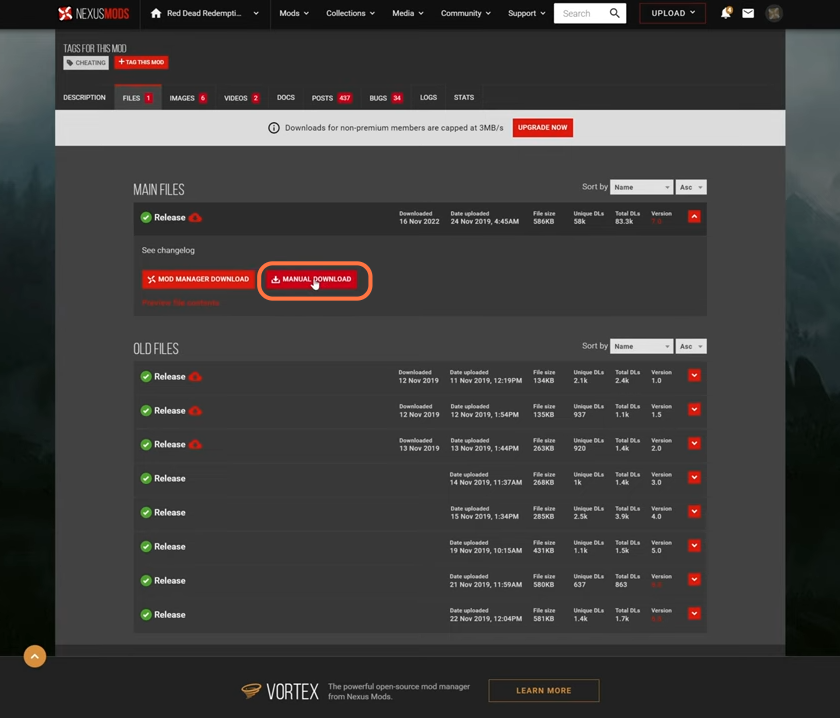
2. You will require a Library for this mod to work which is “Script Hook RDR2”. You can download it from “http://www.dev-c.com/rdr2/scripthookrdr2/“. Once you have downloaded the required library and Zolika’s RDR2 Trainer Mod, you have to go to the downloads folder to open the files.
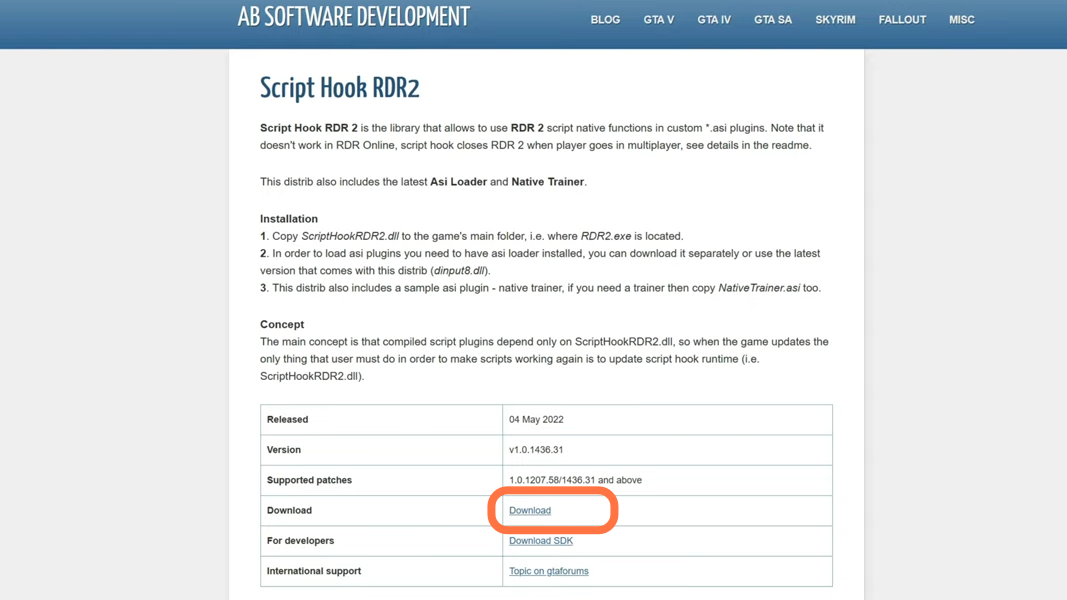
3. You will have two files (Zolika’s RDR2Trainer and ScriptHookRDR2) in your downloads folder. On the other hand, open the “RDR2” directory side by side with the downloads folder.
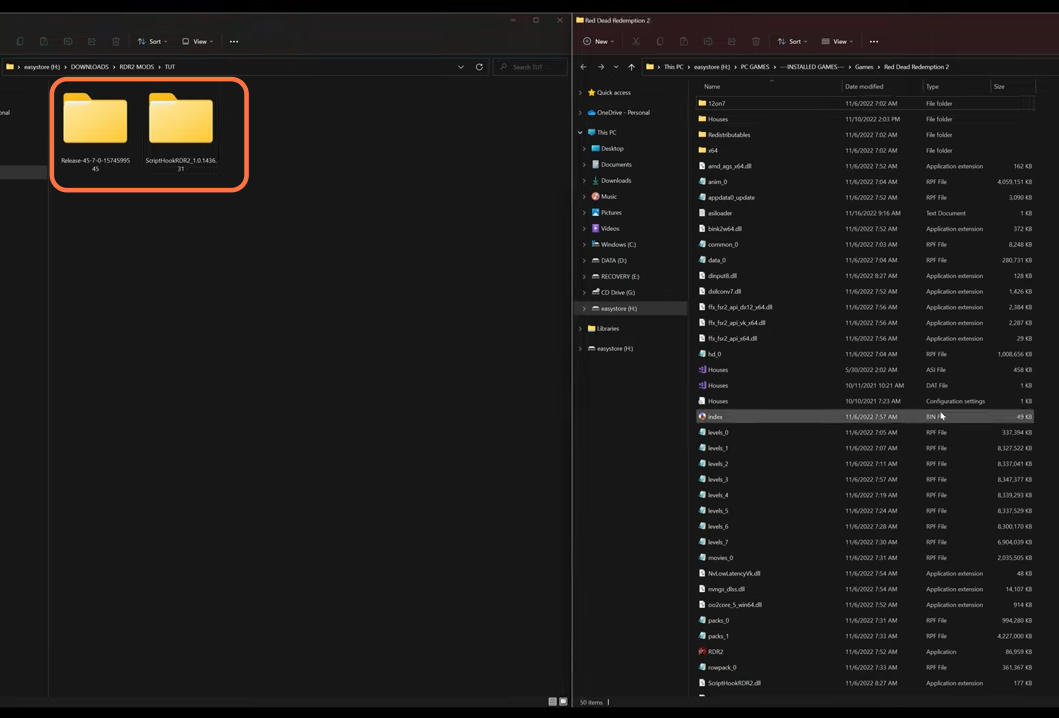
4. Now first, you need to open the “script hook rdr2” folder inside which you will have a bin folder.

5. Then you need to open the bin folder as well and drag both DLL files from it into the main directory of Read Dead Redemption 2.
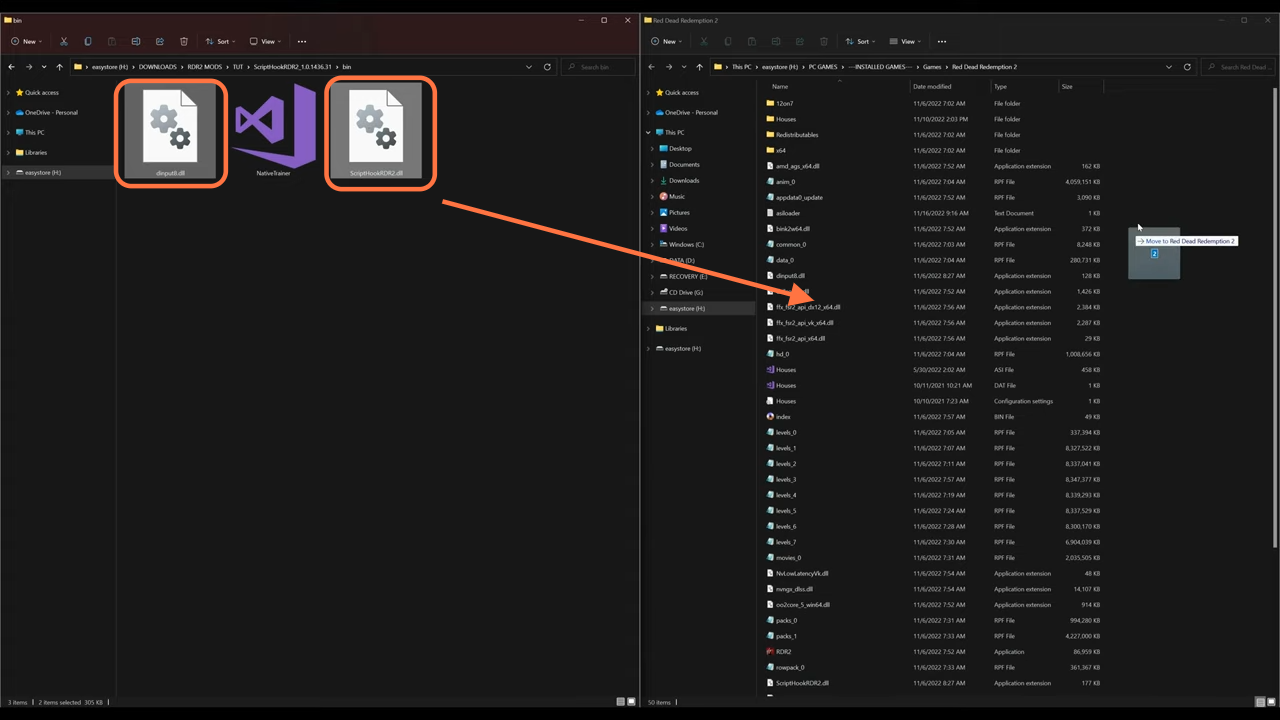
6. Go back to the downloads folder and open the “RDR2Trainer Release” folder. Inside this folder, there will be three more folders related to requirements as you have installed the script Hook RDR2, so you have to open the “ScriptHookRDR2” folder.
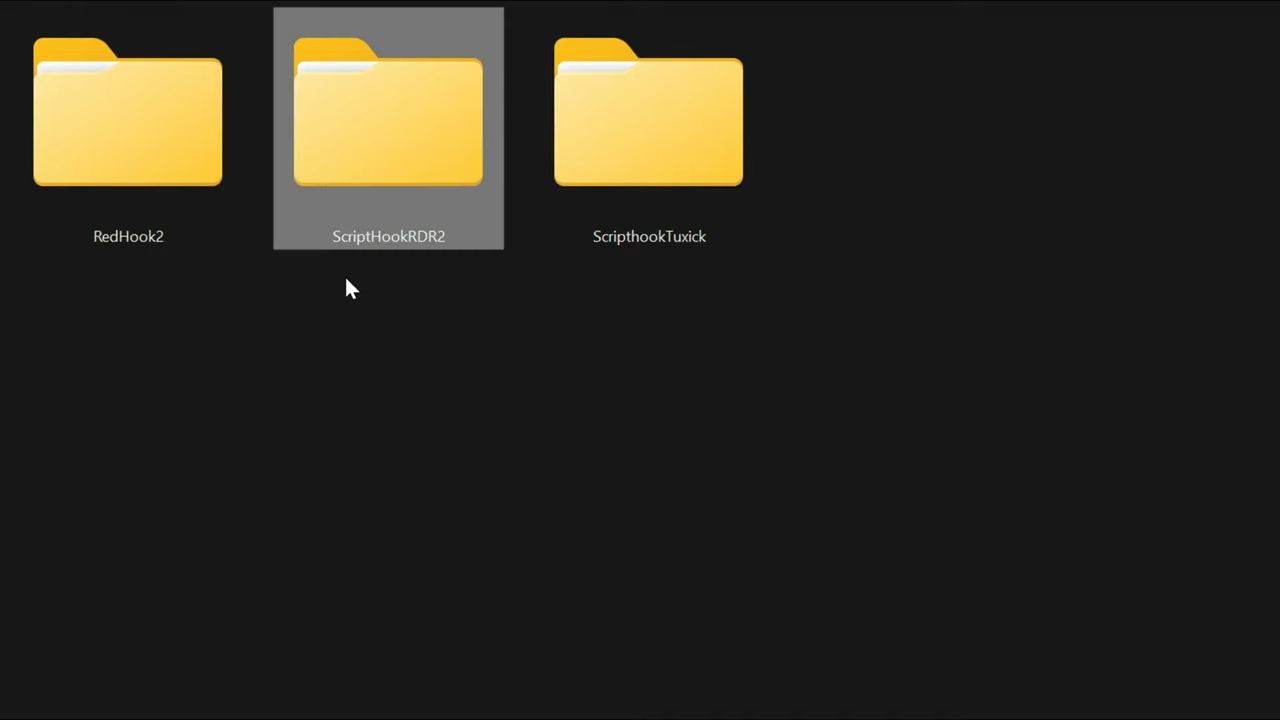
7. Inside this folder, you will have two trainer files (ZMenuABHook & ZMenuRDR2) which you need to drag into the Red Dead Redemption II game directory.
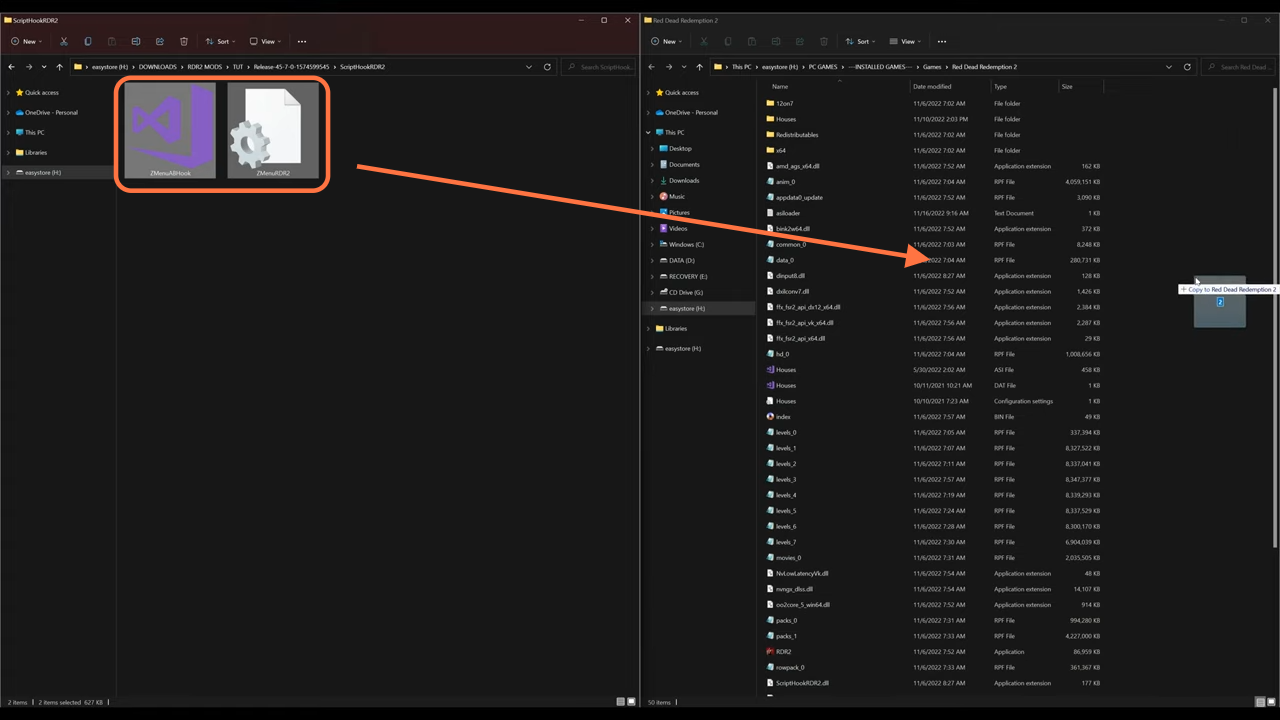
8. Once you have installed all the files, you can close all the windows and run the game. Once you spawn into the game, you need to open the menu by pressing the “F7” function key on your keyboard. It will open up the trainer Menu on the top left side of the screen. And now you will have a number of options to select that can be navigated by the use of the num pad keys(8 for up, 2 for down, 5 to select, and 0 to go back) on your keyboard.