Do you know how to play the minecraft game with your friends for free? After this article you will get to know the complete method to play the game with your friend. You just have to follow the steps below.
In the minecraft game, if you want to play with your friends and you don’t have enough money to pay the monthly fee for a room, you can still play with them. It is possible if you play with your friends on a LAN server. To join the LAN server, open your minecraft game. You have to make sure that you and your friends have the same Minecraft version.
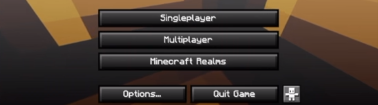
Go to the Singleplayer option and click on Create New World to create it.
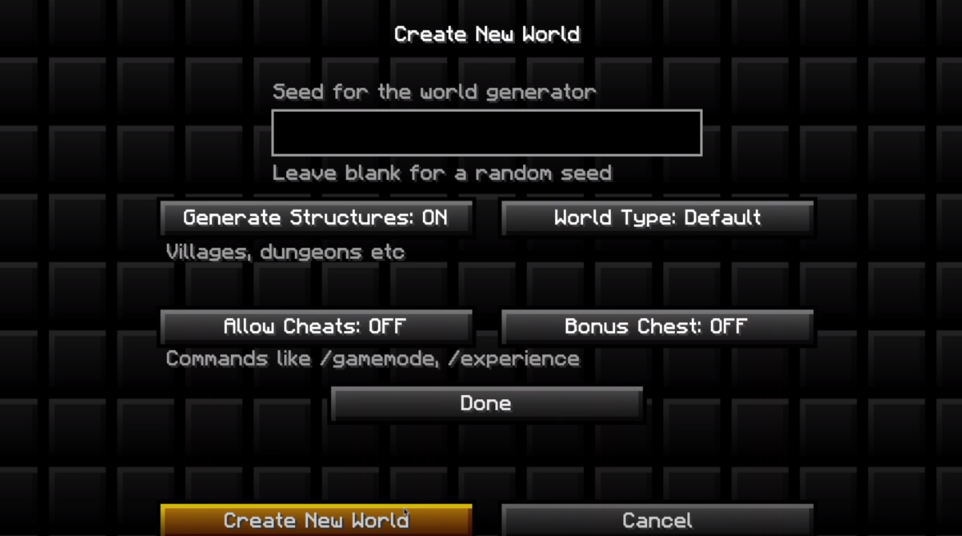
Once the game starts, click the Escape button on the keyboard and the pause menu appears. Now you will need to click on the Open to LAN option.
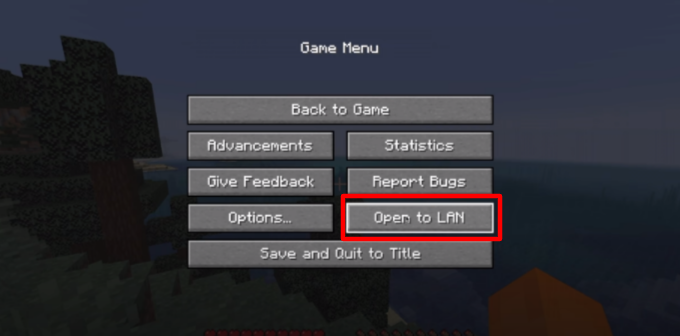
Now you will choose the settings you want to play with your friends and click on Start LAN World.

The five digit LAN number will appear at the bottom of the left hand corner. You will need that number, so just remember it.

If you are playing Minecraft on Mac, at the upper left corner there is an apple icon. Click on it and choose the System Preferences option. Now click on the Network option.

To find your Ip address go to the Advanced option.
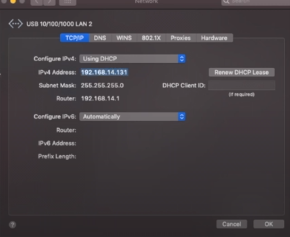
Now all you have to do is go to the friend’s computer and open the minecraft game. Click on the Multiplayer option. Afterwards go to the Direct Connect option. Put your Ip address and write the LAN number. You have to put the colon after Ip address and then write the LAN number and click on Join Server.

When you are done, you will see your friend join the game. You can play the game with your friend.











