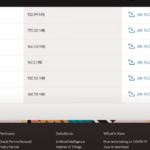This guide will let you know how to Leave Clan in Destiny 2. You have to follow the step-by-step instructions in this guide to leave a clan.
The first thing you will need to do is open your roster, and you will see that there is no option to leave a clan in your clan. So you have to open your web browser and go to bungie.net. Tap over to the My Account option on the right top side of the screen and sign in with your platform.
You need to select Playstation and log in with your Sony ID and email address. Once you sign in, you have to go to your profile and tap over to view the profile option. You will find your clan on the right side of the screen; you have to choose your clan and then click on the leave clan option, as shown in the image below.
When you click on it, it will ask you to confirm it, so you must click on the Confirm button. If you leave the clan, you will lose access to clan staves and perks, and you will not be able to claim any additional clan ingrams.