This guide will let you know how to make the gloo wall faster in Free Fire.
- To make the gloo wall faster, you have to go to your game settings. Then turn on “Quick weapon switch” and set the “Left fire button” to always.

After that, go to the Custom HUD and set the gloo wall button size to 70. Set the Transparency to 100 and place all the buttons according to your liking.
You will be able to make the gloo wall quickly.
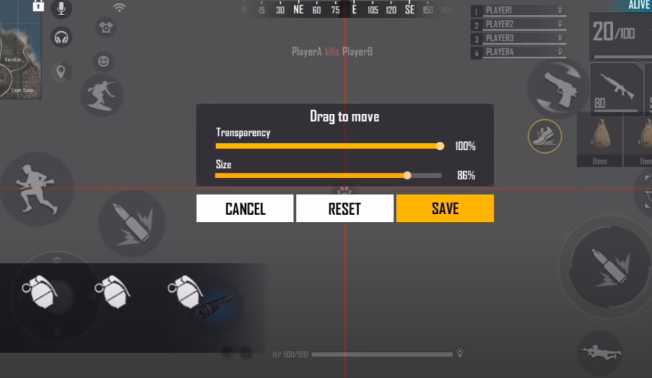
- If an enemy is attacking you from the backside, you will need to touch, jump, and rotate your screen. And use the left fire button to make a gloo wall very quickly.

- You can also use the “Quick weapon switch” button to make the gloo wall. Once you kill an enemy, you will need to click this button rapidly. It will bring the gloo wall.

- You have to create custom rooms and turn off the limited ammo; then, you can make unlimited gloo walls.

- You must keep your aim on the ground instead of in the air. It is another method to make the gloo wall faster.
