This guide will let you know how to make a long Artwork Showcase in your Steam Profile.
First, you will need to open your Steam profile and go to your inventory. Then go to Steam and you have to find the background that you want. Select the background and you can also view it in full size. After this, copy its URL.

Then go to steam.design, paste the URL on the top, and then click on change BG. Now your background is changed.
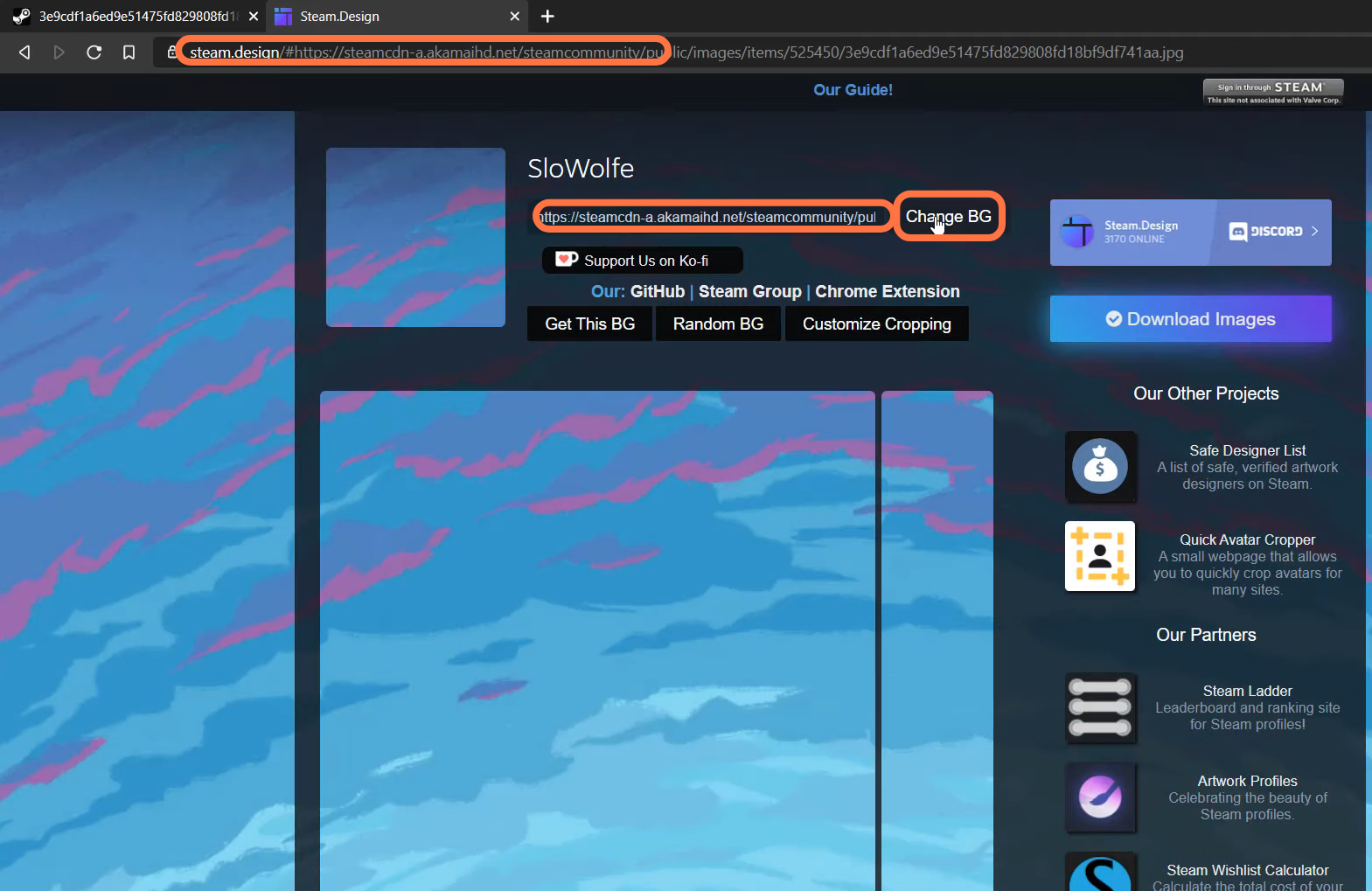
Now you have to click on the Customize Cropping button and make sure that the first two boxes are enabled.
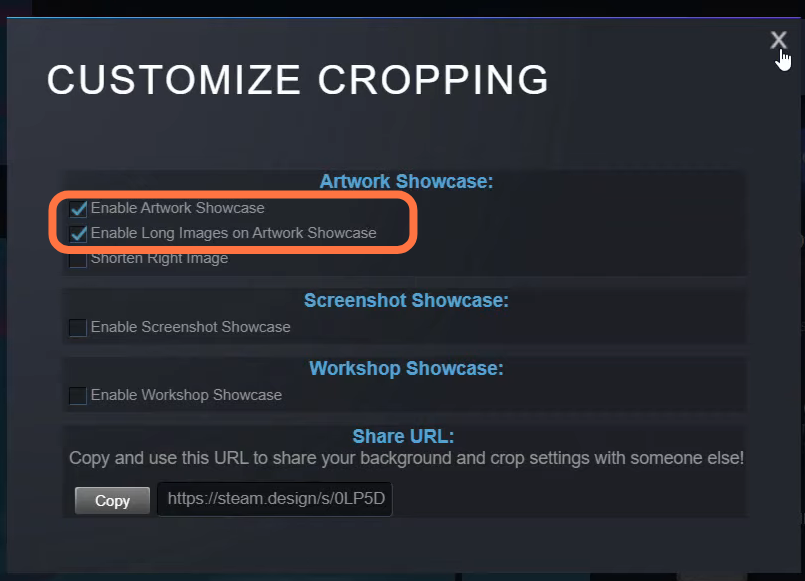
After that, click on the Download Image button and you have to extract the content after downloading the zip file. Open the folder and you will find three files there; Artwork middle, Artwork right, and Avatar.
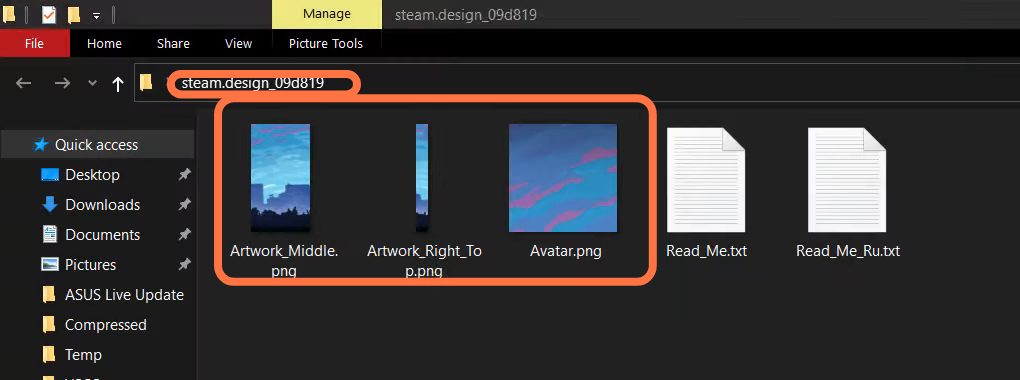
Now you need to go back to your Steam profile, scroll down and click on the artwork. Then click on Upload Artwork and choose “Not Game-Specific.”
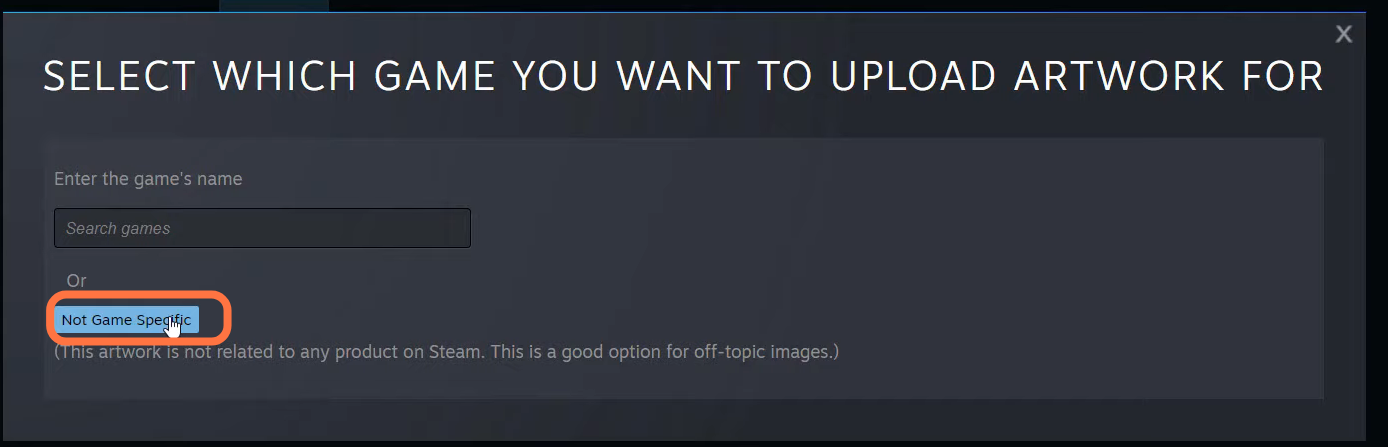
After that, you have to give your artwork a title and then click on “Select your artwork file”. A new window will pop up showing the three files in the folder which you have just downloaded.
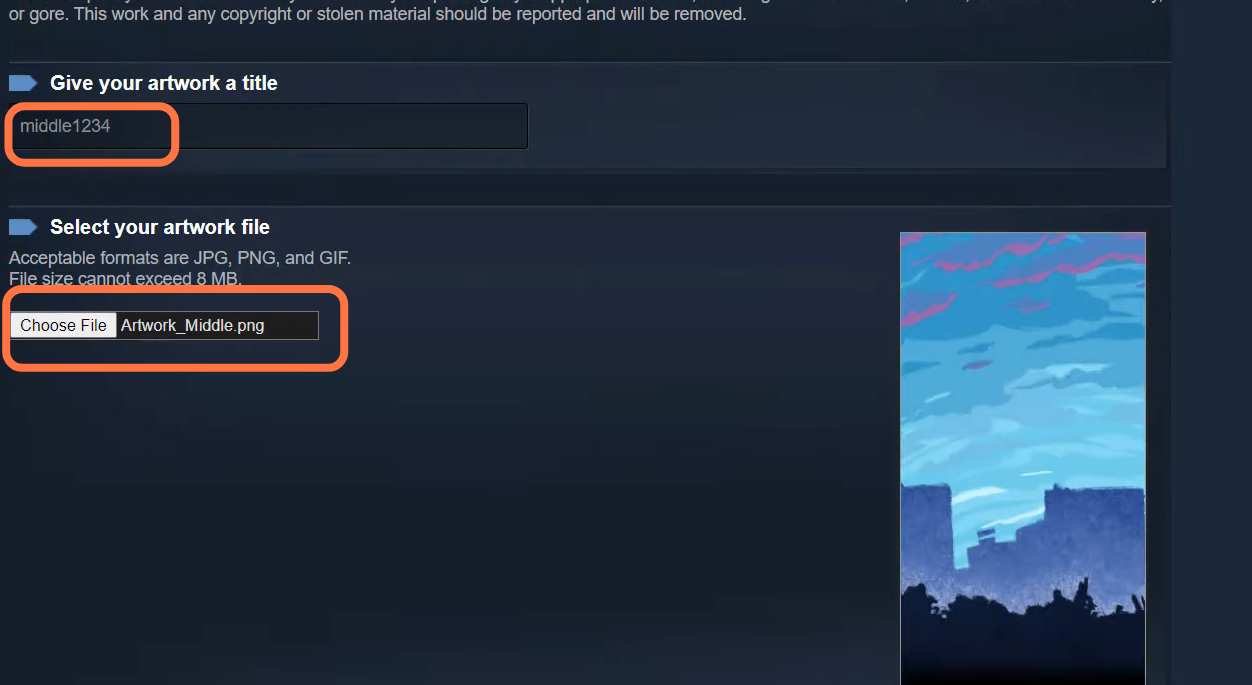
Right-click on this page and select Inspect Elements tab. After that, go to the console and copy this command: document.getElementsByName(“image_width”)[0].value = 1000;document.getElementsByName(“image_height”)[0].value = 1.
You need to paste it under the console and press enter.
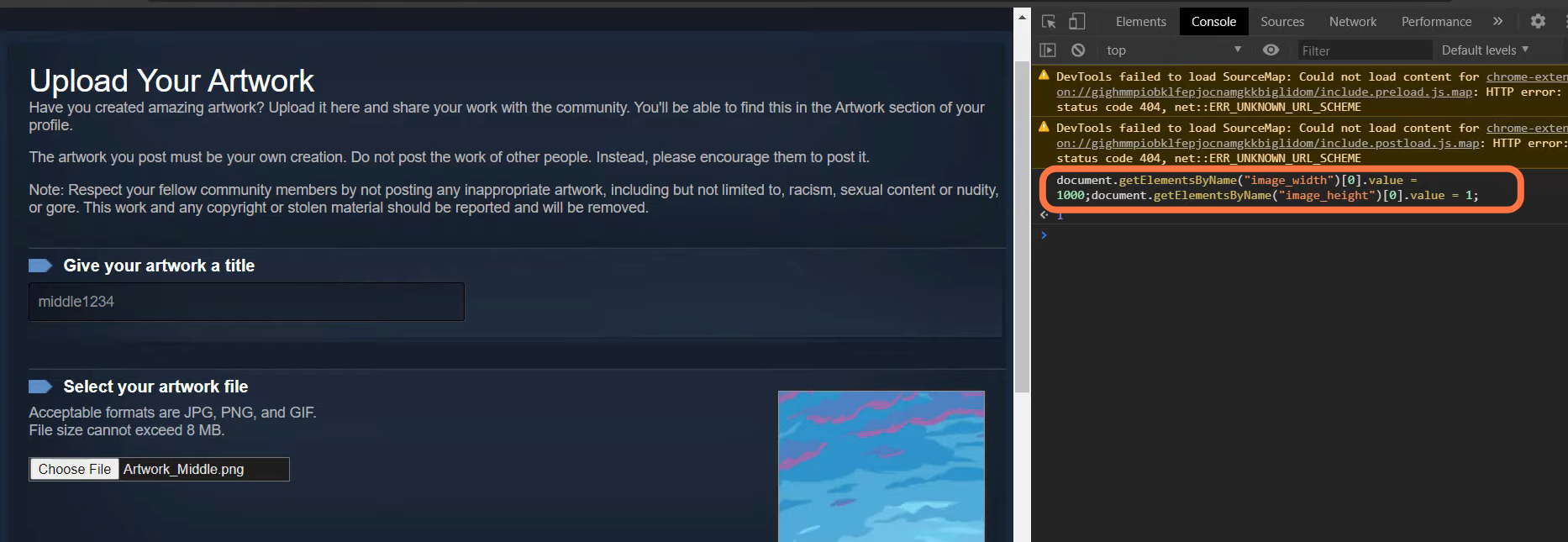
After that, scroll down, check the small box and then click on save and continue.
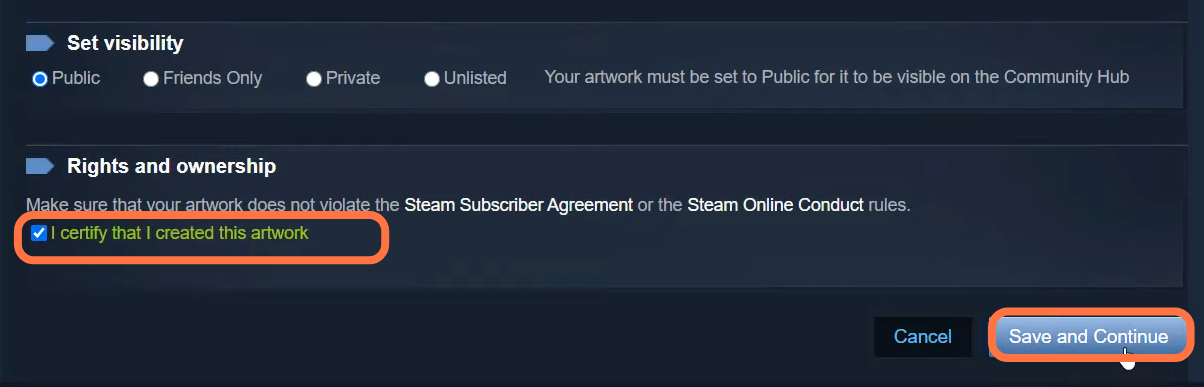
After this, go back to your Steam profile, go to artwork again, and then click on the upload artwork, give your artwork a title, and save it. Now again go to your Steam profile and click on edit profile then click on profile background select the background that you just uploaded and then click on save.

After this go to the feature showcase tab and select the artwork that you have just uploaded after this scroll down to the bottom and click on save.

After this, you will have a long artwork background.