This guide will let you know how to change your Age in the MultiVersus account. It will provide you with the best method to do so.
First of all, you have to go to your desktop, type %appdata% in the search bar, and press enter.
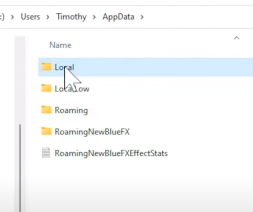
After that, go to app data and navigate to the local folder.
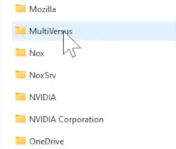
In the local folder, scroll down and find the multiverse folder. Open it up and delete the “saved” folder inside it.
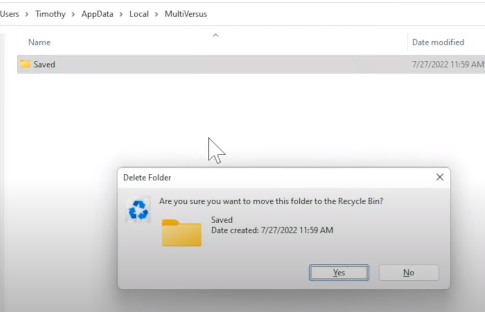
After that, empty your recycle bin to permanently delete the folder, and then start the game again.

It will ask you for your age and you need to enter your age there.
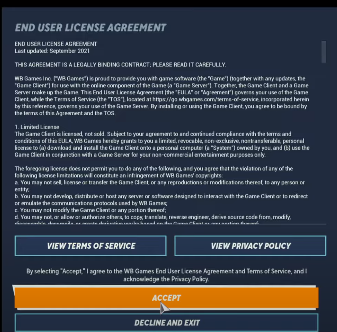
Select your age and then select Yes. After that, agree to the terms and then start the game.