If you want to make a working car in Crafting And Building, you have come to the right place. This guide will let you know how to do it.
Download “Addons for Minecraft”
You can find taxis, ambulances, and luxury cars in the city. To download this city, you need to open up your Google Play store and download the “Addons for Minecraft” application. Then open it up and search “City” in the search bar. Select the “Republic of Lexie City 1st Anniversary” map.
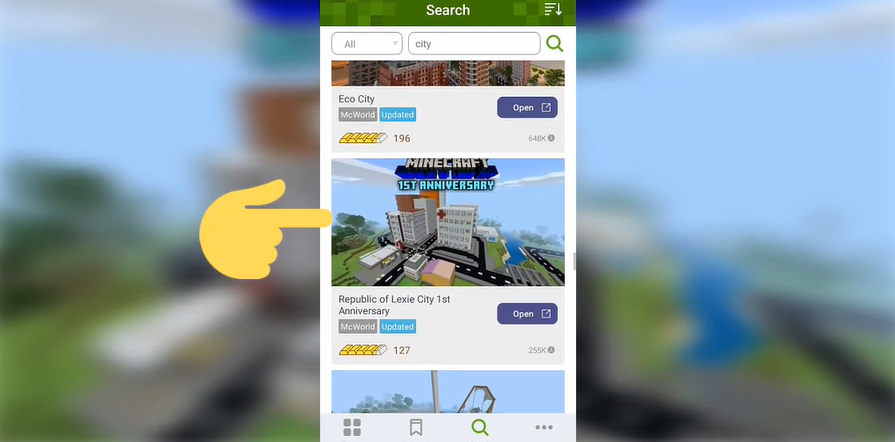
Enter the map
After that, hit the install button, and Crafting And Building will automatically open up. You will also receive a notification of “Successfully Imported”. You need to click on the Play button to enter the map.

Drive a car
Once you spawn in the world, you will find giant buildings in the city and some homes nearby. You simply need to go close to the car, and the Drive option will appear on your screen.

Tap the Drive option to sit in the car, then click on three dots and select the Chest option.
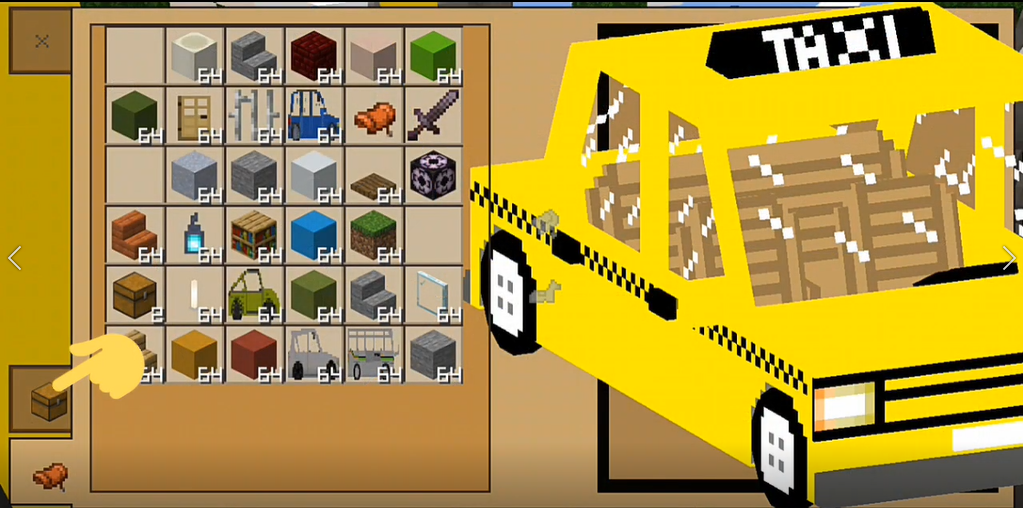
After that, use a saddle on the car so that you can drive it. You can also go to a third-person perspective and it will look amazing.

You can also drive ambulances and luxury cars found all over the city.