This guide will let you know how to Play Bowling (Go Bowling) in The Sims 4.
1. The first thing you will need to do is press the ESC key on your keyboard and click Manage Worlds.

2. Then select the Oasis Springs world.
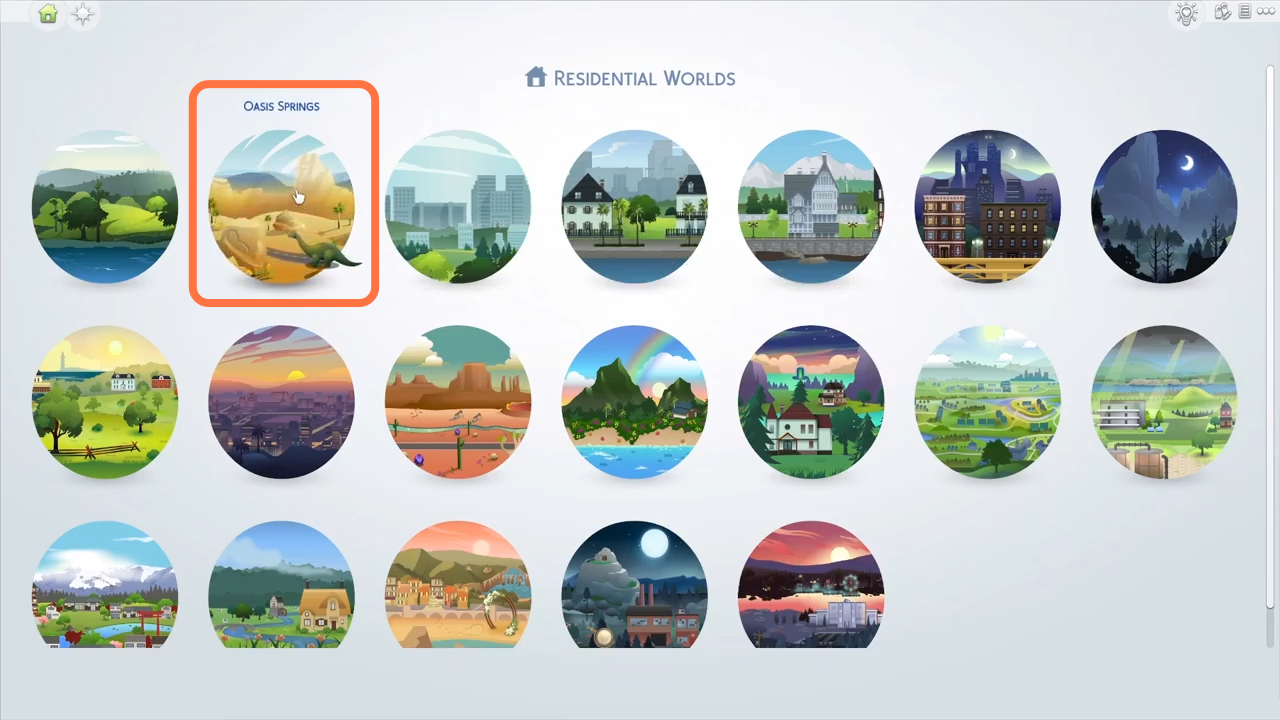
3. After that, open the gallery by pressing the gallery symbol at the top right corner.

4. Then click on the “My Library” tab and search ‘bowl’ in the search bar.

5. After that, select the bowling place from the searched result list and click on the icon at the bottom right corner to place the lot.
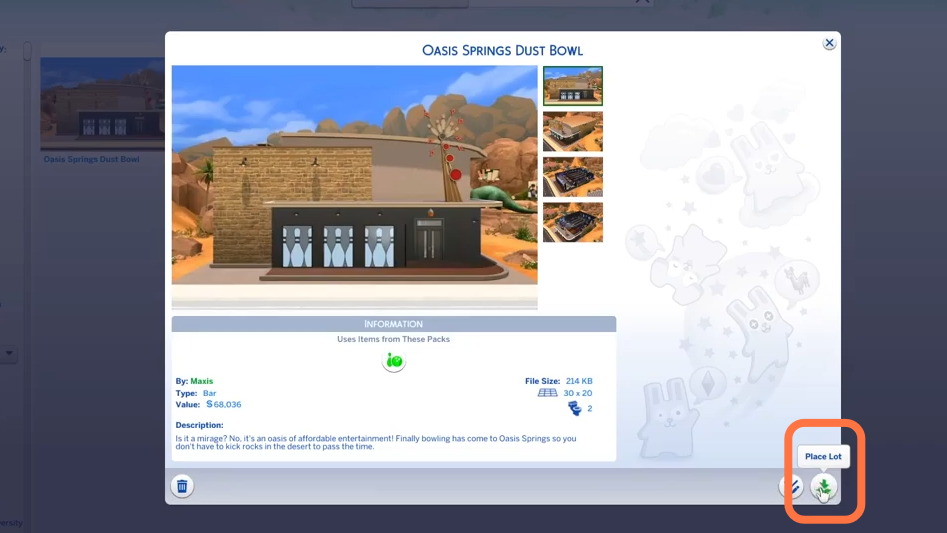
6. Now you need to choose an area to place the building.

7. Then replace the dusty turf and it will start to build the lot.
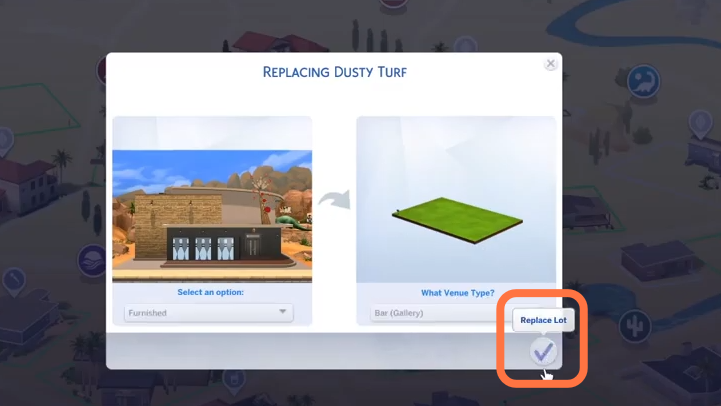
8. Once you put the bowling building, you have to go back to live mode!

9. After coming back to the live mode, press M on your keyboard to open the map and then choose the world where your bowling building is placed.
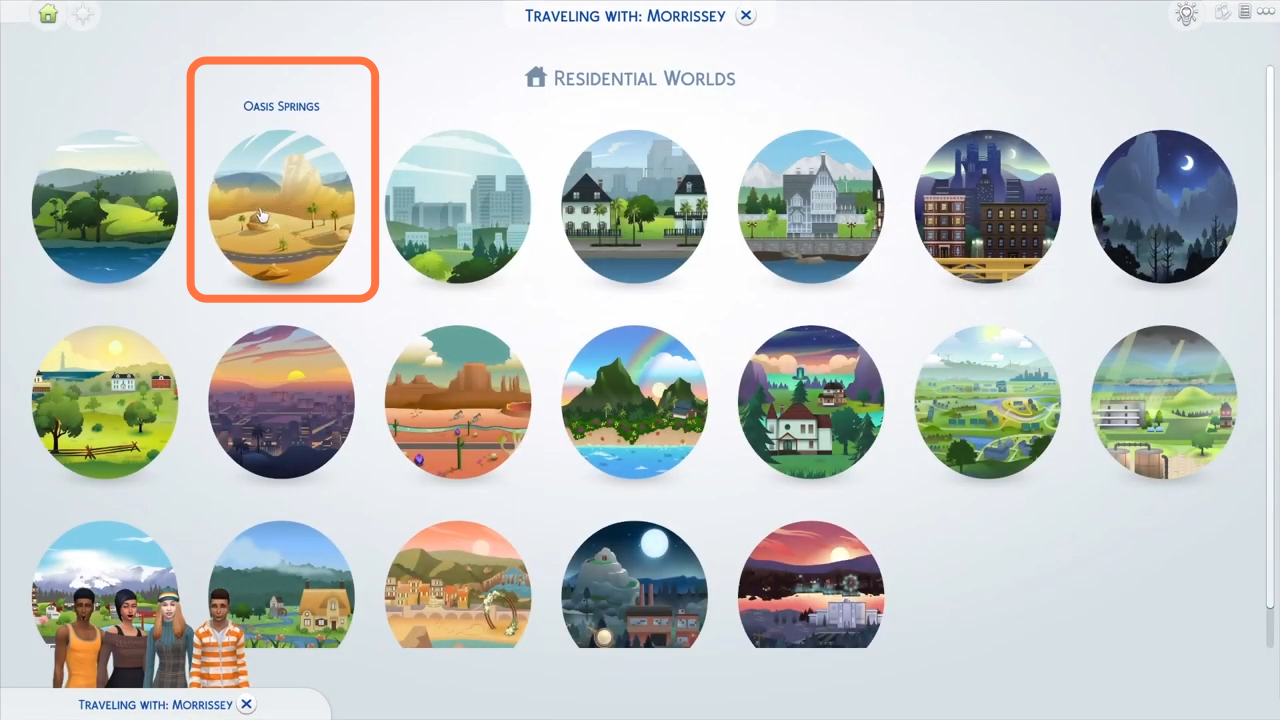
10. Click on the bowling then press the car icon at the bottom right corner to confirm your visit to the place. You can always choose sims to travel with you.

11. Once you reach the building, you have to go inside with your sims and select a bowling track. Some options will show up, and you need to choose the Invite to Bowl option.
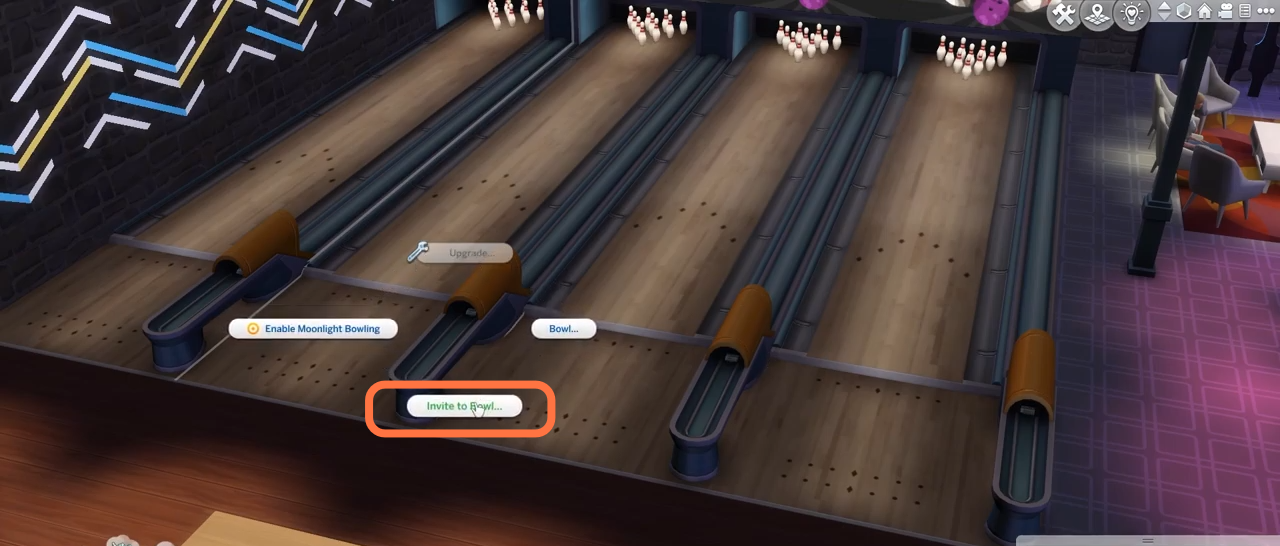
12. Further, you can select a 10-frame, 5-frame, or 3-frame game. You can also select the Bowl option and then choose the “Bowl 10 Frame Game Together” option so that you can play together with your sims.
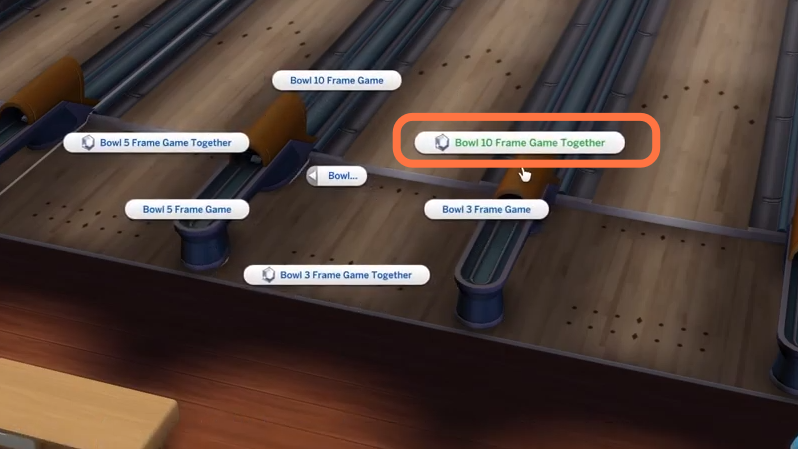
13. You can also select moonlight bowling.
