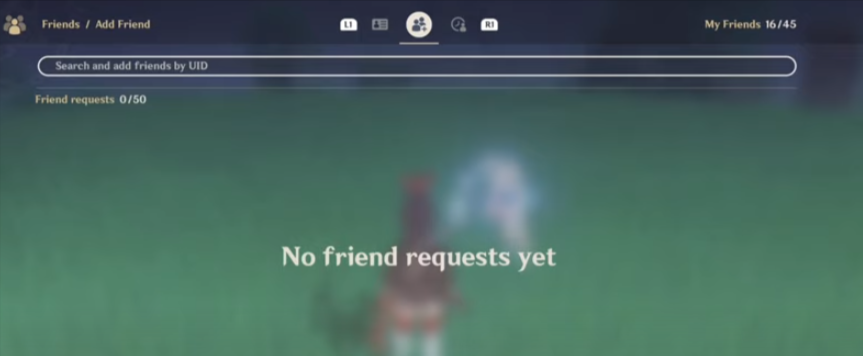This guide will let you know how to Crossplay in Genshin Impact on PS4, PC & Mobile. You have to follow the simple steps in this guide to crossplay.
You must obtain the adventure rank 16 to crossplay in the game, and you can find your adventure rank by pressing the options button from your controller.

When you reach adventure rank 16, you will be able to add your friend to your group with a max party size of four. If you are playing on Playstation, your friends will automatically add to your friend’s list. If you are not playing on Playstation, you first have to go to the bottom right side of the screen to find the UID number, as shown in the image below.

You will need to go to the game options, click on the friends option, and tap on the Add friend tab. Enter the UID number in the search bar and search for your friend to add him.