In this guide, you will find how to play efootball game offline on your device. You just have to follow the simple steps below to play it.
- First, you have to open the efootball game and turn off mobile data or wifi on your device.
- Click the match option from the menu. Once the reestablish connection popup appears, press the Cancel and OK buttons.
- After that, select the Trial Match tab from the menu.
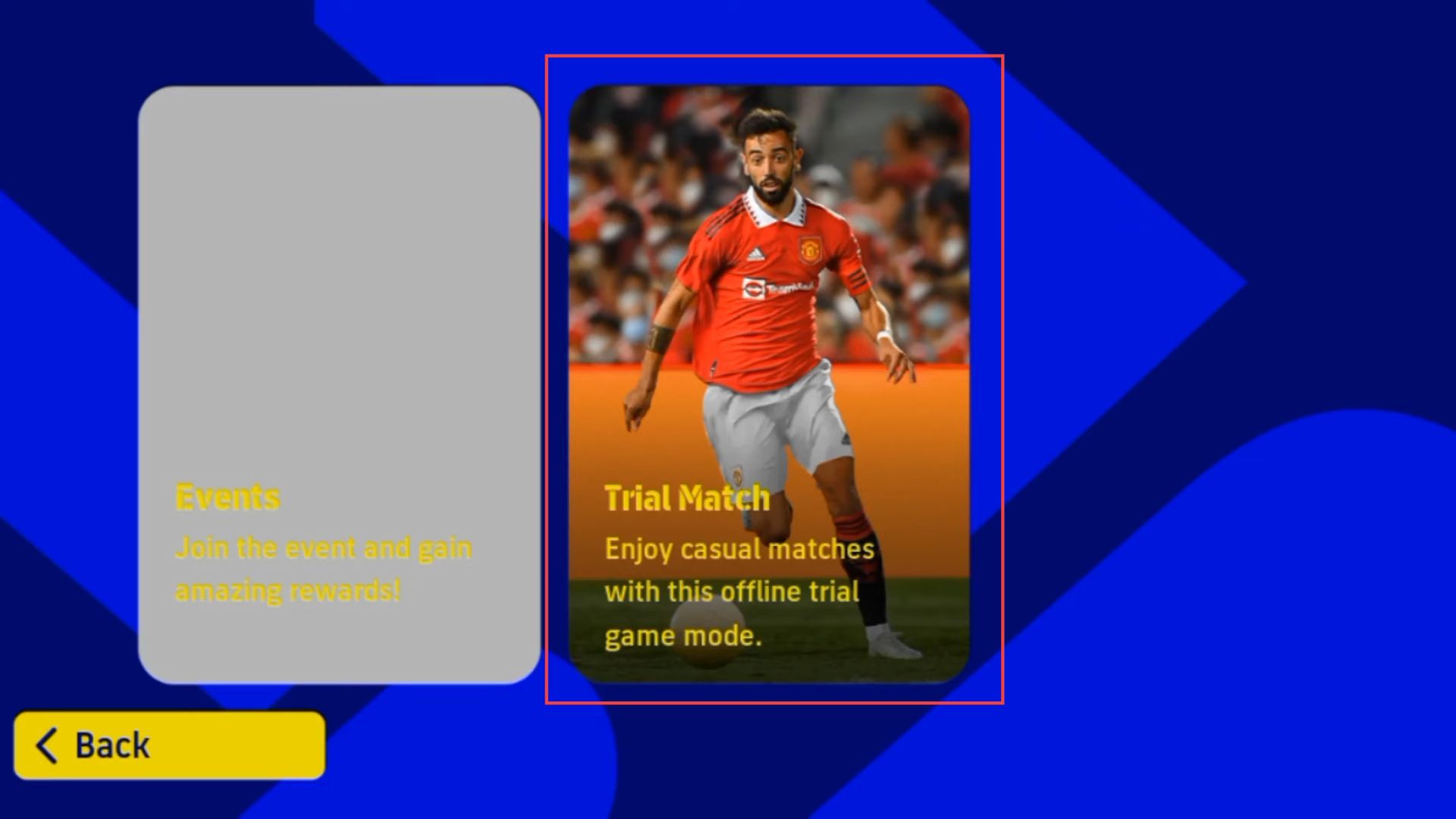
- Select the home team option based on your choice such as Arsenal, and click the Next button.
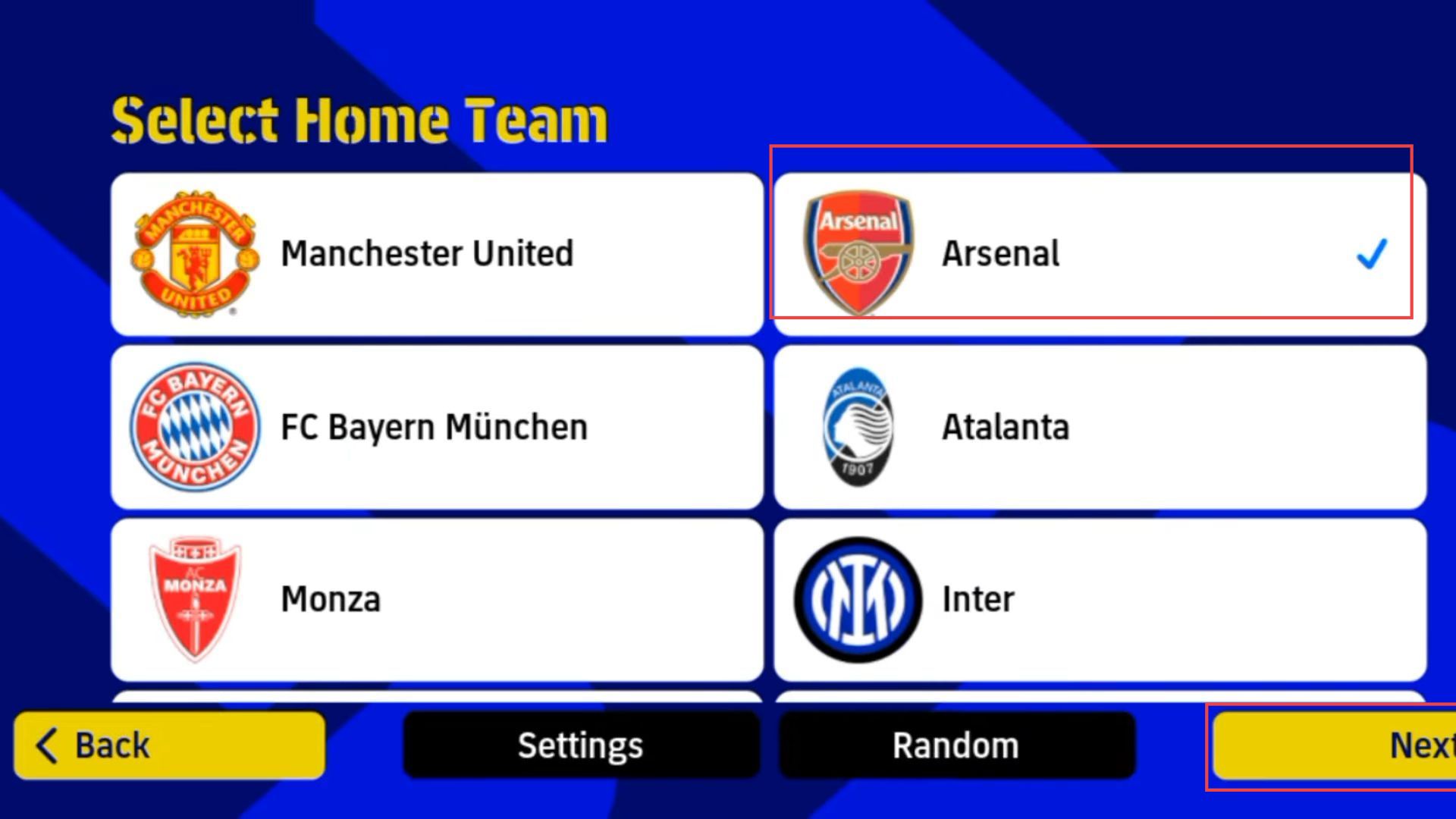
- Select any opponent team based on your desire such as FC Barcelona and hit the Next button.
Now you can successfully play the match offline.
