Do you play Crafting and Building and want to know how you can play lucky block in this game? You are in the right place. This guide will let you know how to do it.
The Map
You will spawn on a map with a huge lucky block behind you with a question mark on it. You will find something in it when you break it open. Four players at a time can play the lucky block.

You can add your friends to the game. You will find blocks of four colours and have to choose one to play with. Only jump on the colour you like, then move forward, and you will get different blocks. First, you will get a chest; inside it, you will find armour and a sword.

The Challenges You May Face
You have to be careful anything can come out of the boxes.. For example, you may confront a big enemy named Bob when cracking a box.

These boxes can contain weapons, enemies, or anything else. An enemy might emerge when you break a box and cast a spell on you that makes you fly in the air.
You can also go to the path of your friend.

How To Play Lucky Block?
Follow the steps below to install the Lucky Block map in your game.
Step 1:
You must install an app called Addons for Minecraft from Google Play Store. Download it and then install it. After that, type Lucky Race on the search bar and press enter.
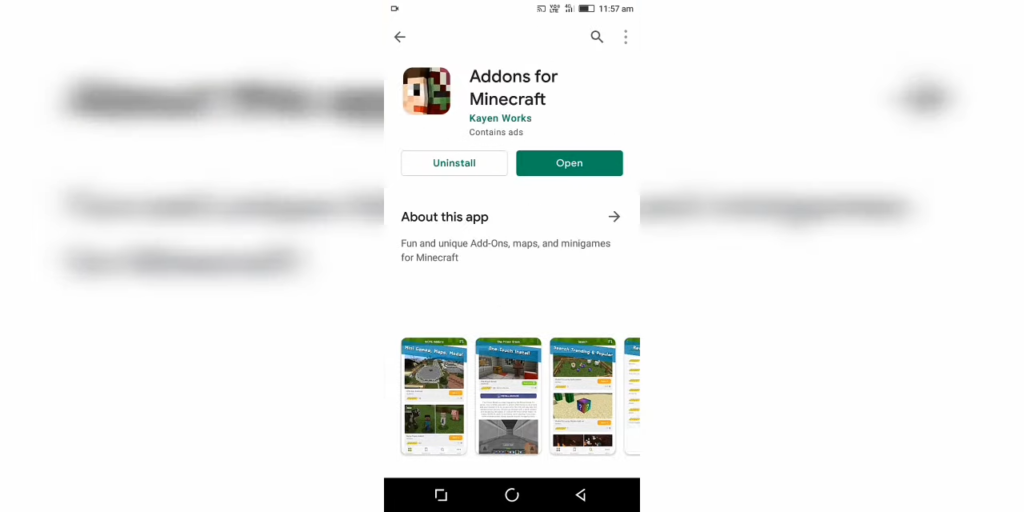
Step 2:
You will find a long list of maps in return but don’t install any of them as they don’t work. Scrolling down will take you to your desired map. You need to download and install the “Lucky? BlocksRace2″ map.

Step 3:
After finishing the installation, Crafting and Building will automatically open, and you will get a notification of “Successfully installed.” You can find it in the maps in the Worlds.

That is how you can play lucky block in Crafting and Building.