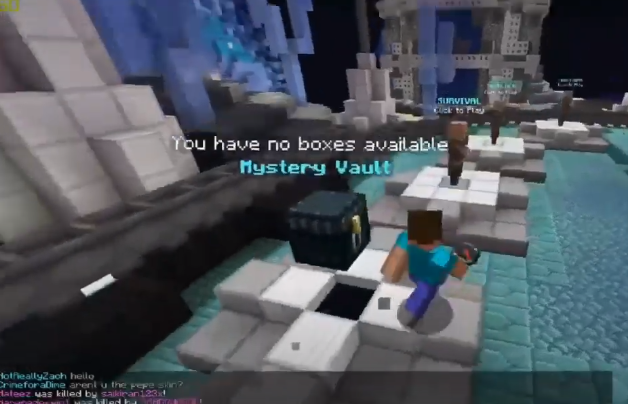In this guide, you will come to know how to play multiplayer in Minecraft Java Edition. Follow the instructions to play the Minecraft Java edition game with your friends.
The first thing you will need to do is to open the topminecraftserver.org website, and you will find many active servers there.
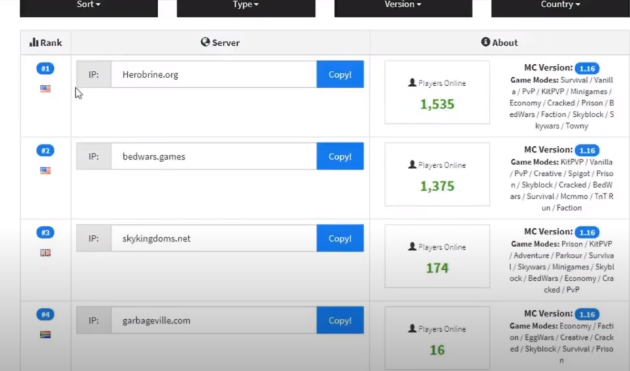
You must check the mods that you want to play on the servers and copy the code of that particular server with all the mods. After that, open the Minecraft game, go to multiplayer and then Add Server. Paste the server code and name there.
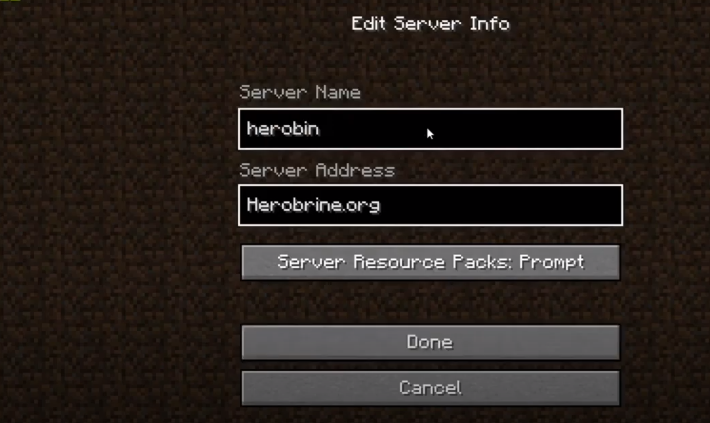
After joining the server, you will need to register. Type /register and enter your password two times, then enter your captcha.

Now you can share the server code with your friend to invite him to the game. If you and your friend join different lobbies, simply tap on the lobby where your friend is and you will go there as well.