This guide will let you know how to play Super Mario World on widescreen. You will need to download bsneshd, BPS patch and Floating. After that, you will be able to play the game on a wide screen.
- The first thing you will need to do is open up your web browser and download the latest version of bsneshd.
- After that, download the BPS patch. Once you reach the web page, scroll down to the Download section and click on “Download the latest patch (BPS)“.
- Next, click on Download widescreen configuration file (BSO) to download it.
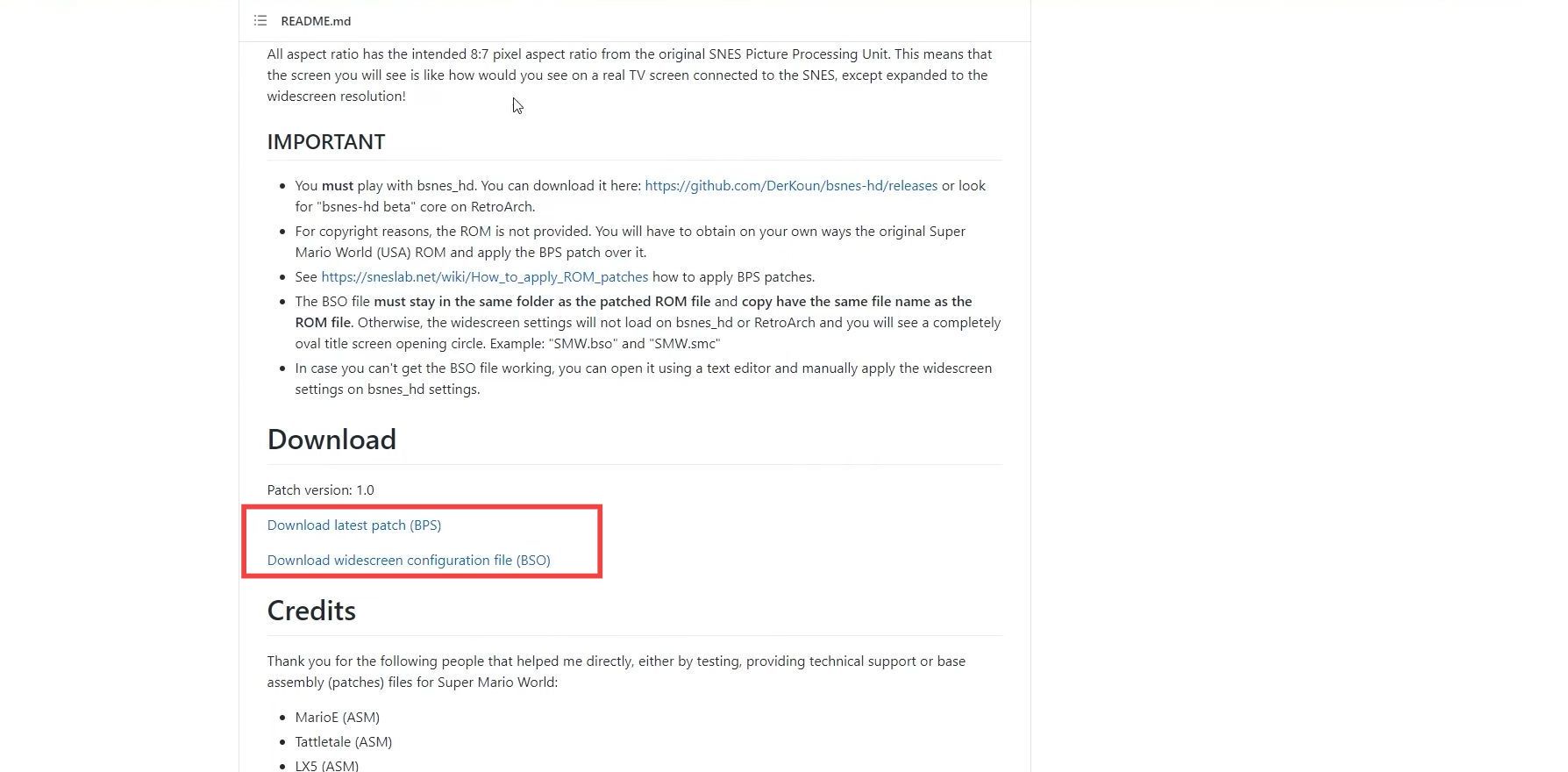
- The next thing you have to do is download Floating.
- Once you reach the web page, download the Windows version of floating.
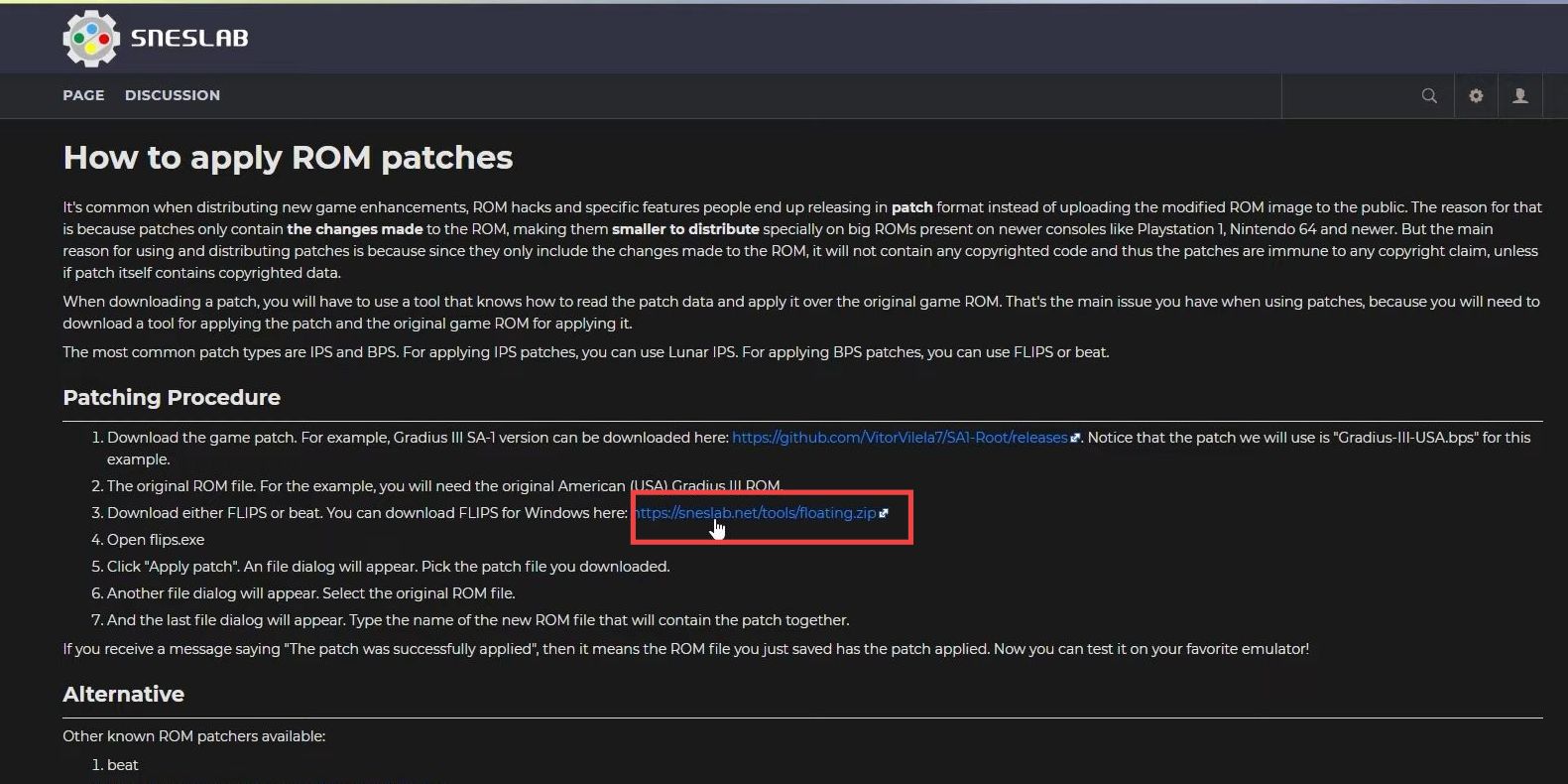
- Now open the “Downloads” folder on your computer and locate all the downloaded files.
- Drag and drop all the downloaded files from the “Downloads” folder onto your desktop.
- Navigate to the “bsned_hd” and “floating” files on your desktop and extract them.
- After extracting the files, open the floating extracted folder by double-clicking on it and then double-clicking on the “flips.exe” file.
It will launch the “flips” program.
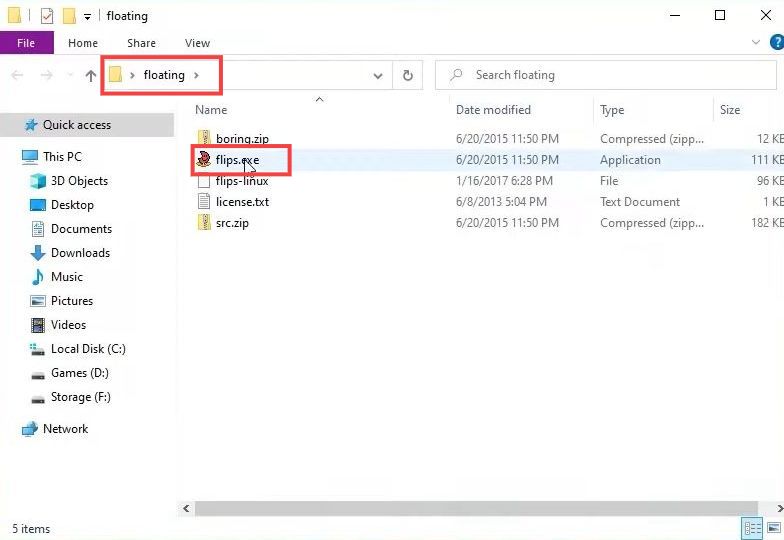
- Once the “Flips” window is open, click on the button that says “Apply Patch.”
It will open up a file explorer window. - In the file explorer window, navigate to your desktop and click on the “smw-widescreen.bps” file. After that, tap on Super Mario World (USA) file.
- Hit the Save button and then tap on OK when the window pops up.
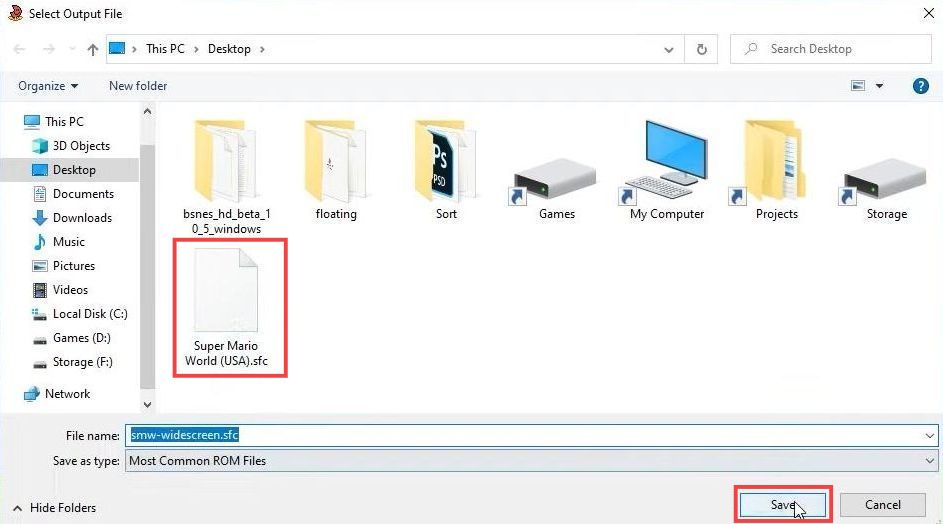
- Go to your desktop, Right-click on an empty space and create a new folder. You need to name this folder “Games“.
- Now, find the “new mario widescreen” file and the “bso” file on your desktop and drag & drop both files into the “Games” folder you created earlier.
- After that, open the bsnes_hd_beta folder and double-click on bsneshd.exe file.
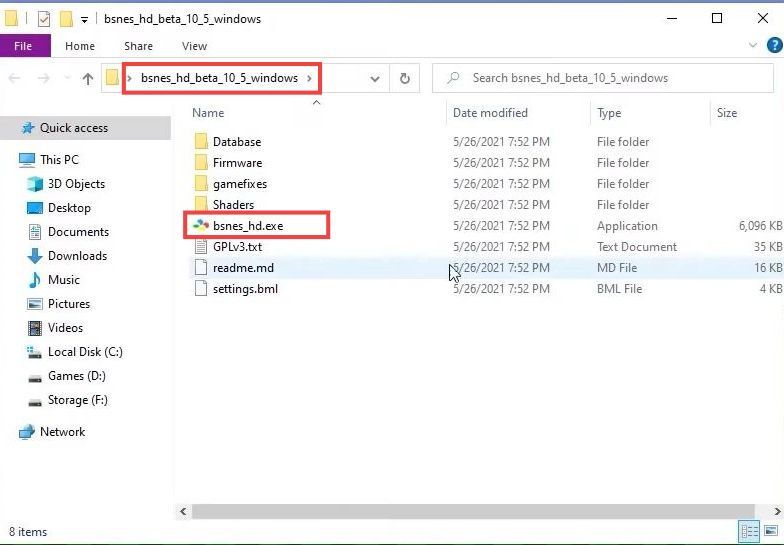
- Once the window opens up, click on “Settings” in the top menu.
It will open a dropdown menu. - Tap on Output and select the Stretch option from the extended menu.
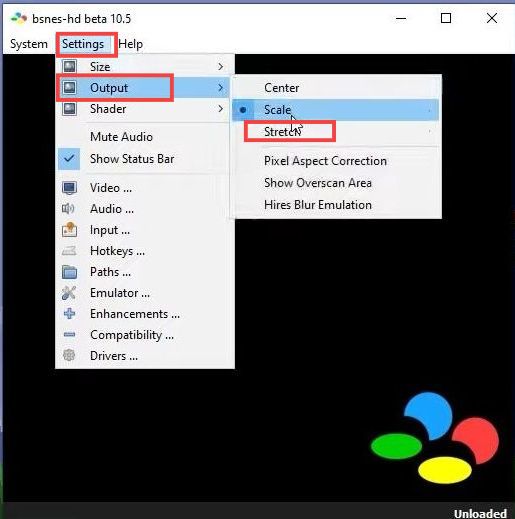
- Now for pixel perfect, go to Shader in the settings and set it to None.
- Next, open up the games folder and drag & drop the smw-widescreen.sfc file into it.
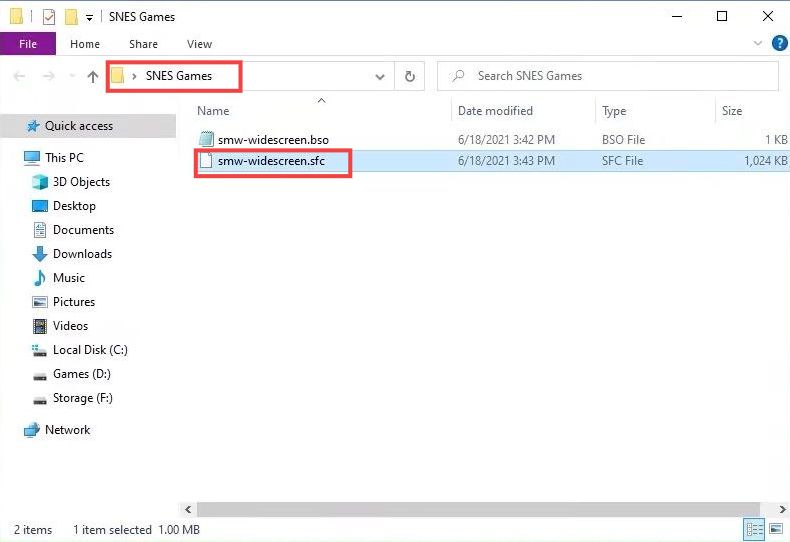
It will load up perfectly and you can enjoy playing the game on a widescreen.
