This guide will show you how to reset your achievements in Steam. You first have to note down the Application ID, then copy the API name of the achievement you want to reset and then input a command in the Steam console.
- You have to start by selecting a game. In this example, let’s say the game is called “Next.”
- Once you have selected the game, right-click your mouse. From the options that appear, choose “Preparations.”
This action will open a new window on your screen. - Navigate to the Update section and note down the Application ID for future reference.
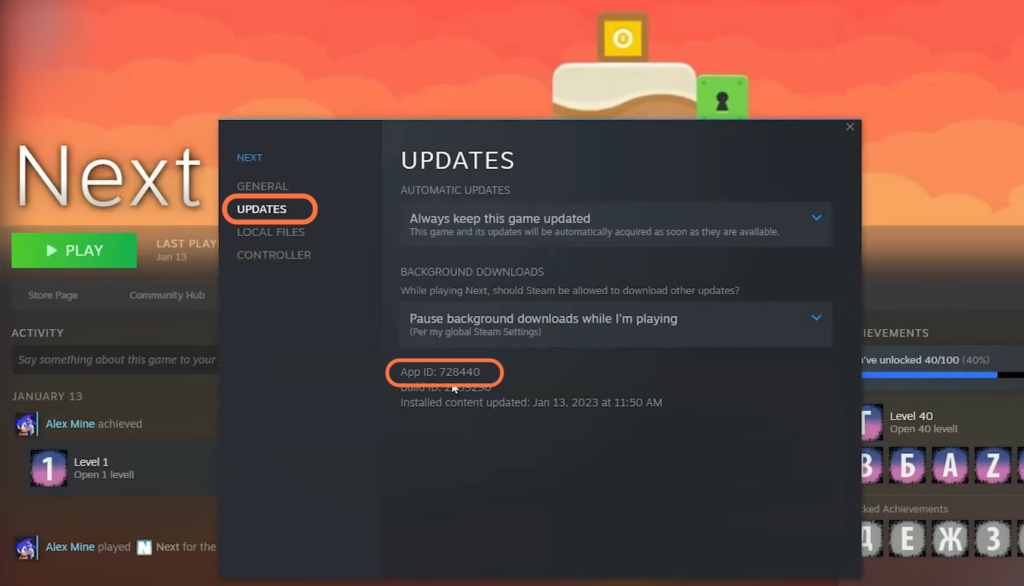
- Press the Windows key and the R key on your keyboard simultaneously.
This action will open the Run dialogue box. - Type “steam://open/console“, without quotation marks, into the text box.
- After typing the command, press the OK button.
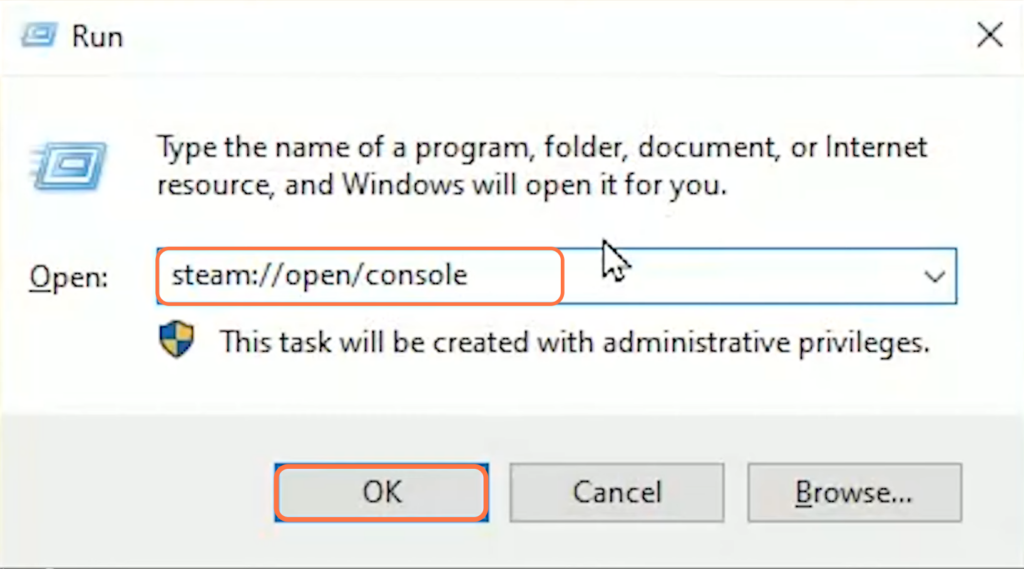
- You will need to open up your web browser and go to Steam DB.
- Once you are on the Steam DB website, locate the search bar and search for the game for which you want to reset an achievement.
- Navigate to the “Achievements” section and find the achievement which you want to reset.
- Once you have found the desired achievement, copy the API name associated with it.

- After that, go to the Steam console and input the “achievement_clear GAME_ID ACHIEVEMENT_ID” command.
Replace the achievement ID with the ID you just noted down. - After that, press the enter button on your keyboard to execute the command.
It will clear that specific achievement.
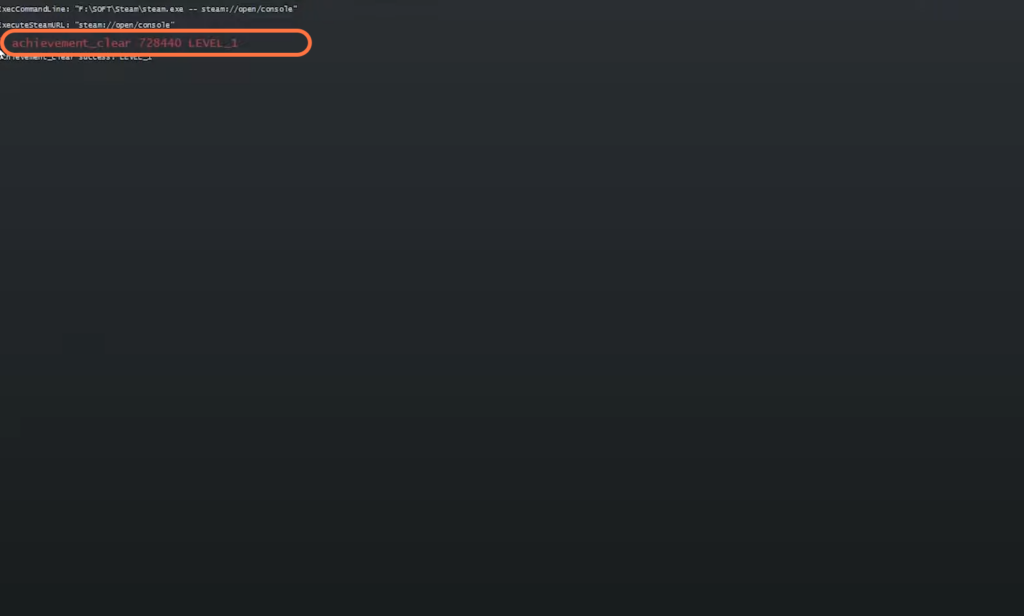
- Open Steam and click on the “Library” tab. After that, navigate to the Achievement section.
Now you will find that achievement has been unlocked.