Do you know how to rotate the objects in the Sims 4 game? After this guide, you will know the buttons through which you can rotate the objects easily.
In the Sims 4 game, you can rotate the objects very easily. You might misunderstand in the game that you can rotate the objects by pressing the R key, shift, or spacebar, something like that like you usually do in other games.
It’s not the same as the other games. All you have to do is click on the object you want to rotate.

To rotate the object, you have to press the ‘<’ and ‘>’ buttons on the keyboard.
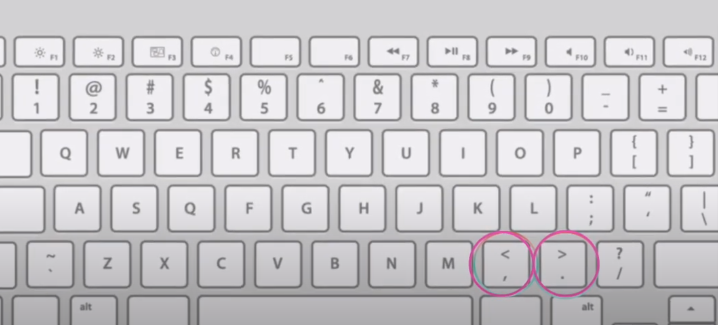
So to rotate the object to the left side, press the ‘<’ button.

To rotate the object to the right side, press the ‘>’ button on the keyboard. It is also called the period button.
