This guide will let you know how to set up 1v1 friends or recent players in MultiVersus (Local Play or Online).
It is very easy to set up 1v1 in MultiVersus. It will also work if you want to play with a second player at home or online.
To set up 1v1 player, you will need to go to the social tab on the home screen.
In the Recents tab, you can invite a person into 1v1 that you have played recently.
You have to select the name and then “party invite” him, it will add that recent player to your party.
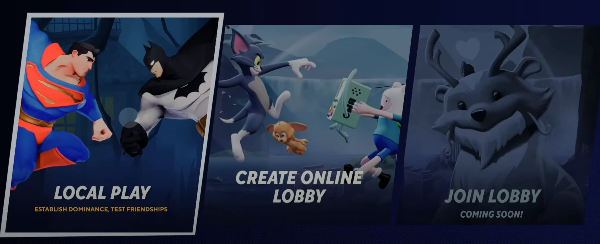
After that, go to Play, select the Customs tab and click on Create Online lobby or Local player. If you want to play with a second player, then you can set up a second controller at home and then select the Local player option. On the upper right of the screen, you can customize match settings such as 1v1 or free for all.
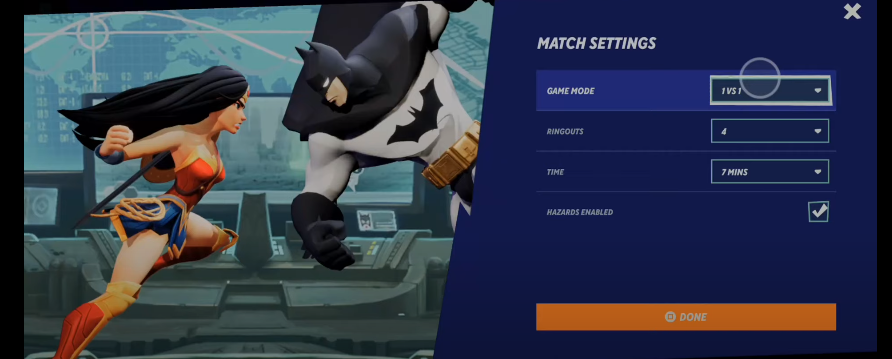
For the online 1v1, you have to go to Create Online lobby and invite a second player online in team 2 by selecting “add a bot” or “invite player” in the Custom game lobby. You can also customize other game settings here as well. You can invite another player by going to the social menu and clicking on someone’s name and selecting the custom game invite option. Then select a suitable map and click on Start match.

