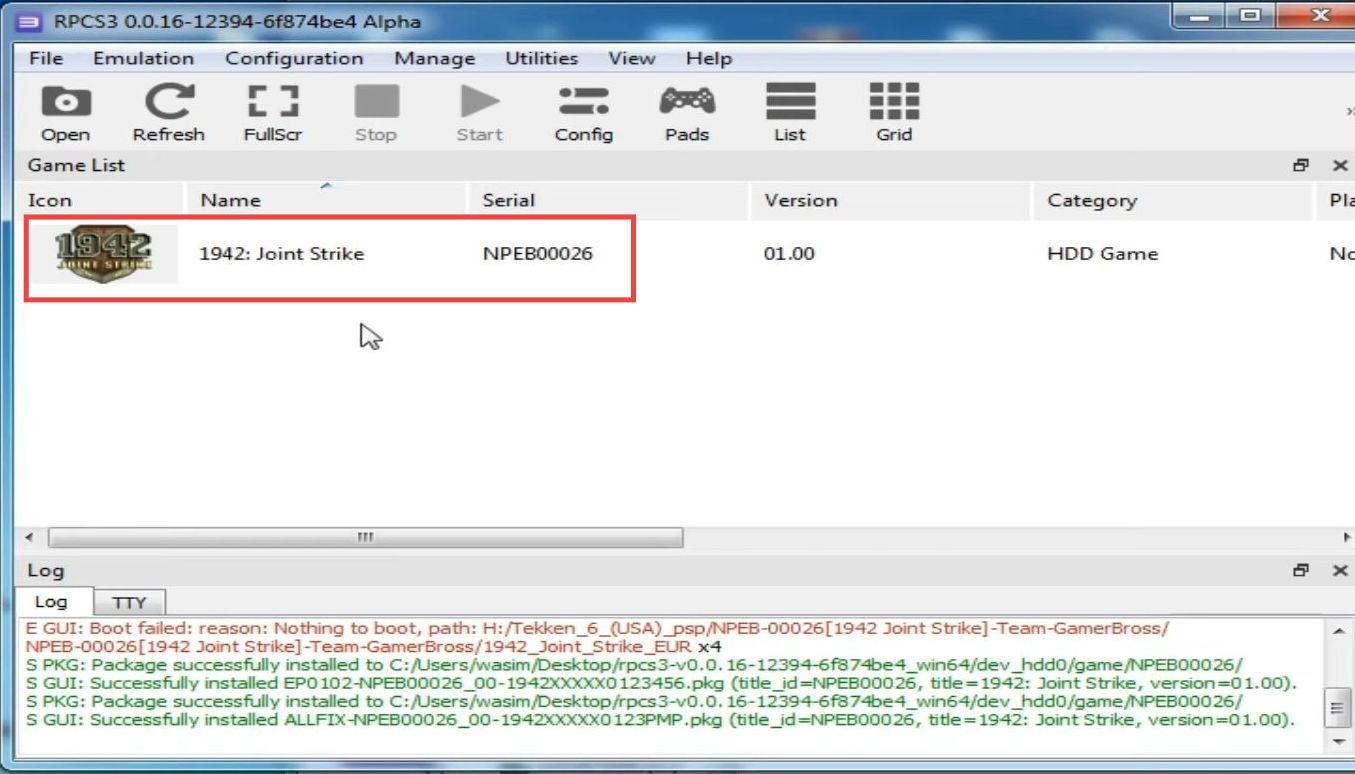This guide will let you know how to solve the RPCS3 booting failed “No bootable Content was found” error. Go through the guide and follow all the instructions carefully to fix it.
- First, you will need to open up your game directory and check the format of the game file.
- If you have the PKG file version, then open up your emulator and click on File at the top right corner.
It will open up a drop-down menu. - From the menu, select the Install Packages/Raps option.
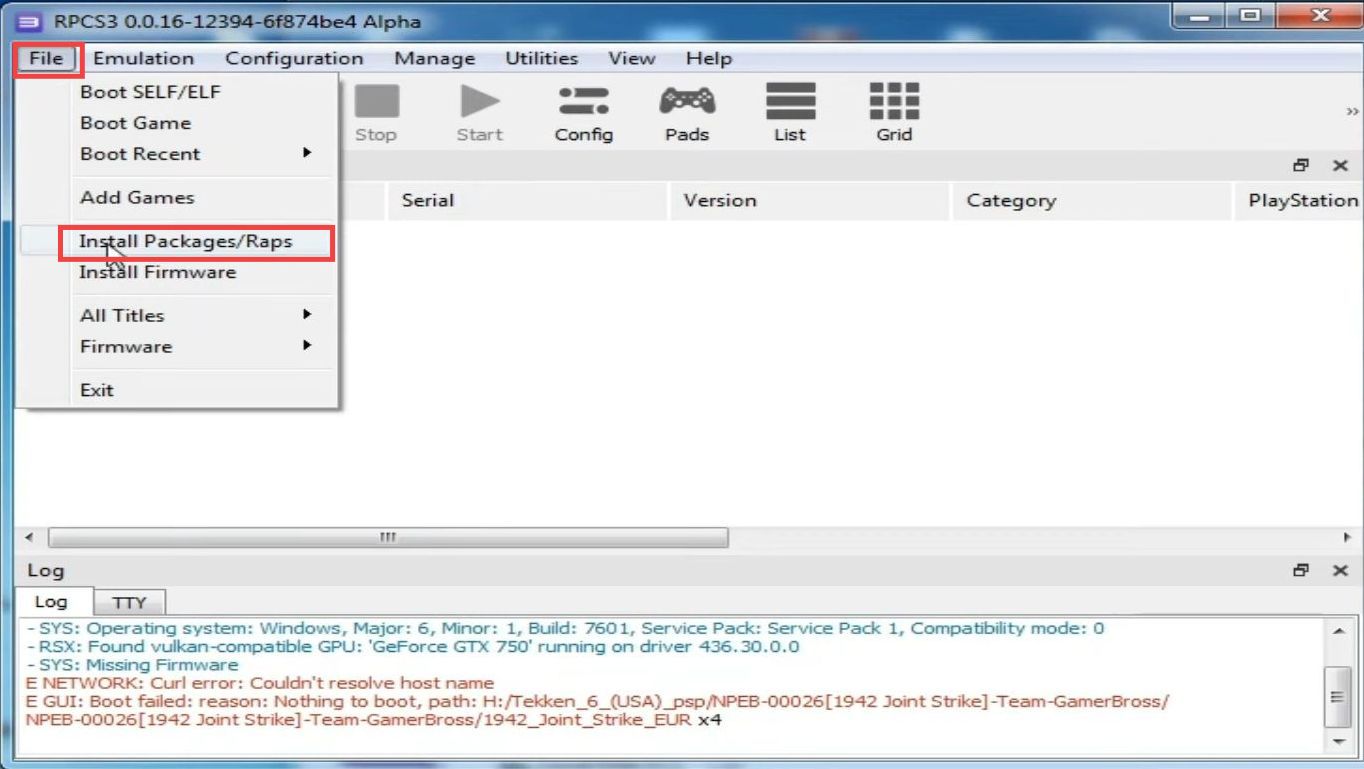
A file explorer window will open up.
- Go to your game, select the PKG file and press the Open button.
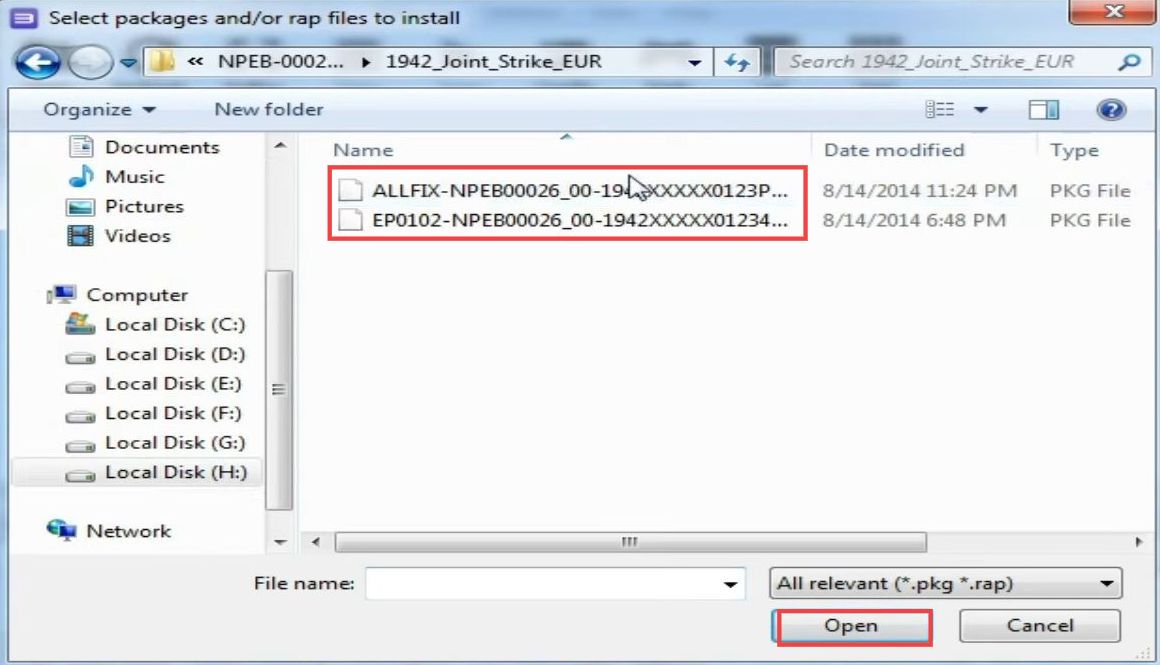
It will install the game successfully on this emulator. Now you will be able to play the game on your emulator.
- You just need to open the emulator and double-click on the game to launch it.