This guide will show you how to switch accounts on a Fortnite PC. Remember that the Epic Games account that you log in to the Epic Games store is the account that will be associated with your Fortnite account.
- You first have to open up the Epic Games application and click on your profile icon at the top right corner of the screen.
- Click on the Sign Out at the bottom of sign out of your account.
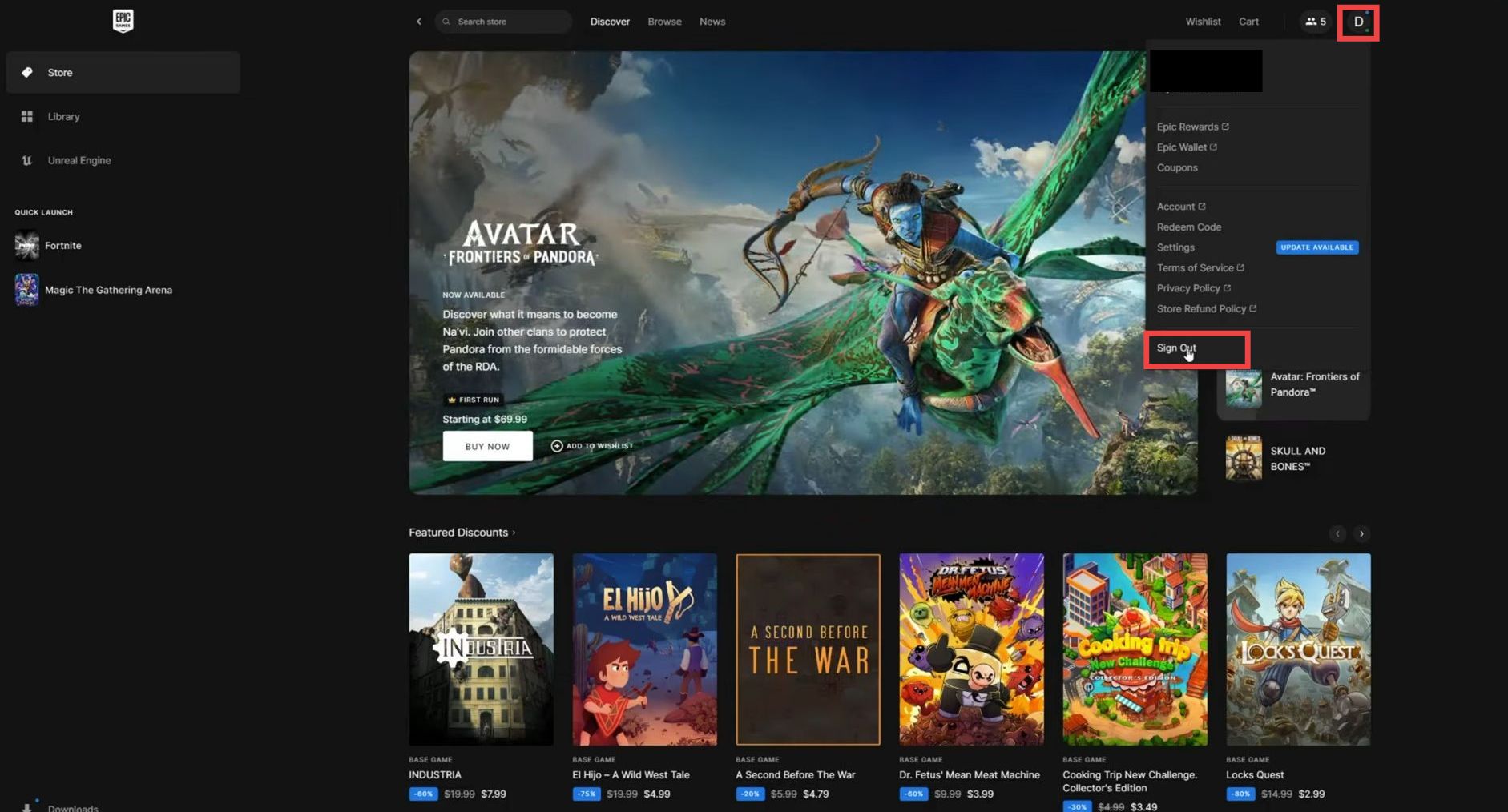
- Now it will prompt you to log back in. You have to input the details for the Fortnite account that you want to log into.
- If you use your linked Nintendo, Steam, PlayStation, or Xbox to sign in, and if it’s the one you’re trying to switch from, it will log you back into that account.
- If you want to sign up with a new account, then you have to provide your date of birth and a new display name. After that, verify via your email address and log in to the Epic game store.
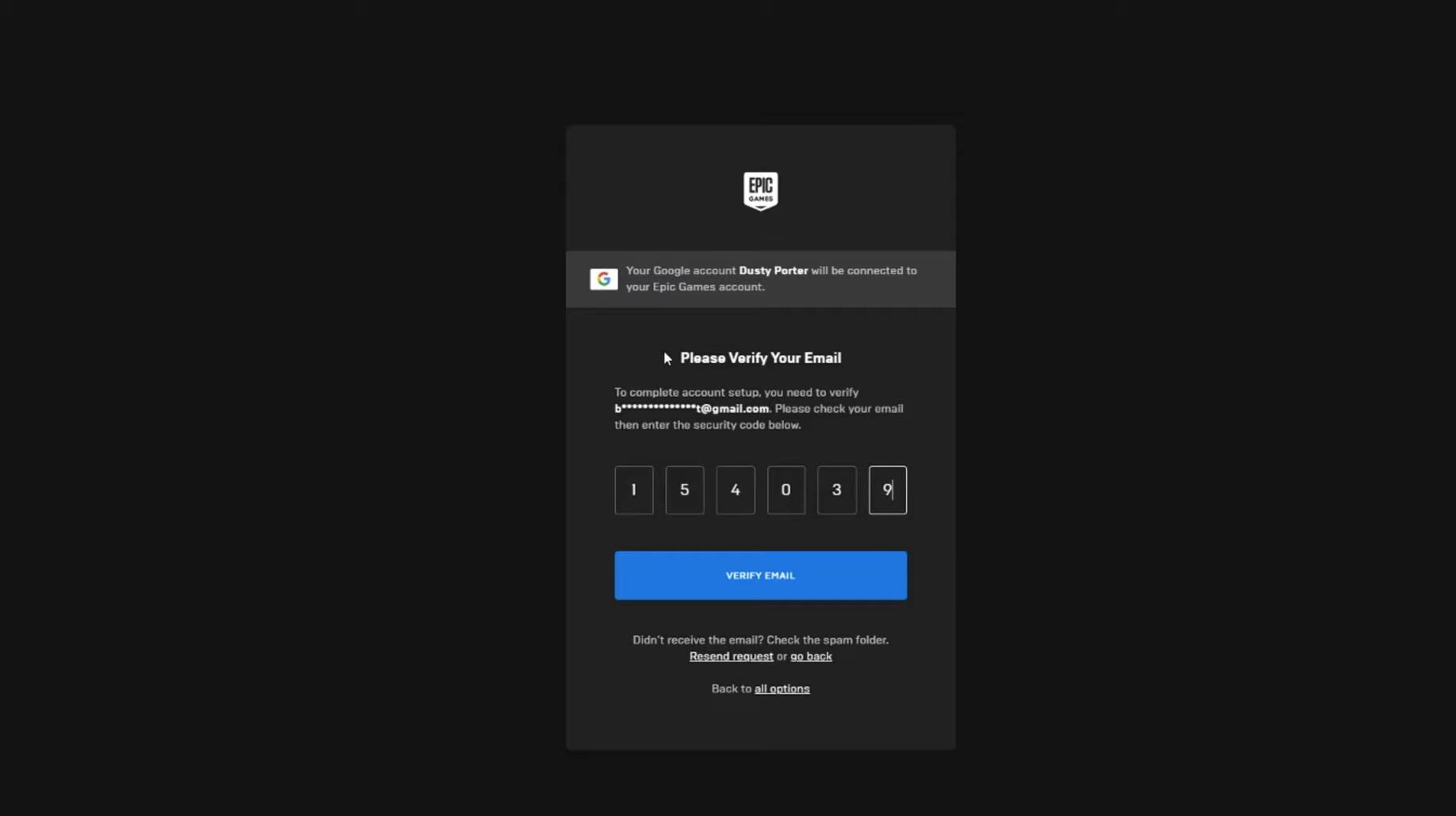
After logging in, click on your profile icon, and you will find a new username this time.