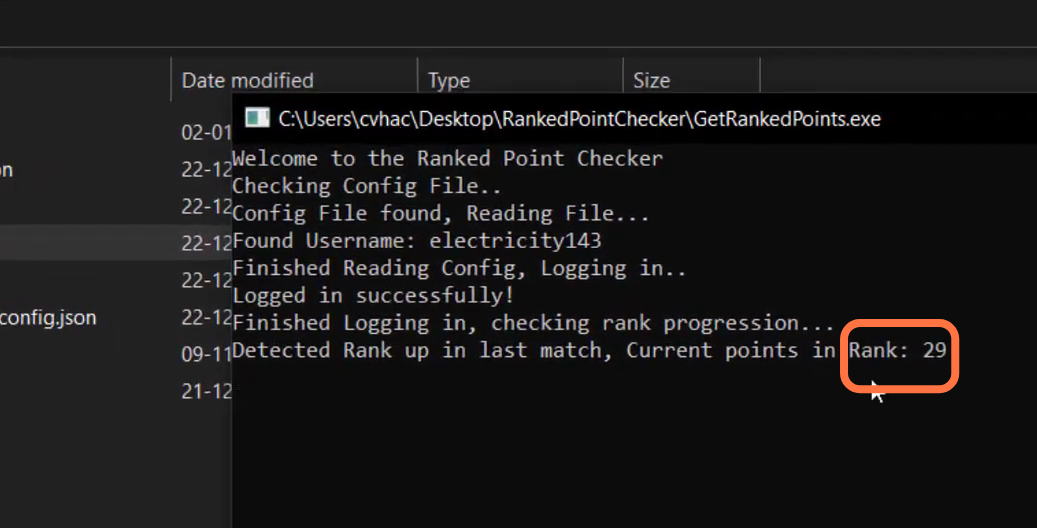This guide will let you know how to Track Rankup/Elo in Valorant.
First, you will need to open your browser and go to the git hub profile of Rumble mike by clicking on the link: https://github.com/RumbleMike/Valoran… Then go to Valorant ranked points, if you want this to work, then you have to install two files by clicking on the links below:
#1: https://dotnet.microsoft.com/download…
#2: https://dotnet.microsoft.com/download…
After installing both of these files, scroll down on the GitHub webpage and click on the rankpointchecker.zip file to download it.
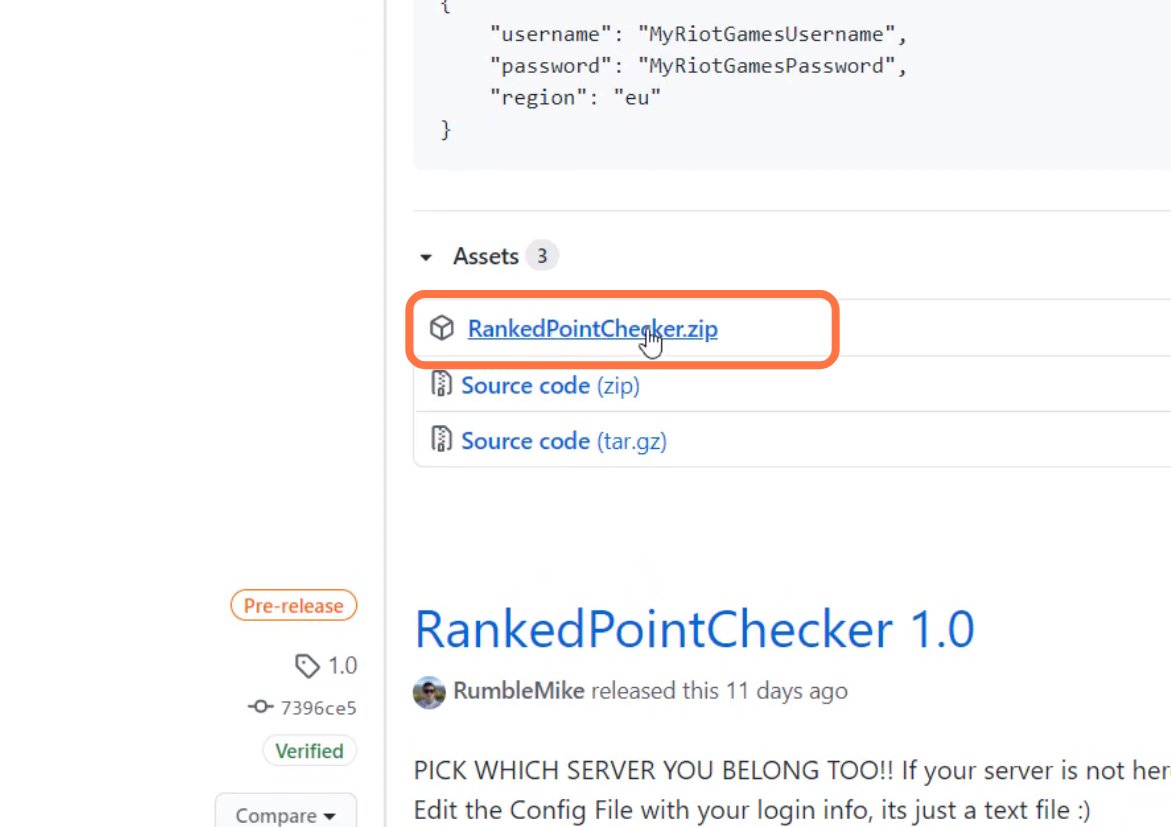
After downloading, you have to unzip this file and go into this file. Right-click on the config.Json file and simply open it with a notepad so that you can edit the file. Now in the file, you have to type your username in front of the username, and enter your password in front of the password.
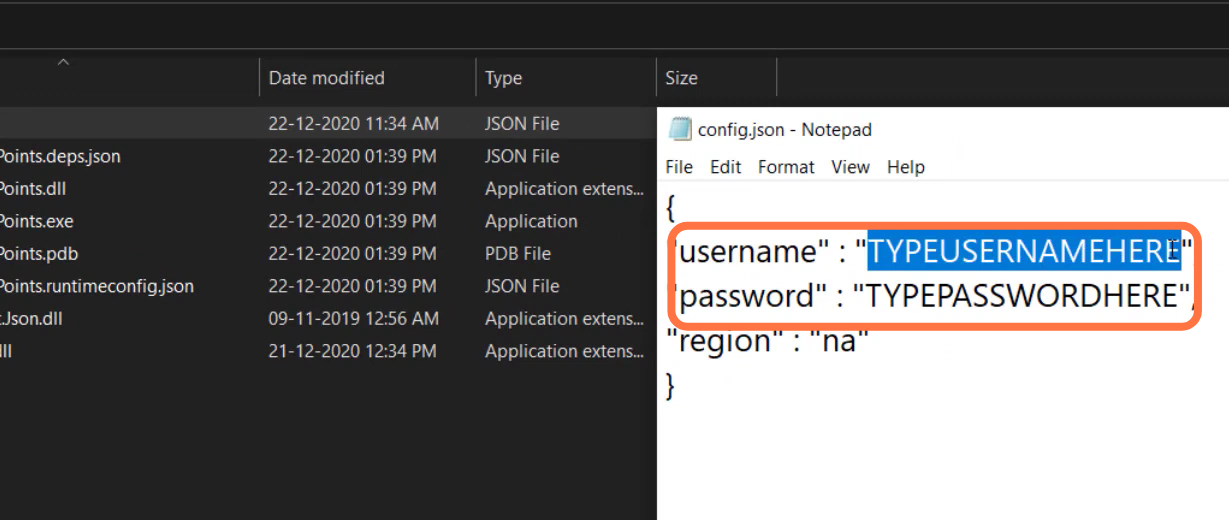
In the regions tab, you have to choose any region if you are from Europe, you need to put the EU and if you are from Asia pacific region put AP and then save the file. Now open the folder again that you have just downloaded and double click on the getrankedpoints.exe. It will log in to your riots account as this will show you your current ranking points.