In this guide, you will find how to seamlessly transfer Pokémon from the Yuzu Emulator to your Nintendo Switch.
File Settings:
This section will take you through the steps to navigate to the JKSV file and back up the saved data.
- Launch the Yuzu emulator on your system, right-click on the saved data and select “Open Save Data Location.”
- Now open the Firmware folder and go to the JKSV folder inside it.

- Within the JKSV file, access the Pokémon Legends Arceus folder and ensure to back up your saved data using JKS as a precautionary measure.
- Enter any of the relevant folders and drag the main file into it.
This action will replace the existing file with the new one, accommodating your desired changes.

Transferring to Nintendo Switch:
This section describes how to transfer the game date to Nintendo Switch.
- Connect your Nintendo Switch with custom firmware enabled to your system.
- Load up JKSV on your Switch. Navigate to the folder where you’ve stored your saved file.
- Execute the transfer process within JKSV, effectively initiating the movement of your modified Pokémon profile to your Nintendo Switch.
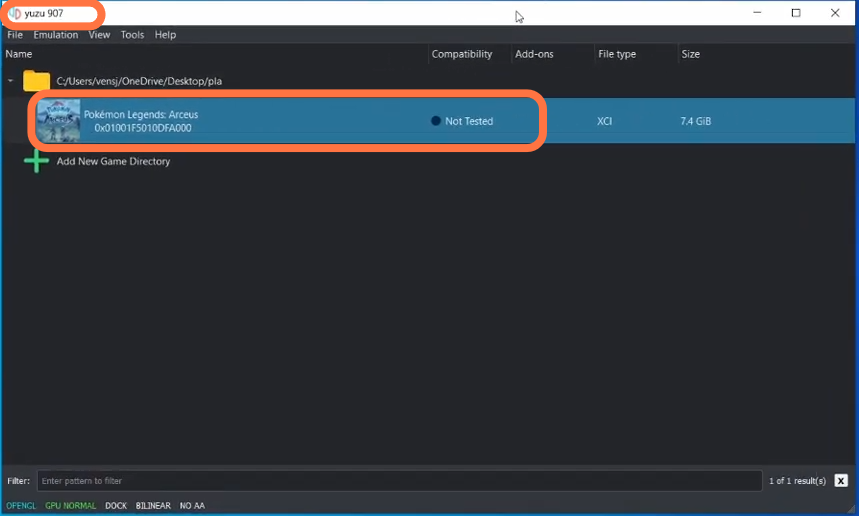
By meticulously following these steps, you’ll be able to effortlessly transfer your Pokémon from the Yuzu Emulator to your Nintendo Switch.