In this guide, you will come to know how to turn off Injuries in NHL 22. You have to follow the simple steps in this guide to do so.
To change the injury settings, you must go to the main menu and tap on the More tab. And then, go to the settings option, as shown in the image below.
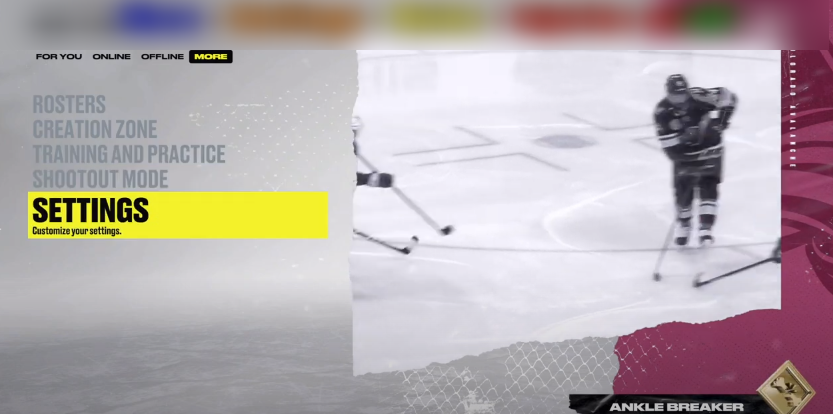
You will see different options there, so you have to select the Rules option and open it. After that, scroll down and select the injuries option, to change the settings you need to use the left joystick from the controller and turn it off.

If you want to customize the frequency, you need to go to gameplay sliders from the main menu, scroll down, and navigate the injury occurrence section. There, you can adjust the CPU and Human injury frequency from zero to one hundred, as shown in the image below.
